AMD Releases Radeon Software Crimson ReLive Edition 17.7.2: ReLive Edition Refined for Gamers and Developers
by Nate Oh on July 26, 2017 5:00 PM ESTClosing Thoughts
Wrapping things up, fundamentally the Radeon Software featureset has not changed in the way it had for Crimson and Crimson ReLive. At the same time, given the significant number of updates and changes in 17.7.2, on some level it's a little surprising that this rendition is still dubbed ‘Radeon Software Crimson ReLive Edition 17.7.2.’ But this goes back to how AMD has designed their software cadence around annual overhauls.
Nevertheless, 17.7.2 somewhat acts as AMD’s Crimson ReLive Edition 2.0, ironing out a lot of the ReLive Edition’s kinks and continuing to map out where RTG is heading. After all, AMD has offered 17.7.2 introductory videos for Radeon Chill, RGP, and Enhanced Sync, which is not something that accompanies a typical sequential driver update. After releasing feedback submission mechanisms and focusing on open source tools last year, 17.7.2 serves as evidence to the claim that AMD/RTG is indeed continuing to do these things, and at the same time, adding new things.
Like how AMD graphics fixes are now published as they are ready, 17.7.2 might show the same with features. That being said, a regular mid-year overhaul to specifically complement the yearly new edition would be very welcomed indeed, especially from a user experience standpoint, as it means new features can become available sooner and AMD can more frequently show users how they're responding to user feedback.
Of the new features in 17.7.2, Enhanced Sync and RGP are quite important and meaningful for gamers and developers, respectively. AMD now has a competing solution to NVIDIA's Fast Sync/Adaptive V-Sync features that improves game experience for both FreeSync and non-FreeSync users. With the Radeon Developer Driver now baked into Crimson, RGP offers developers a unique low-level debugging and tuning tool that complements pre-existing solutions like PIX for Windows and RenderDoc.
Last year, we discussed the state of DX12 at the time, namely the rate of adoption and the increased difficulty in programming for DX12. Today, RGP makes it that much easier for developers to work with these modern APIs and deliver the benefits of DX12 and Vulkan to gamers. As Ryan noted then, "Making effective use of DX12 requires a better understanding of the underlying hardware, and how to best treat it"; with RGP's console-like low-level access and visualization thereof, PC game developers can better understand – and see – how specific DX12 and Vulkan graphics workloads travel through the hardware.
However, 17.7.2 is not without its shortcomings. Feature support is a little inconsistent, and none of the new features explicitly included RX Vega support with the exception of Enhanced Sync, which was clarified later. For Enhanced Sync, this means that until RX Vega launches, only Polaris products are supported (and not the faster Fiji-based cards). For the time being, RGP does not have official support for Vega-based products, and thus features unique to Vega. AMD stated that 17.7.2 itself does not support any Vega-based products, and so a new rendition of Radeon Software will need to arrive when RX Vega enters AMD’s product mix.
With the Crimson and Crimson ReLive releases, we reiterated the statement that execution is critical. That remains the case here, perhaps even more so as the AMD prepares to launch their first high-end card since the Fury X two years ago. In order for RTG to succeed in their stability, performance, and release goals, the Radeon Software user (and developer) experience needs to be consistent across Fiji, Polaris, and Vega products. Obviously, differing hardware featuresets result in differing software compatibility, but as AMD/RTG adds and refines features both new and old, the user experience of their flagship consumer/professional solutions can and should be compared to the rest of their supported products.
The new Crimson ReLive Edition 17.7.2 drivers are available through the Radeon Settings tab or online at the AMD driver download page. More information on this update and further issues can be found in the Radeon Software Crimson ReLive Edition 17.7.2 release notes.


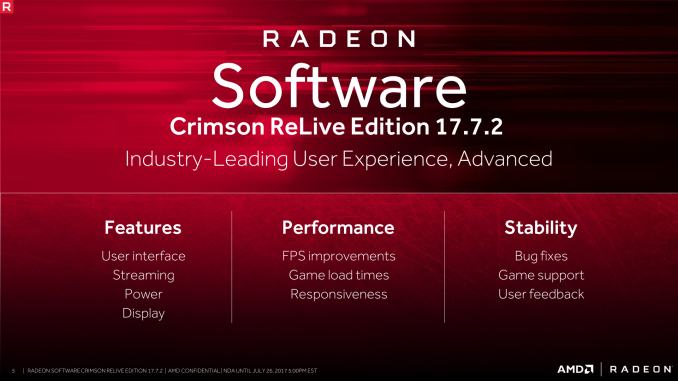
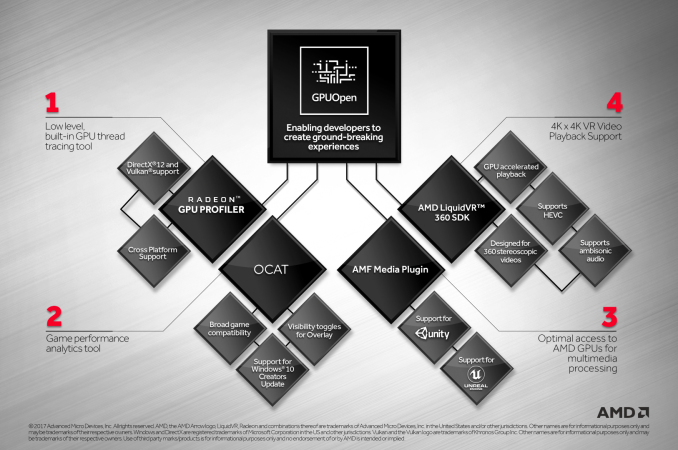














30 Comments
View All Comments
ComputerGuy2006 - Wednesday, July 26, 2017 - link
I read the title too fast, for a second I assumed they had tweaked the radeon software interface. I miss the old interface. The one that had a hierarchy on the left and the settings on the right. It was simple, intuitive and easy to use. Even after few years I am still not comfortable using this 'touch screen' type of interface, I often find myself frustrated while using it....Cryio - Wednesday, July 26, 2017 - link
Just W7 and W10 targeted improvements? No W8.1? Seems wrong.CBRworm - Wednesday, July 26, 2017 - link
AMD doesn't support W8.1 with the RX 5xx cards.Cryio - Thursday, July 27, 2017 - link
Seriously?highlnder69 - Thursday, July 27, 2017 - link
Any particular reason you are still using Windows 8.1 over Windows 10?Alexvrb - Thursday, July 27, 2017 - link
Computer plugged in, check. Display connected, check. Modern system with latest-gen discrete graphics, check. Free Windows 10 upgrade... darn it! I knew I forgot something!Alternatively, maybe alcohol was a factor?
Ascaris - Friday, July 28, 2017 - link
What do you mean "still?" I just migrated to 8.1 in February or April of this year.Once I saw that I could wall off, remove, block, or rip out the Metro stuff nearly completely, the six years of security support vs. the three for 7 made it easy. I can avoid 10 for more than half a decade now-- that's a really long time for an OS, as I think you would agree. Maybe MS will actually have a coherent thought or two by then and reverse direction. If not, that's six more years of Linux getting better (I already dual-boot it now).
Surely you must not have missed all the reasons people avoid 10.
highlnder69 - Friday, July 28, 2017 - link
I simply cannot think of one reason why anyone would want to run Windows 8.1 when you can upgrade to Windows 10 for free. What exactly don't you like about Windows 10?Ascaris - Saturday, July 29, 2017 - link
It's all been said before, but if you want me to go over it again...I don't like the spying. I don't like the forced updates. I don't like ads. I don't like "Windows as a service," aka permanent beta quality level. I don't like unwanted Candy Crush downloads, or downloads of anything else. I don't like Windows deciding to uninstall whatever it feels like, whenever it feels like. I don't like Windows deciding to replace my drivers with whatever it finds in the Windows catalog.
None of that stuff is in Windows 8.1, with the possible exception of the backported telemetry (which is also in 7 to exactly the same degree, and can be avoided or mitigated in the same way). Those are the major disqualifiers for Windows 10.
Windows 8.1 was a disaster in UI terms out of the box, but so is 10. I have used both, and I don't see 10 as a huge improvement over 8.1. Windows 8.1 has a full-screen tiled start screen; Windows 10 has the same thing scaled down to only take part of the screen. Is that really a big advantage? I can't stand tiles at all-- either way, an aftermarket start menu is going to be needed. Classic Shell, including Classic Start, is free and works very well. In both cases, as well as with Windows 7, an aftermarket tweaking tool is necessary to smooth the rough edges of File Explorer, and Classic Shell performs that task to perfection. It's so necessary that I've donated to the devs of the otherwise completely free Classic Shell; it's worth paying for.
The same is true with the File Manager's ribbon. It's one of the big issues I have with unmodded 8.1, but it has infected Windows 10 just as badly. With the ribbon being as hated as it is, why does MS insist on forcing it on people? I understand that some minority actually likes it, but most seem to dislike it... so if you must have the ribbon, make the traditional File, Edit, View... menu bar an option. Again, an aftermarket solution is necessary. Old New Explorer does it quite nicely.
I hate apps. My PC is not a phone! In Windows 8.x, they're just tacked on; nothing depends on them. I know from experience that 8.1 is perfectly stable and reliable without any of them present. A tiny utility called install_wim_tweak and a batch file dispatches all apps permanently, and that's that. They will never come back in 8.1, as 8.1 (despite being supposedly in mainstream support for one more year) only gets bugfixes and security fixes. There's not going to be some big architectural change that includes a dependency on some app, and there won't be some huge new version coming every 6 months that reinstalls them all as has happened in the past with 10 (repeatedly).
You don't know that removing apps is always going to work with 10. The last time I had 10 installed on my PC, it did have all of the 'apps' ripped out, including Cortana and Edge, but with 10's code base undergoing constant churn, there's no way to know that what worked in the last build will work in the next. Some reports from people still in 10 have validated this fear-- Windows 10 is no longer stable with Cortana removed.
You can't escape UWP in Windows 10. Many system dialogs are only in the UWP style, and this continues to get worse in each new build, as MS moves more and more functionality of the Control Panel into Settings. This process had barely started when MS abandoned 8.1 and began work on 10, and everything a person needs to do can be done in the classic Control Panel or in the MMC. As such, I've simply banished Settings on 8.1... references to it are removed from my start menu, and the tiny program called Metro Killer finishes the job, preventing the inadvertent triggering of anything Metro. Classic Shell already did away with the hot corners triggering the useless Charms, but Metro Killer makes sure.
RKCook - Friday, July 28, 2017 - link
People that avoid Windows 10 are doing so compared Windows 7.Windows 8 was quite simply a horrid abomination for a desktop or laptop OS. 8.1 did a small bit to correct the glaring defects. And then took time to fix all of the problems with Win 10.
My laptop at work crapped out and I received a Win 7 loaner for a weekend. I realized that I like 10 better.