The HAVIT KB395L RGB Mechanical Keyboard Review: Marvelous Mechanical Minimalism
by E. Fylladitakis on March 1, 2018 8:00 AM EST- Posted in
- Peripherals
- Keyboard
- Mechanical Keyboards
- Kailh
- HAVIT
The Software
The software that HAVIT provides for the KB395L can be downloaded from the company’s website. Launching the software brings up a simple, single page interface. This approach is common with keyboards that do not offer too deep customization features.
Static lighting or one of the pre-programmed lighting effects can be selected via the drop-down menu at the top right side of the interface. There is a selection of ten advanced lighting effects, five customized modes, and standard static lighting. Other advanced lighting effects cannot be programmed manually via the software’s interface. The user can also adjust the backlight brightness via a slider.
Moving to the lower left corner of the interface, the user can adjust the response time in 2 ms steps, as well as the USB polling rate. Unless there is a major compatibility issue between the keyboard and the system’s USB controller, there is no reason for anyone to use anything but the fastest settings (2 ms and 1000 Hz).
Per-key programmability is available on the KB395L. The user can program single and combined keystrokes, Macros, Basic, and Advanced functions. Basic functions include common Windows commands, such as media controls and standard explorer shortcuts. The Advanced functions tab has four options: to play a sound file, to start an external application, to open a text file, or to open a folder.
The KB395L’s software macro recorder is very basic, capable of only recording keyboard keystrokes and delay times. It also is possible to program the number of loops that the macro should execute. However, there are no advanced functions, such as mouse clicks and relative/absolute mouse movements. More advanced users will have to result to a third-party macro software package and launch its compiled .EXE files via the Advanced functions tab.
HAVIT also included the option of profiles into the software. However, there is no keystroke combination to switch between profiles. Clicking on the Profiles button at the lower left side of the interface brings up a list of the profiles already saved in the system. Saving a profile creates a .BIN file and loading it requires manually selecting that file - clicking on the listed profile names has no effect. Note that these files are saved in the folder where the keyboard’s software has been installed and only one can be programmed into the keyboard at a given time.






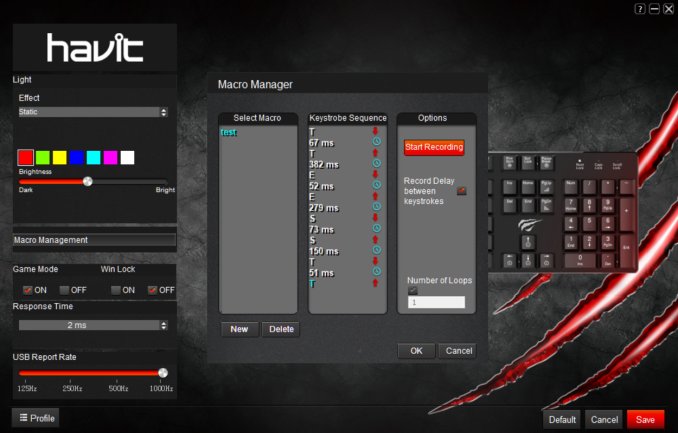
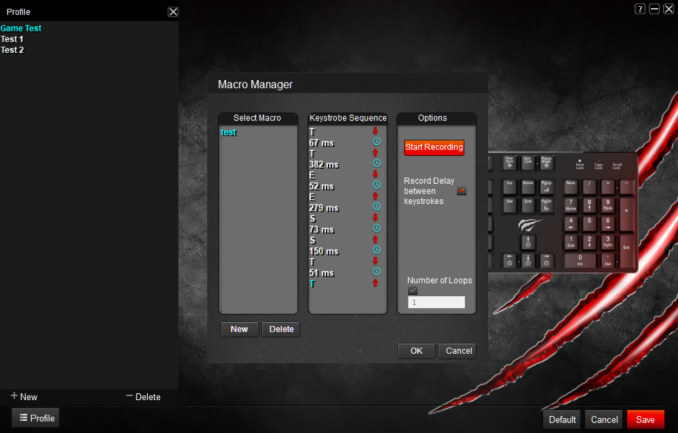








26 Comments
View All Comments
Elstar - Thursday, March 1, 2018 - link
I don't know how you define minimalism, but I don't think RGB lighting counts, nor a big branding logo, nor awkward key labels that smush the while-shift-is-held label into the superscript position (the underbar partially hovering over the hyphen-minus label is particularly ugly).dave_the_nerd - Thursday, March 1, 2018 - link
Meh. I've seen a lot worse. RGB lighting can be turned off, and it's a helpful visual aide for us hunt-and-peckers.Although I agree with you that the keycap font/design is terrible. Who thought the "____" on the space bar was a good idea? Or that the font on the Shift/Ent/Back keys should be larger? Or that they should read "Ent" and "Back" instead of "Enter" and "Backspace"?
On the other hand, a proper touch typist probably wouldn't spend enough time looking at the keyboard to be annoyed by those things.
Cellar Door - Thursday, March 1, 2018 - link
That is nitpicking on a ridiculous level - have you ever used a laptop? Look at the font on those.dave_the_nerd - Thursday, March 1, 2018 - link
Oh, yeah, they're all terrible too. ;-)notashill - Friday, March 2, 2018 - link
People that aren't ridiculously nitpicky probably don't even consider buying $80 mechanical keyboards in the first place.twtech - Friday, March 9, 2018 - link
It's actually surprising to me that more people aren't pickier about their input devices. If you work in a profession where you're going to sit there and type all day, I would think the keyboard you use, etc., is pretty important.I have several split mechanical keyboards, and those tend to start at around $200. The Kinesis Freestyle Edge, which is what I'm currently using, has key backlighting. At first, I thought it would just be a gimmick, and turned it off. I also turned it off because, before the latest firmware update, the backlighting was ridiculously bright and distracting even on the lowest setting.
But it turns out that very mild backlighting is actually pretty useful for quickly locating the home row in the dark. I can make out the keys just well enough out of the corner of my eye to be able to place my hand directly back on the home row after using the mouse without hesitation. The font on the keys doesn't matter a whole lot though.
Ukyo - Thursday, March 1, 2018 - link
I have the TKL version and love it... for a bit... but quickly moved back to my MS ergo type keyboard. And my co-workers thanked me for it... loltwtech - Thursday, March 1, 2018 - link
You should check out the Kinesis Freestyle Edge. Your coworkers might still hate it if you were to get it with MX blues, but you'd probably like it.philehidiot - Friday, March 2, 2018 - link
You just don't realise how loud those blues are until you start typing and the girlfriend has to turn up the telly... Downstairs.twtech - Friday, March 9, 2018 - link
The Freestyle Edge has materials that mute the sound a bit. It's still loud, but apparently not as loud as it would be otherwise.