The Asus Prime Z270-A & GIGABYTE Z270X-Ultra Gaming Motherboard Review
by E. Fylladitakis on July 18, 2017 10:45 AM ESTGIGABYTE Z270X Ultra Gaming Board Features
GIGABYTE took a different approach than that of most manufacturers, and tried to implement features we would typically see on a more expensive product. The GIGABYTE Z270X Ultra Gaming features a native U.2 PCIe ×4 connector and SATA Express ports: both of which are storage interfaces that we rarely see implemented on sub-$170 motherboards that are targeted towards gamers. The GIGABYTE Z270X Ultra Gaming is using the Realtek ALC1220 audio codec and the Intel I219-V network adapter, both high quality and popular choices for mainstream gaming keyboards. A major upgrade over its predecessor, the Z170X Ultra Gaming, is the implementation of RGB lighting LEDs, including a header for an external RGBW LED strip. In order to keep the retail price competitive after the inclusion of all these features, GIGABYTE’s engineers had to make other compromises, as we will cover in the review.
| GIGABYTE GA-Z270X-Ultra Gaming | |
| Warranty Period | 3 Years |
| Product Page | Link |
| Price | $165 |
| Size | ATX |
| CPU Interface | LGA1151 |
| Chipset | Intel Z270 |
| Memory Slots (DDR4) | Four DDR4 Supporting 64GB Dual Channel Up to 4133 MHz |
| Memory Slots (DDR3L) | None |
| Video Outputs | HDMI 1.4 DVI-D |
| Network Connectivity | Intel I219-V |
| Onboard Audio | Realtek ALC1220 |
| PCIe Slots for Graphics (from CPU) | 2 x PCIe 3.0 (x16/x0, x8/x8) |
| PCIe Slots for Other (from PCH) | 3 x PCIe 3.0 x1 1 x PCIe 3.0 x16 (max x4 mode) |
| Onboard SATA | Six, RAID 0/1/5/10 |
| Onboard SATA Express | Two, RAID |
| Onboard M.2 | 1x PCIe 3.0 x4 or SATA, RAID 0/1, NVMe |
| Onboard U.2 | 1x PCIe 3.0 x4, RAID 0/1, NVMe |
| USB 3.1 | 1 x Type-A on back panel, ASMedia ASM2142 1 x Type-C on back panel, ASMedia ASM2142 |
| USB 3.0 | 4 x Rear Panel 4 via headers |
| USB 2.0 | 2 x Rear Panel 4 via headers |
| Power Connectors | 1 x 24-pin ATX 1 x 8-pin CPU |
| Fan Headers | 1 x CPU (4-pin) 1 x Pump (4-pin) 3 x CHA/SYS (4-pin) |
| IO Panel | 1 x Combination PS/2 2 x USB 2.0 4 x USB 3.0 (USB 3.1 Gen 1) 1 x USB 3.1 Type-A 1 x USB 3.1 Type-C 1 x Network RJ-45 1 x HDMI 1.4 1 x DVI-D 1 x Audio Jacks 1 x Optical SPDIF Out Port |
| Other Features | TPM Header Front Audio Header RGBW LED Connector Thunderbolt header |
In The Box
We get the following:
- Driver Disk
- Manual
- Rear I/O Shield
- Four black SATA cables (two straight, two with a 90° connector)
- Case Badge
- “G” Connector
The GIGABYTE Z270X Ultra Gaming comes with a simple, straightforward bundle that consists of a typical manual (English only), a very basic but multilingual installation guide, a DVD with the necessary drivers and software, a typical I/O shield, a case badge, four SATA cables and a “G” connector. The G connector is a typical holder for the basic case front panel wires that allows the user to connect and disconnect them all at once. Strangely, GIGABYTE decided not supply an SLI bridge, which is a very peculiar choice for a gaming series motherboard.
Visual Inspection
With the GIGABYTE Z270X Ultra Gaming, the company’s engineers had to design a motherboard that is both practical and also aesthetically appealing. A quick look on the motherboard had us thinking that they did an outstanding job overall. Almost all of the motherboard’s internal connector headers are across the bottom edge of the PCB, where the cables can be easily routed to with minimal practical and visual interference. The two USB 3.0 headers that have been cleverly placed next to the ATX connector, allowing the thicker cables to be routed alongside the ATX or PCIe power cables. The Thunderbolt card connector is right above the SATA Express connectors. There is no COM port header.
GIGABYTE implemented metal braces on the two PCIe 3.0 ×16 slots and on the RAM slots, minimizing the flexing of the motherboard that can be caused either by the use of excessive force during installation or by the installation of heavy hardware components. There is no metal brace on the third full-length PCIe ×16 slot (which runs at ×4 maximum), as the designers clearly expect that only lightweight devices will be installed there. The GIGABYTE Z270X Ultra Gaming has no onboard power/reset switches.
Aesthetically, the GIGABYTE Z270X Ultra Gaming is almost entirely black, with silver metal braces, CPU socket, and audio codec shielding. The heatsinks and the plastic rear I/O cover are black, with the company logo printed on the I/O cover and PCH heatsink. Overall, the design is clean and modern, with neutral colors, making it ideal for RGB lighting and multi-color lighting effects.
As we mentioned above, the GIGABYTE Z270X Ultra Gaming has nearly all of its internal headers placed across the bottom edge of the motherboard. This includes one fan header near the bottom right corner of the board. One more fan header can be found next to the ATX power plug at the top right corner of the motherboard, with two more between the CPU socket and the RAM slots. Finally, there is another fan header at the top left corner of the motherboard that can be easily missed, as it is right between the large plastic I/O shield and the 12V power connector. GIGABYTE advertises that all of the fan headers are “hybrid”, meaning that they can support any type of device (fans or pumps) and operate in either PWM or voltage control mode.
The expanded space between the two PCIe 3.0 ×16 slots allows better cooling of advanced GPU cards with tri-slot spacing, rather than aggressive dual-slot spacing. There is only once M.2 slot and it is near the CPU socket, meaning that access to it will almost certainly be blocked by larger coolers, requiring their removal in order to install/remove M.2 drives. Drives up to 110 mm long (22110 type) are supported. PCIe M.2 drives will not affect other devices but the use of an M.2 SATA drive will disable one of the SATA ports.
The U.2 port is near the bottom right corner of the motherboard and operates at PCIe 3.0 ×4 maximum. It does not share its bandwidth with any other devices. The third full-length PCIe slot from the chipset does share bandwidth: it can either operate at ×1 maximum without affecting any other devices, or go up to ×4 by disabling two of the PCIe ×1 slots. The two SATA Express connectors are right above the U.2 port and may be used as four typical SATA ports if no SATA Express devices are available.
The rear I/O panel of the GIGABYTE Z270X Ultra Gaming is strangely colorful. Starting at the top, we can see a PS/2 combo port and two yellow USB ports. The yellow USB ports are USB 3.1 Gen 1 type. There is one DVI-D port and one HDMI 1.4a port, supporting a maximum resolution of 60Hz @ 1920x1200 and 24Hz @ 4096x2160 respectively. Note that this DVI-D port cannot support DVI to D-Sub adapters - it is digital only. We can also see one red USB 3.1 Gen 2 (Type A) port, with a black Type-C USB 3.1 Gen 2 port right next to it. Two blue USB 3.1 Gen 1 ports are next to the HDMI port and two black USB 2.0 ports share the same shielding with the LAN port. Finally, there are an optical SPDIF out port and five 3.5 mm analog audio jacks.
The removal of the chipset’s heatsinks revealed a frightfully bad contact with the core. These chipsets hardly need any cooling but this could impede the longevity and the overclocking capabilities of the motherboard. The VRM heatsinks were making much better contact with the components but the use of plastic clips and tension springs to support them is not very appealing.
Nippon Chemi-Con appears to be the supplier for all of the polymer capacitors on the GIGABYTE Z270X Ultra Gaming. Their branding is clear on the small golden capacitors on the audio circuitry that have not been painted or rebranded by GIGABYTE. As for the black capacitors, the font perfectly matches the one that Nippon Chemi-Con is using and their logo clearly appears on the larger capacitors near the motherboard’s edge.
The VRM circuit on the GIGABYTE Z270X Ultra Gaming is a 7-phase design (4 + 3), which is the absolute minimum that we expect to see on a motherboard that supports overclocking. An Intersil 95866 dual output (4+3) phase controller takes care of the CPU power supply. The 4C06N and 4C10N MOSFETs are supplied by ON Semiconductor. Overall, this design is adequate for the typical user and for some limited overclocking, but it is unlikely to cope with heavy overclocking or provide the precision professional overclockers require. GIGABYTE has different boards for those users.









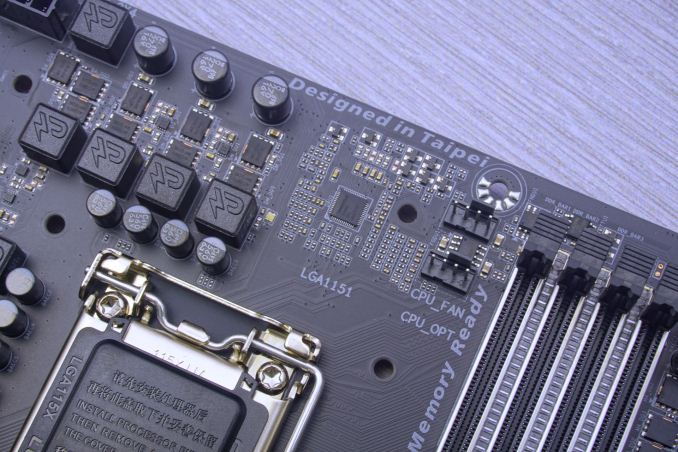








34 Comments
View All Comments
A5 - Tuesday, July 18, 2017 - link
A good comparison review of products that people will actually buy instead of the $500 monstrosities we normally see. Thanks.theuglyman0war - Friday, July 21, 2017 - link
The only reason I invested in flagship enthusiast bait was to bet on the components being built to last and stand up to harsh worst case scenarios.Considering they were built to handle punishment under ln2 extremes.
But they usually went on sale fairly quickly after the initial release. ( the rampage extreme III I am still sitting on I bought for well under $400 in about 3 months after release )
I assume those days are over?
Which is a shame considering the punishing volt experiementation and water accidents I have had...
Hedging my bets on the expensive caps and mosfets have seemingly bought me longevity to wait out this incremental expensive hell!
In the interim on client builds...
I been getting the mil spec bait instead.
A comparison between the mil spec branded stuff between gigabyte and asus would be interesting as well as an honest exploration whether as much is actually of a grade that might guarantee longevity/abuse? Or manufacturer ad nauseam abuse that offers no value compared to server grade branded stuff? ( asus prime ).
Is there a mil spec ansi standard that is legally meaningful?
The relative cheap price compared to the gaming flagship bait seems reasonable.
But I am not even sure about server grade claims? Compared to say...
The expense of Super Micro?
I close my eyes n just buy the cheapest "tuf" branded boards n cross my fingers.
OddFriendship8989 - Tuesday, July 18, 2017 - link
I can't comment about these two boards specifically, but I've used the Gaming K7 and Maximus IX Hero, and while I feel Gigabyte tends to be more generous in features, as someone who overclocks, I really need the Adaptive voltage setting that's missing from GIgabyte boards.RiZad - Tuesday, July 18, 2017 - link
"The default boot time of both the Asus Prime Z270-A and the GIGABYTE Z270X-Ultra Gaming is very good, with 12.6 seconds for the former and 13.4 seconds for the latter" something is wrong with the graph for that because thats not at all what is shown. it seems to have the default and stripped reversed. the other 2 points of comparison show default on top, stripped under.jbrl - Tuesday, July 18, 2017 - link
Would have really liked to see a comparison to a 170 board with the updated bios. Otherwise, why should I drop a few hundred extra on a new board?A5 - Tuesday, July 18, 2017 - link
If you're already on a Z170 board there is no reason to upgrade.jbrl - Tuesday, July 18, 2017 - link
Thanks, that is what I was thinking. I guess they can't put that in the review because asus will stop sending them samples.shabby - Tuesday, July 18, 2017 - link
Ultra gaming tactical pro sli ftw edition... this is getting a bit absurd.MajGenRelativity - Tuesday, July 18, 2017 - link
While there is certainly a proliferation of longer names, I feel these motherboard names are not excessively long. Sure, they could be shorter, but I feel that it doesn't give off an "Ultra gaming tactical pro sli ftw thor odin lightning edition" vibeBullwinkle J Moose - Tuesday, July 18, 2017 - link
Boot Times look Horrible!I wish Intel would streamline their chipset for speed
I remember how a 1st gen ATOM motherboard with IDE/serial and parallel ports and 2GB Max Ram booted several seconds faster than the 2nd Gen ATOM with 4GB Ram due to the chipset features
Faster CPU's require faster chipsets streamlined for speed freaks!
A stock install of Windows XP on a sammy 840 or 850 Pro boots in 3 seconds on a 35 Watt dualcore Sandy Bridge
A stock install of Windows 10 takes alsmost 10 seconds longer to boot on the same system
disregarding the O.S., chipset features and BIOS should advance with the CPU to match the boot speeds of ancient systems
Why is no-one questioning what is actually limiting the boot speeds on newer systems?
I don't think you can "really" fix this with a different brand of motherboard
We can see that some brands do better than others, but I would think that a sammy 960 Pro booting Win 10 on a new 4+Ghz quadcore CPU could (or should) beat an ancient dualcore system at half the clockspeed in boot times
After all, Win 7 was optimized and advertised as booting faster than XP
Win 8 was optimized and advertised as being faster than Win 7
and Windows Spyware Platform 10 was supposed to be faster than Windows 8.1
What gives?
This is DEFINITELY not fake news!