The Logitech Harmony Elite Experience: Ultimate Control
by Brett Howse on February 14, 2017 8:00 AM EST- Posted in
- Accessories
- Logitech
- Remote Control
- IoT
- Smart Home
- Harmony
No devices is perfect, and the Logitech Harmony Elite is no exception. Luckily, the downsides are pretty minor. The initial setup is a bit cumbersome, but once you get everything set up, it’s generally smooth sailing.
Really the one major hurdle when using any of the Harmony products is to understand that they have a knowledge of state. A Harmony can work very well if you use it, and only it, to control your devices. Harmony remotes have an understanding of what devices are turned on, what are turned off, and what inputs are selected, so if you use another device to control your equipment as well, it can cause some frustrations. If you’re watching TV, and turn it off by pressing the button, the Harmony remote is still going to think it’s on. If you then switch to an activity that doesn’t use the TV, the remote will send the TV a power signal, which may turn the TV back on. Some of this has been helped over the years by devices having both a power on and power off control, rather than just a toggle, but if you can get it into your mind to only control things with the Harmony, things will go smoother.
Logitech has thought of this, of course, and for a long time they have included a troubleshooting guide on the remote itself. On the less expensive remotes, it will just re-send the codes, but on the higher end models with displays, it will ask you questions like “is the TV on?” which you can step through to sort out most issues.
The point is, once you set up the Harmony, the other remotes really should be put away. If there’s some feature you need on them, set one of the buttons on the Harmony to do that, and your life will be easier. It may seem obvious to some, but for those coming from a per-device control world, it can be a bit jarring to go from a remote per-device, to a Harmony, especially with the activities.
Multi-Touch
Logitech includes some multi-touch features in their smartphone app, and either someone had some time on their hands, or someone just made a poor decision, but they decided to port the multi-touch features into the Harmony Elite. You can drop an on-screen shade down over the display, and then use several different gestures to use the remote.
Multi-touch in the smartphone app is almost identical to the on-remote gesture support
Swipe up can be volume up, and swipe up and hold could be change channel up, and you can tap, double tap, and more. It’s impressive in the fact that it exists, but there is no extra functionality added to the remote by being able to do the same things that the remote buttons can do, but with gestures. In fact, it’s kind of silly. Why would you draw down an on-screen shade, then use a gesture to adjust the volume, when you could just use the volume button?
Luckily this feature is easily not used, and who knows, maybe there is one or two people in the world who would buy a remote and then use gestures on it instead of just using the buttons.
Battery Life
The final sore point on the Harmony Elite is the battery life. Logitech has included rechargeable batteries in the higher end models for some time, and the Harmony Elite features a Li-Ion battery, and charging stand. Thanks to the color display, and every button on the remote being backlit, there is more power draw than a standard remote.
Normally we would run extensive testing on battery life, but a remote is not a laptop, and such tests would be difficult to say the least. From my experience, the remote lasts four or five days before it needs to be charged, which is not bad, but it is definitely worse than the last two Harmony remotes I have owned.
If you are organized enough to always but the remote in the charging stand before bed, you will just never run into issues with the battery, but if you are, well let’s say “less organized” like in my house, the remote ends up sitting out for days at a time. I’ve not run into a situation where the remote was ever dead, but just be aware that it does need to be charged every few days.



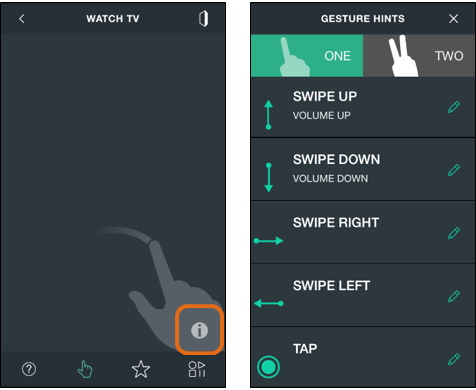








99 Comments
View All Comments
HollyDOL - Tuesday, February 14, 2017 - link
When reading about this I so remembered the 'Master Control' episode from Chuck series...gilmoreisu - Tuesday, February 14, 2017 - link
Yes! Love Chuck!!!Ironchef3500 - Tuesday, February 14, 2017 - link
300 dollars for a remote? Pass.Ubercake - Tuesday, February 14, 2017 - link
That's what I'm thinking. I've been rolling with a Harmony 700 for years now and before that I can't remember the model. Even these are normally $120-$160, but go on sale for $50-$70.$300 though? They are now competing with free phone apps that can control devices.
They should drop the price to around $100.
Azethoth - Monday, February 20, 2017 - link
Remotes do not compete with free phone apps. A phone is not a substitute for a remote control. it just is not. Maybe if you are real poor, but for most people no.Ninhalem - Tuesday, February 14, 2017 - link
The Harmony Companion looks to be the best deal. No need for the touch screen and you get 2X AA batteries instead of rechargeable.WithoutWeakness - Tuesday, February 14, 2017 - link
Just bought a Harmony Companion on Saturday and it should show up today. Of course I was debating getting the Elite but I didn't want to shell out over twice as much for the touchscreen. Hoping that integration with IFTTT and Google Home can help with routines/activities for power and inputs and I can just use the remote for basic remote stuff (volume control, channel changes, etc.).Can't wait to get rid of my 5 remotes and just have one that can talk to everything and de-clutter the coffee table.
weevilone - Tuesday, February 14, 2017 - link
The Companion is a great remote. As long as you don't mind the lower device limit, and your family can remember what the buttons do, it's great. My family cannot remember what the buttons do, so the more expensive device works better. It's easier to simply read on the LCD than remember what a short press, or long press does on each of the pre-defined Companion buttons.KLC - Wednesday, February 15, 2017 - link
I used to have a Harmony with a basic touchscreen until one of my son's friends stepped on it...So the companion just has a series of buttons for each action with no way of knowing what it is? Even the low end Harmonys used to have at least an LCD screen with physical buttons on the side of the screen. The screen showed what the action was and you didn't have to remember or guess. It doesn't sound too user friendly, have you found it to be an issue? I'm not going to spend $300 for an Elite but I need the hub since my electronics are in a cabinet. The Companion is priced right but I'm having a hard time getting around the unlabeled buttons.weevilone - Wednesday, February 15, 2017 - link
Yeah one button looks like a music note. One looks like a movie symbol, and one looks like a TV. Each can be assigned 2 functions (short and long press). Otherwise it's a great remote as long as you don't have too many devices and activities.