Apple's New iPod - Evolutionary, not Revolutionary
by Anand Lal Shimpi on June 3, 2003 3:30 AM EST- Posted in
- Smartphones
- Mobile
New Firmware
We just went through a number of the hardware improvements that made it into the new iPod, but a good part of the feature set of the new iPod isn't hardware related at all but rather a function of the new firmware that comes with the new iPod.
The first thing you have to keep in mind (and we'll confirm this when we take the unit apart later in the review) is that the new iPod has no more memory and has a processor virtually identical to that of the old iPod. Any software that can run on the old iPod should have no problem running on the new one. With that said, it doesn't make sense for Apple to release the new firmware for the old iPod as it could potentially reduce the number of iPod upgraders out there.
So what does the new firmware offer? For starters, it finally allows playlists to be created on the fly. Previously, you could only create playlists on your computer and sync them to your iPod. But if you wanted to add songs to a playlist or even create one while you were away from your computer armed with nothing more than your iPod, you were out of luck. To fix this, the new iPod lets you create playlists "on the go."

Creating playlists on the go is quite intuitive; while you're browsing through your songs, holding down the center select button for a few seconds will cause the item you're currently highlighting to flash briefly. This flashing is a confirmation that the song you just selected has been added to your playlist on the go. You can even add entire folders by following the same procedure. The beauty of this method is that while listening to a song, you can continue to add songs to your playlist without interrupting playback; the playlist is cleared the next time you sync to your computer.
The rest of the features of the new firmware are much less dramatic, but the sum of them all definitely adds some value to the new iPod. One of the simpler but more useful features is the addition of a "Backlight" choice on the main menu; selecting the backlight option will simply turn on the backlight as you'd expect, but this simple feature is quite useful.
As we mentioned before, the new iPod actually keeps accurate time even when you turn it off manually (by holding down the play button), which enabled Apple to introduce this next feature in the new iPod - an alarm clock. The alarm clock can be set to either beep or start playing music using one of your playlists, unfortunately you need to have a playlist already created as it will not work using a playlist created on the fly. The beep is fairly useless as the iPod will beep three times and that's all; chances are that won't wake you up so you're better off looking at other options to make sure you get up on time. In order to wake up to music you'll obviously have to be wearing the headphones since the iPod has no external speaker. This brings us to the next feature of the new iPod - a sleep timer. With so many songs, it becomes very easy to fall asleep while listing to a long playlist. The sleep timer is perfect for long haul plane flights or just falling asleep to music, as you can set the iPod to shut off after 15, 30, 60, 90 or 120 minutes of playback.
The new firmware also comes with a couple of new games; back from the original iPod is breakout (called "Brick" for some reason), which is a toned down version of the arcade original - Arkanoid. The new iPod adds parachute as well as solitaire; solitaire is actually controlled quite well using the scroll wheel and the center select button. The inclusion of the new games is nice, but they don't transform the iPod into a gaming platform by any means; with that said, solitare is a good way of killing time while listening to music.
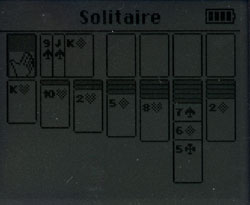
We mentioned earlier that the new firmware allows you to customize the main menu, by allowing you to add what are normally submenus to the main menu itself. The new firmware also doesn't reboot the iPod upon connecting it to your PC, it's not a huge time saver but definitely cuts down on the annoyance level.
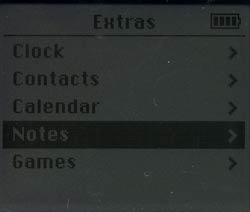
The final feature of the new firmware is the notes utility, which we briefly mentioned earlier. As is the case with the contacts and calendar utilities, you can't sync your notes on a PIM to the iPod, you have to manually copy over any text you want to have on the player. The notes feature is somewhat useful for keeping flight information, directions, etc; do keep in mind that you can't create new notes using the iPod as they must be added while the unit is still connected to your computer, which reduces some of the usefulness of the feature.
All in all, the additional features provided by the updated firmware probably account for a good 30% of the improvements seen in the new iPod, with the rest being the reduced form factor and other hardware level enhancements. As we've mentioned before, there's no reason that the new firmware shouldn't be able to be ported to the old iPod, whether it is an effort from Apple or from within the iPod community is up in the air.










0 Comments
View All Comments