Apple's New iPod - Evolutionary, not Revolutionary
by Anand Lal Shimpi on June 3, 2003 3:30 AM EST- Posted in
- Smartphones
- Mobile
Navigation through the iPod is handled through a jog dial and a set of five buttons on the face of the iPod. The basics of navigation haven't changed with the new iPod however, Apple has made the transition from the moving parts of the original iPod to the completely touch-sensitive controls of the new iPod. The scroll wheel on the new iPod is much like a trackpad on a laptop, you simply glide your thumb across the surface in order to scroll through menus and songs.

The new iPod (left) has no moving parts, you can see the ball bearings and the
sensors used with the moving jog wheel on the old iPod (right)
The buttons on the new iPod are also only touch-sensitive with no moving parts, they aren't physical buttons. There is a sensor behind each of the buttons that responds to pressure, unfortunately a downside to these buttons is that they don't provide any tactile feedback. There are a number of times when you'll hit a button and won't know if the action actually registered; the iPod does, by default, make a clicking noise whenever you do properly hit a button however with your headphones on you cannot hear the click.
The new iPod also moves the four playback control/menu buttons from around the scroll wheel, to directly above it. Although you would think that this reduces the usability of the iPod, you're still able to use it just fine with one hand which is very important.
Just as before, some of the buttons are multifunction; holding down the play button will shut off the iPod, but unlike the old iPod the new one keeps time while shut off so the clock is actually useful.
Holding down the menu button will turn on the backlight, just like in the old iPod, however the difference here is that it isn't only the screen that lights up - but the buttons as well.
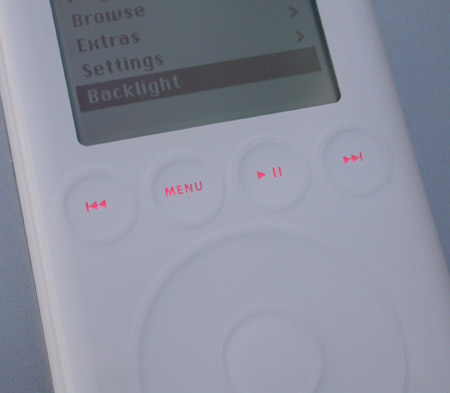
Backlight enabled
The text on the buttons glows a bright red with the backlight turned on, making it very easy to see in the dark.
You'll note that the ports on the iPod have changed slightly; for starters there is a new port for the remote control on the top of the unit. Many users had complaints about the original iPod's headphone jack, and apparently those problems have been fixed with the new iPod.
The 15/30GB iPods come with a remote control, which is a wired remote that features all of the buttons that you find on the face of the iPod so you can skip through songs without ever taking the iPod out of your pocket. The biggest drawback to the remote control is that its wired design adds to the incredible tangle that inevitably happens whenever you have the iPod in your pocket.

Remember that you plug the remote control into its port as well as the adjacent headphone jack, and then plug your headphones into that jack. The resulting mess of wires is a burden to deal with in most situations.
There is a hold button on the top of the iPod that will render all buttons inoperable; very useful when you have the unit in your pocket.










0 Comments
View All Comments