Apple's New iPod - Evolutionary, not Revolutionary
by Anand Lal Shimpi on June 3, 2003 3:30 AM EST- Posted in
- Smartphones
- Mobile
Working with Windows - MUSICMATCH Jukebox
As we mentioned at the start of this article, the iPod is now a one-size fits all solution, with both Mac and Windows software utilities on the CD.
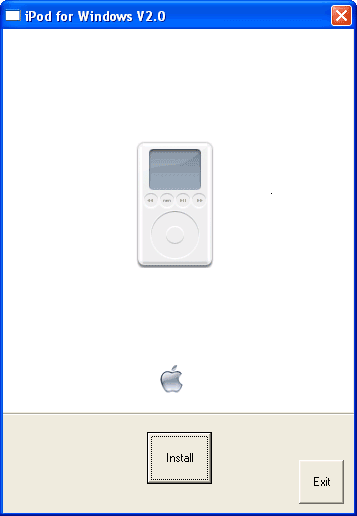
For Windows users, the software will install Apple's iPod Manager that formats the unit with a FAT32 partition and allows you to use it as a removable drive in Windows Explorer. Unfortunately you cannot access any of the songs you've placed on the iPod through Windows Explorer using the iPod Manager.
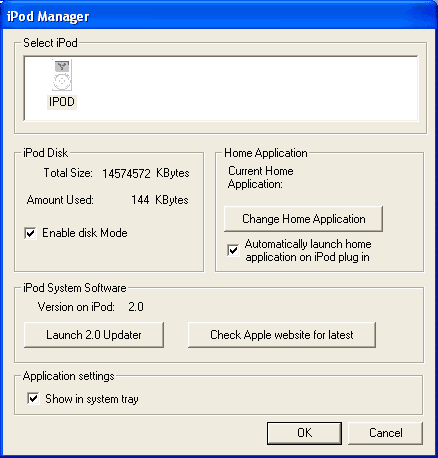
To actually get songs onto your iPod, Apple bundles MUSICMATCH Jukebox with iPod support. The software works reasonably well at getting music onto your iPod and will even let you sync your music collection, but it definitely isn't the best solution.
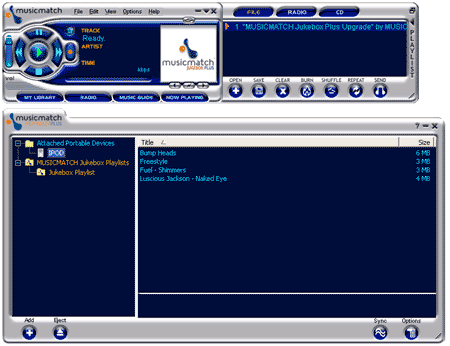
Working with Windows - Xplay
Our recommendation is still for Mediafour's Xplay software, which unfortunately isn't bundled with the iPod. Xplay is much more straightforward of a solution than MUSICMATCH and integrates much better with Windows.
The downside to Xplay is the fact that it does cost an additional $29.95 on top of the multiple hundreds you've already spent on the iPod. We think it's worth it, but not everyone will agree. Luckily you can try the software for free using a time-trial that's available online at www.mediafour.com.










0 Comments
View All Comments