The Logitech G910 Orion Spectrum Mechanical Keyboard Review
by E. Fylladitakis on October 6, 2016 8:30 AM EST- Posted in
- Peripherals
- Logitech
- Mechanical Keyboards
- RGB
- Omron
Logitech Gaming Software
Logitech’s Gaming software is well designed, offering very good options and flexibility while being easy to use. The main screen has no practical purpose, as it merely illustrates the selected Logitech peripheral, the G910 Orion Spectrum in our case. Access to other devices and features is possible via the buttons docked in the bottom row of the user’s interface.
An entire screen is dedicated to the keyboard’s “Game mode” button. From this screen the user can select any keys of the keyboard that wants to have disabled once the game mode button has been pressed.
The lighting button allows the programming of the keyboard’s lighting mode and effects. The keys can be individually programmed to a specific color or keyboard-wide effects can be initiated.
The heat map button is purely informative, allowing the user to record the number of keystrokes that the software will then present into a “heat map” that will indicate which of the keys are getting more keystrokes than others. Note that the recording has to be manually initiated, by default this option has been disabled.
The G button leads to the most important section of the interface, the section that allows for the programming of profiles, modes and advanced commands (macros). Profiles can be linked to specific applications/games and automatically initiate once they have been launched. Sadly, only the nine extra “G” keys of the G910 Orion Spectrum can be programmed, severely reducing the versatility of the keyboard.
The command editor is simple, yet flexible enough. The first tab simply inserts a normal keystroke, with or without modifier keys. The sixth tab virtually offers some popular keystroke commands and we feel that it should just be merged with the first in a future version of the software. The fourth and fifth tabs are also similar, only they respectively insert single mouse key presses and media control commands instead.
The second essentially is the macro editor, which allows the programming of multiple keystrokes, with or without time delays. Once a macro has been programmed, the events or delays can be manually edited. It cannot record mouse clicks or movements, but at least mouse clicks can be manually inserted into the macro once it has been programmed.
The third tab inserts a string of characters, making it ideal for both short and long repetitive messages or code. It does not paste the characters into the application, it has the keyboard virtually typing it (with or without delay between the characters), so there should not be any compatibility problems.
The seventh tab allows the programmed G key to launch an external application. This could be any virtually any file, from external macros compiled with third-party software to games and applications, or even non-executable files such as a picture or a music file. The eighth tab offers some popular application shortcuts. The ninth and final tab includes the most basic functions of Ventrilo, a freeware VoIP software.
ARX Control Application
We also had a quick look at the ARX Control, the application that Logitech provides for Android and iOS devices. The software is relatively lightweight and responsive, offering informative screens and direct access to some of the keyboard’s advanced functions, but it feels that it still needs a lot of work to live up to the hype Logitech raised about it.
The first screen of the software is a real-time system report, indicating the overall performance of the CPU, GPU and RAM. The second screen offers direct access to manually initiate any programmed profiles (except the default profile). Assuming that there is an advanced Logitech mouse present, the third tab allows for the monitoring of its battery life and programming of its DPI settings. The fourth tab offers sound and media controls, but it did not work as intended with our device, as nearly all of the icons were extremely tiny and gathered to the left side of the screen. The corresponding buttons of the keyboard itself are just centimeters to the right of the ARX Dock anyway. Finally, the fifth tab allows for the basic programming of the G keys, but with simple or preprogrammed commands only.
The basic features of the ARX Control software do seem unimportant, but the application can actually tap into the game and act as a secondary information monitor. For example, it can display information about the car in a racing game, health/ammunition info in an FPS, or a panel for the VoIP software that is currently running. The catch is that there are very few games and applications that currently support the ARX Control software and even these available applets are, in their vast majority, unofficial packages that have been developed by individuals.



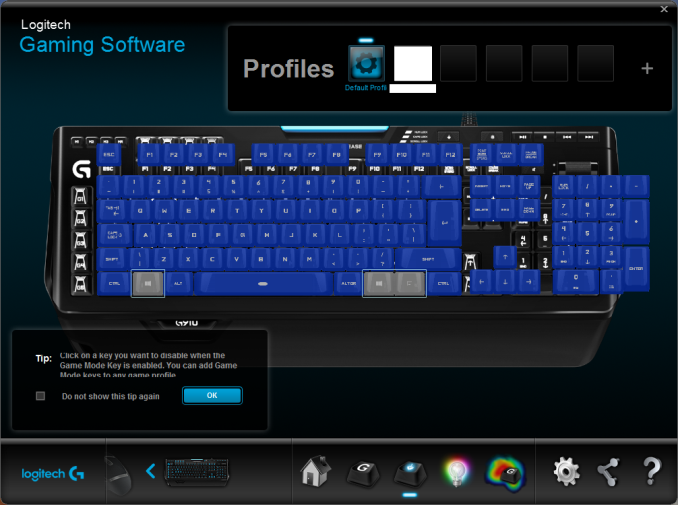


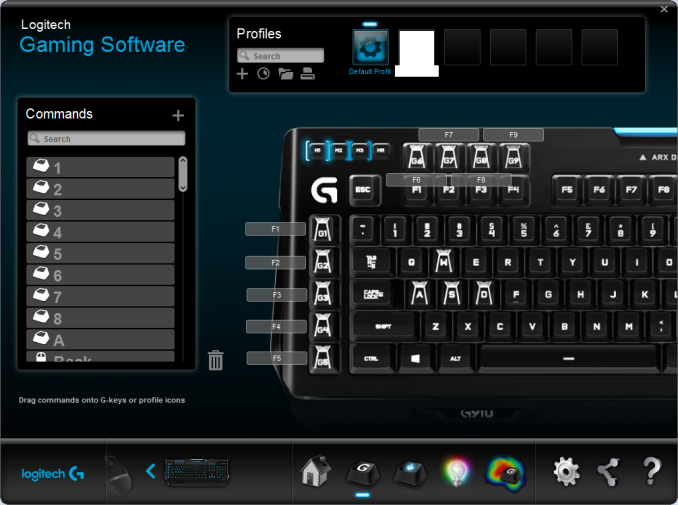






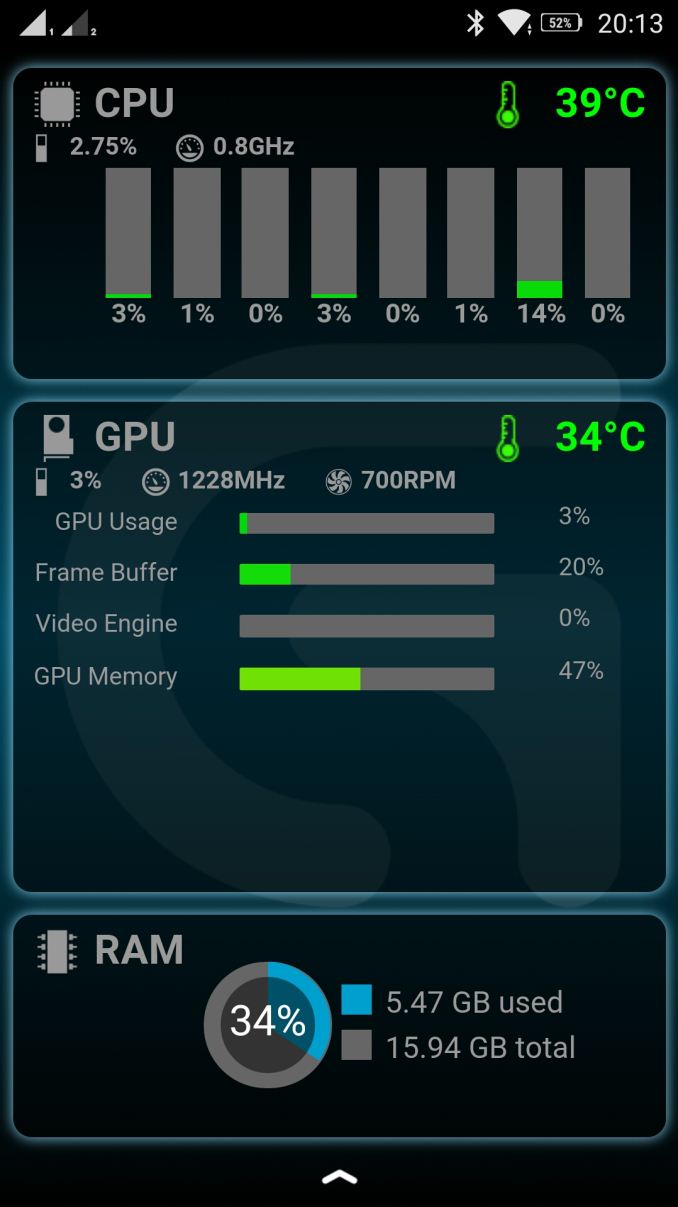
_thumb.jpg)
_thumb.jpeg)
_thumb.jpeg)
_thumb.jpeg)
_thumb.jpeg)








43 Comments
View All Comments
klagermkii - Thursday, October 6, 2016 - link
How much lateral wobble is there on the keys? One of the things I dislike with the Corsair K90 that I currently use is that the key caps feel very wobbly and seem to make it easier for my fingers to "slip" off the keys when I'm trying to press them.BurntMyBacon - Friday, October 7, 2016 - link
I don't have the Specturm, but I can tell you that the Spark is more stable than the K90 as far as lateral key wobble goes. I'd expect the Spectrum to be similar as they both use Romer-G switches that support the key closer to the edges rather than the middle. There is also no keyboard flex to speak of that might, in other keyboards, contribute to lateral instability. The Spark's key caps are not easy to slip off of either, but it seems many people don't like the ridges.I actually didn't mind the Spark's key caps after I got used to them. I found myself more accurately hitting the middle of the key and less often catching the edge. The palm rest looks to be a big improvement, though, and I'm wondering if I could acquire a spectrum palm rest for my spark. They look to have the same mount. Of course, I paid less than $100 for my Spark, and certainly don't think it is worth an extra $80 to change the keycaps and palm rest. That said, I wouldn't recommend skimping on it if the key caps bother you either. I always find it funny how much some people will spend on the internals of a computer while neglecting the three devices that make up %90+ of your interaction with the computer (Monitor, Keyboard, Mouse).
Perhaps the keys are slightly different on the Spectrum than the Spark, but I very slightly disagree with the authors assessment (at least in regards to the Spark). While I agree that the tactile bump is certainly less pronounced than Cherry's MX Brown switches, I do not think they can be compared to Cherry MX Red switches. Perhaps I'm more sensitive to the bump, but I have no trouble feeling it. Where Reds give me a dissatisfying lack of feedback, Romer-G provide a subtle, but distinct response only a little less satisfying than the Browns for typing. A slightly longer throw might be better for typing as well, though I consider both the feedback and throw to be some of the best for gaming.
xerandin - Thursday, October 6, 2016 - link
It's not technically wrong to use myriad in noun form, but please...reconsider doing so.In the headline:
"Logitech is perhaps the most reputable manufacturer of peripherals on the planet, with [myriad] products for PCs, mobile devices and consoles."
I realize I'm being overscrupulous, but many Grammarians argue that the noun form doesn't make sense.
Ryan Smith - Thursday, October 6, 2016 - link
Thanks!mjrpes3 - Sunday, October 9, 2016 - link
Also, the use of "sit on their laurels" (page 1) is reversed from the right context. Logitech would be "resting on their laurels" if they had created the best keyboard out there, only for it to languish over time to the competition.plsbugmenot - Tuesday, May 29, 2018 - link
myriad is an adjective and a noun.Your reply contains a myriad of inconsistencies.
I groan at the myraid inconsistencies within your reply.
xerandin - Tuesday, September 8, 2020 - link
I started my comment with a pre-emption of your response; the noun form is not technically incorrect.However, any serious wordsmith avoids the syntax produced by the noun form. "the sedan can be ordered with a myriad of options" is obviously inferior to "the sedan can be ordered with myriad options."
It's hardly debatable...
cmdrdredd - Thursday, October 6, 2016 - link
Man $180. I thought $99 for my Leopold Mechanical keyboard about 5 years ago was a lot.Vayra - Friday, October 7, 2016 - link
This is a lot for a mechanical keyboard with RGB. Sharkoon's MK80 can be had for far less and is 100% programmable as well, only lacking the macro and multimedia keys - which is more of a matter of preference than production cost.damianrobertjones - Thursday, October 6, 2016 - link
To think that, back in the day, mechanical keyboards were on everything and super cheap. It's amazing how companies rip people off.