The Corsair Strafe RGB Mechanical Keyboard Review with MX Silent (Red) Switches
by E. Fylladitakis on March 15, 2016 10:00 AM EST- Posted in
- Keyboard
- Corsair
- Cherry MX
- Mechanical Keyboards
The Corsair Strafe RGB Mechanical Keyboard
Externally, the Strafe RGB is a rather simple keyboard, sporting a plastic body and a modern design, based on simple geometric shapes and curves. The plastics are of very good quality, feel great and are very firm. Although it is very similar to the vanilla Strafe version, there are distinctive differences between the two models. Visually, the most obvious difference is that the red metallic support plate is now white, in order to not distort the lighting color. Corsair also moved the company name to the right side of the keyboard and added wrist rest support. The company's "sails" logo remains at the top left side of the keyboard, now illuminated.
The Strafe RGB is a standard full-size keyboard, with the only two extra keys being the square keys at the top right side of the keyboard. By default, one of the square keys controls the intensity of the lighting, while the second locks the Windows keys so they are not accidentally pressed during gaming (which minimises the game and may cause a bit of rage). Media functions for volume and track controls have been inserted as secondary commands in the F5-F12 keys, and are accessible by holding down the FN key. There are no dedicated media keys or the much-loved metallic volume control wheel that is found on their higher tier keyboards. Since the Strafe RGB is fully programmable, it is highly likely that one of the two extra keys can become a volume mute key, or both are going to become volume control keys.
The stock keycaps of the Strafe RGB are standard cylindrical black keycaps with enlarged characters, with the exception of the Space Bar key. The Space Bar key is textured and it feels great while typing. The surface of the Space Bar should also decay less easily now, as Space Bar keys with their right side heavily worn out by aggressive thumbs are a common phenomenon. For gamers, Corsair supplies two sets of contoured and textured keycaps. The WASD keycap set is meant for FPS gamers, while the QWERDF set is meant for MOBA gamers. If someone likes to change the stock key settings from, for example, WASD to ESDF like some FPS gamers do, the only solution would be to use the contoured keycaps in the place of the ESDF keys, ignoring the wrong characters.
Beneath the keycaps, we find Cherry's new MX Silent switches. These are practically Cherry MX Red switches, modified to minimize the noise generated via keystrokes. In order to achieve that, Cherry is using a glass-fibre reinforced base that dampens sound when the keys bottom down, as well as mechanical tappets that reduce the noise when the key resets after the finger has been removed. The new additions shorten the travel distance a little, from 4 mm to 3.7 mm, but the actuation force remains the same (45 cN for the MX Red variants), so they should not feel any different to someone accustomed to the normal MX Red switch.
The backlighting is performed using RGB LEDs that project the light upwards to the keycap characters, and also surround the keycap by diffusing through the clear body of the switch. The lighting effect is good and evenly distributed, with the exception of the bottom row that is significantly dimmer towards its bottom. Furthermore, only the main character of the keycaps is being clearly illuminated, as the light of the LED reaching the secondary character is being blocked by the key's axis.
LED lighting strips have been installed on both sides of the keyboard in the gap between the glossy white top and side covers. The lighting strips are not RGB, only white, and can be only turned on or off via the software. The same goes for the company logo at the top left corner of the keyboard.
The Strafe RGB actually features one thing that none of the top tier RGB Corsair keyboards has - a USB port. The pass-through USB port is found at the rear of the keyboard, near the thick cable. It is worth noting that there is no polling rate switch on the Strafe RGB like on the K70/K95 variants, and the cable is not braided either - it is a thick black cable with futuristic easy-grip connectors.
Removing the top cover of the keyboard reveals the satin white metallic plate that supports the main PCB and the keys. It is the common steel plate found in most such designs, which is a little heavy but very durable.
The assembly/soldering of the keyboard is textbook, with no flaws to be found on the main PCB itself. There are no excess solder or points to be found anywhere. The power cables of the side LEDs however could have had the connectors soldered onto the main PCB, as those in our sample were particularly easy to come off. Corsair is using an NXP LPC11U37F controller for their Strafe RGB, the same as the one found in the K70 RGB. It is a high performance 50MHz processor with 128 kB on-chip flash memory.



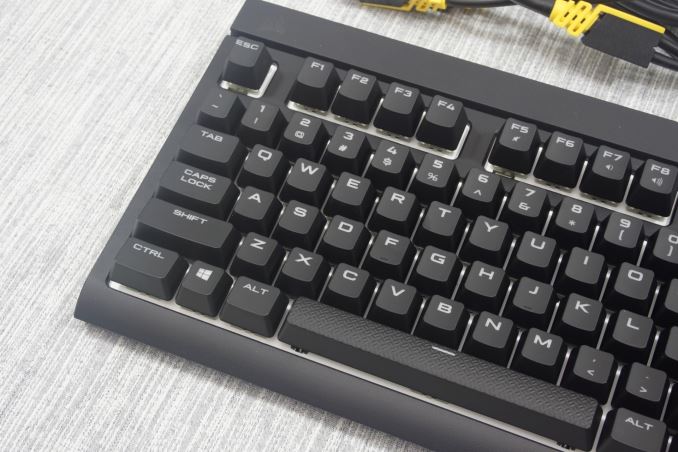
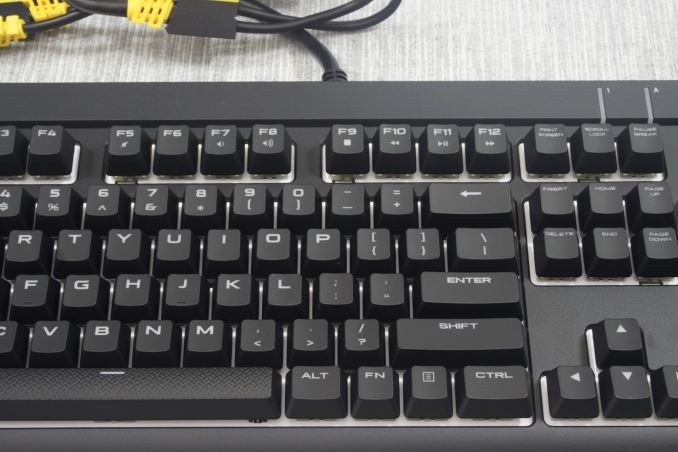

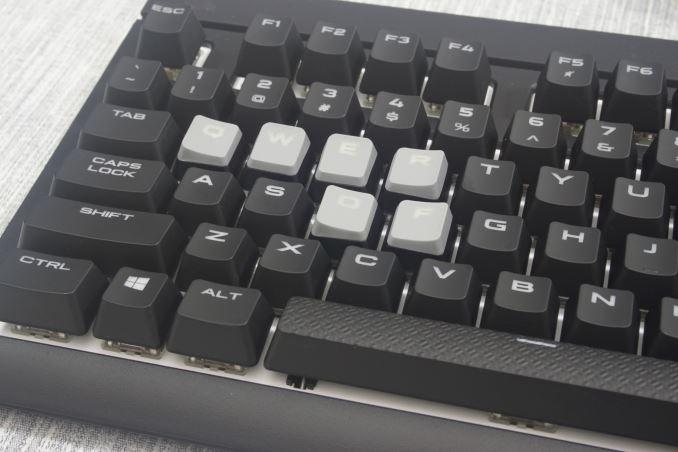






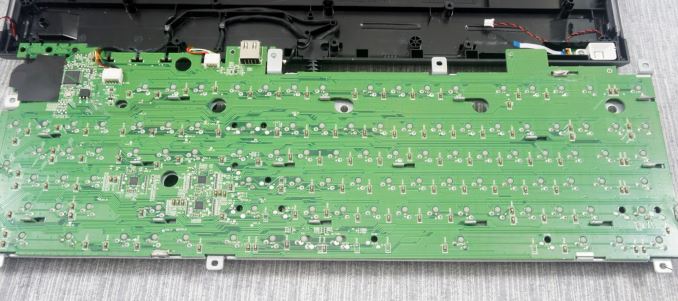









58 Comments
View All Comments
Flunk - Tuesday, March 15, 2016 - link
The funniest thing about how mechanical switches are marketed is that the activity that they affect the most is typing. Sure, maybe they'll help your gaming ability, but they've been proven to improve typing speed.pjcamp - Tuesday, March 15, 2016 - link
Consequently, one would expect more blue switches.I'm guessing the calculation is that gamers can be expected to be more persuadable to part with their money than businesses.
Valantar - Tuesday, March 15, 2016 - link
Blue switches are better than brown for typing only in that they make your computer sound like a typewriter. 65cN is too stiff, and the noise - especially in any shared office environment - would quickly become a nuisance. Browns are the way to go, unless you specifically want noisy keys and will be using them in an environment where that doesn't bother others. I just wish they'd follow up the Red Silent switches with a Brown Silent one. I'd buy that in a heartbeat.rxzlmn - Wednesday, March 16, 2016 - link
I was under the same impression that Blues and clicky switches in general were best for typing, and that I also prefer to use them. I used a keyboard with brown switches and then with blue ones. Well, after using and getting used to a keyboard with black switches and having tried one with Reds, I can say I was very wrong. I type faster and better on the Blacks, and if I had a reason to buy a new keyboard I would get one with Reds.I tried the old MX Blue keyboard again, I can't do it.
psiclonehi - Tuesday, April 25, 2017 - link
I didn’t find it improved my typing speed…in fact, it hindered it. The keys were so much closer together than regular keyboards, I kept mistyping things. I returned this junk shortly thereafter. Sure, I could spend time trying to get used to it, and I wanted to…but then realized why would I bother, when I still have to keep bouncing between that keyboard and other ones elsewhere all the time.TEAMSWITCHER - Tuesday, March 15, 2016 - link
Does anyone really like these keyboards? When I look at them, all I can see is a SUPER FAT KEYBOARD, very only school keys with HUGE key travel that slows typing to crawl. I don't get it.rtho782 - Tuesday, March 15, 2016 - link
Just because there is a long travel doesn't mean you have to bottom out the key to type.Personally I only like MX Blues, as the clicky actuation point is nicer both for gaming and typing imho, but you only bottom out if you are key pounding.
Teknobug - Tuesday, March 15, 2016 - link
The K70, Strrafe, Razer Blackwidow, Thermaltake Poseidon Z and Azio MGK1 are actually fairly small compared to a lot of keyboards. Going from a Logitech to an Azio the keys feel taller which take a little getting used to (hence the keys stick out of the body rather than plush or halfway out the body, but I"m a 75-80wpm typist and I have no problems with the Azio brown.ddriver - Tuesday, March 15, 2016 - link
I am using an old, even ancient keyboard, an olivetti that came with an expressive server back in the days when my PC was a high end 386 with 4 megs of ram. I've tried hundreds of keyboards since then and I never liked any of them. That's why I still use this one, DIN to PS2 and PS2 to USB converters. There is chance some of the 250+$ mechanical keyboards would offer comparable experience, but at that cost and their ridiculous look, I'd rather keep the old one, it works great, awesome experience and feel.ddriver - Tuesday, March 15, 2016 - link
Also, it has the extended return key, which is very rare to find on a keyboard with good switches.