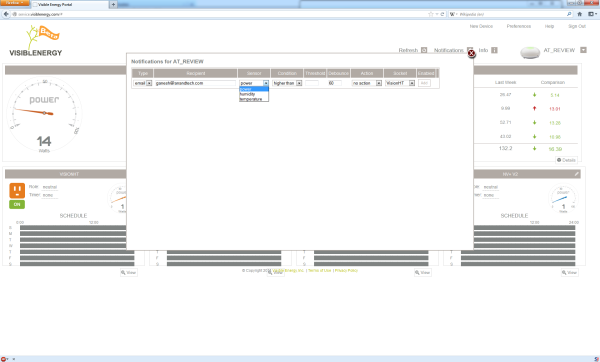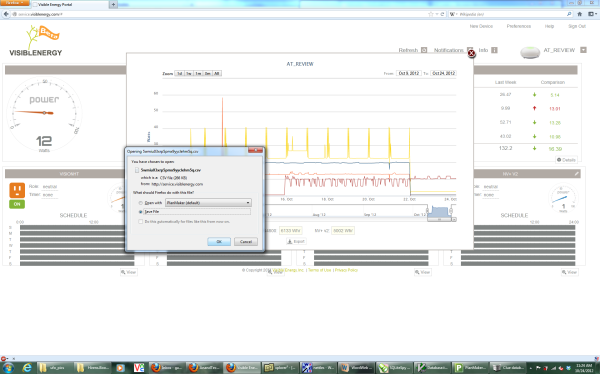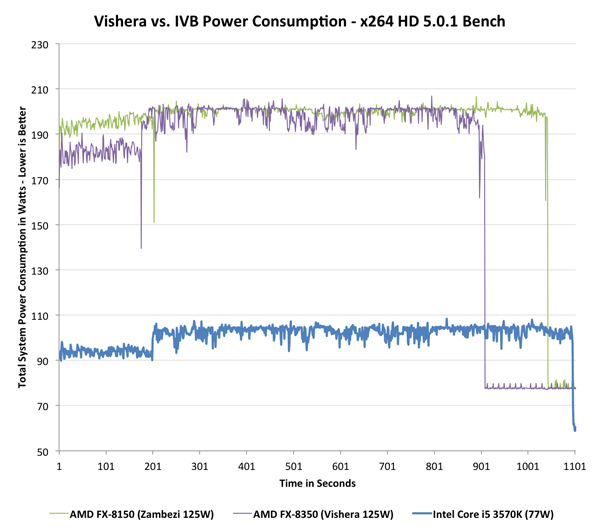Original Link: https://www.anandtech.com/show/6413/visible-energy-ufo-power-center-smart-power-strip-review
Visible Energy UFO Power Center Smart Power Strip Review
by Ganesh T S on October 26, 2012 8:00 AM EST- Posted in
- Home Automation
- Wi-Fi
- Visible Energy
Introduction
Home automation technologies have become more accessible to consumers over the last couple of years. As computing moves from PCs to the cloud, tablets and smartphones and, then, onto wearable and distributed versions, we, at AnandTech, want to be in the forefront of covering it for our readers. Towards this, we started our home automation section earlier this month with an overview.
Some home automation technologies also tend to make consumers aware of the energy usage profiles of their electrical devices. In the overview, I had briefly touched upon Visible Energy’s UFO Power Center, which fulfills that criterion. We have been using the unit over the last few weeks, and we believe that this is a unique product which can serve multiple markets (some, better than others).
Visible Energy is a bootstrapped 4-person startup headquartered in Palo Alto. The company aims to help people conserve energy by creating, in their own words, energy-aware smart products with cloud-based interactive services. These services include energy management and home automation control.
Put simply, the UFO power center is a power strip with four electrical outlets. It connects to a Wi-Fi network and obtains an IP address through DHCP. Instead of a physical on/off switch, the outlets are controllable over Wi-Fi. Real-time power consumption monitoring as well as energy consumption history are available on a per-outlet basis. Wi-Fi control can be realized by any of the following three means:
- Using Visible Energy’s cloud portal after registering the device on their site
- Using an iOS app where the iOS device and the UFO power center are in the same Wi-Fi network
- Sending specific HTTP requests to access one of the open APIs provided (through a custom app / script / program)
The UFO Power Center can serve the following markets, though Visible Energy promotes the unit as being fit for the first one below:
- Home energy management / electricity consumption monitor accessible over the network
- Networked power controller / power distribution unit (PDU)
- Advanced electrical parameter measurement tool
Visible Energy’s targeted marketing makes sense, as we will see further down in the review. Even though the latter two markets can be served easily, the unit requires some tweaks (mainly in firmware) before it can appeal to those consumers.
We will first start off the review with an overview of the internal hardware and the some comments on the industrial design. Following that, we will have a detailed discussion of the available functions and a description of the cloud back-end. Before providing the concluding remarks, we will devote a section to the open APIs provided by the platform and how we are actually using it at AnandTech.
Hardware and Industrial Design
The industrial design of the UFO Power Center is definitely eye-catching, and may make for a good fit in some entertainment centers. Due to the non-standard design, it is sure to elicit polarizing opinions. Unfortunately, we are not great fans of the current size and shape of the unit. With a diameter of 12” and a height of 5”, it is too big to fit in most places where space is at a premium.
In addition, the clearance above and below the receptacles is not large enough for some ‘wall wart’ adapters, as shown in the photograph below (The adapter belongs to the Iomega EZ network attached hard disk). It is not possible to install the adapter with the output wire pointing downwards. Keeping the output wire pointed upwards (as shown below) makes it impossible to close the dome without dislodging the precariously positioned adapter from the receptacle.
Visible Energy has a blog post explaining the reason behind the size of the unit, and we will leave it to the reader to be the final judge.
Most of us are interested in the internals of the unit. Disassembling the unit exposed the following main components:
- 4x Schrack RT314F05 power relays, each of which is rated for 250V / 16A
- TI ULN2803A for switching the relay
- TNY278GN power switcher
- 4x ADE7763 energy metering ICs
- Atmel AT91SAM7XC512-CU microcontroller
- Realtek RTL8188SU 802.11b/g/n 1T1R WLAN Controller with USB 2.0 Interface
Despite being equipped with four relays capable of handling 16A each, Visible Energy has decided to play it safe by rating the whole unit for a maximum of 15A only.
A number of Wi-Fi companies (including TI, Qualcomm - Atheros and Marvell) have recently introduced a low cost system integrating the Wi-Fi radio and a MCU. Visible Energy currently uses two distinct chips for this, one from Atmel and the other from Realtek. The big vendors require complicated NDAs and large upfront payments. Given the projected low volume nature of the UFO Power Center (after all, it is Visible Energy’s first product) we actually need to applaud the company for choosing off-the-shelf components and making the entry price acceptable.
The Atmel microcontroller coordinates the operation of the unit as it sets up the ADE7763 chips for energy and power measurement. Power usage is computed and updated every second, while the energy usage is continuously monitored, but gets stored out once every five minutes. It also responds to the network requests from the Wi-Fi chip and sends back the requested data or modifies the relay status as applicable. The microcontroller also phones back home (to service.visiblenergy.com) with the energy / power data and socket status while also fetching any actions to be completed. These actions may have been set up by the user over the cloud interface. This pull mechanism enables control over the Internet without opening up any ports in the router for the unit. The downside is the fact that any change made to the socket status over the Internet could potentially take up to a minute to get reflected in the unit. Over the local network (for the iOS app / custom scripts using the open APIs), this is not a problem.
In addition, there are a number of other components such as a dedicated RTC (real time clock) and 1 MB of Flash memory for storage of energy history. This allows storage of the energy history of each socket for the previous 2 months at the minimum.
The LEDs and the Wi-Fi radio / miscellaneous board components contribute to a total power consumption of around 2.2 W even when nothing is connected to the sockets. By turning off the LEDs and the relays, it is possible to bring down the power to around 1.5 W.
Functionality and Cloud Back-End
We briefly touched upon the functioning of the UFO Power Center in the previous section. An important aspect of such a consumer device is the presentation of the generated data. Towards this, Visible Energy currently provides two ready-to-use solutions. One is the iOS app which provides instant updates and actions while on the local network. The other is the cloud-based service portal where any updates made are fetched by the UFO periodically. I am actually doing a bit of disservice to the unit by not reviewing the iOS app, as I have never been a fan of (nor do I ever plan on being one) Apple’s restrictive ecosystem. That said, the iOS app is actually coded in Javascript/HTML5 using the Phonegap framework. This is also available on Android, and so, it is quite possible that we might see an Android app sometime in the future.
Setting up the UFO Power Center in the absence of an iOS device is a bit of a challenge for the non-tech savvy folks. Visible Energy does provide step-by-step instructions, and the steps we took are presented in the gallery above. In the factory reset state, the UFO Power Center creates a Wi-Fi access point with an SSID of the form VE_UFO_<Serial Number Last 6 Digits>. A PC or laptop connects to this SSID and creates an ad-hoc network. By default, DHCP is disabled, and the UFO Power Center brings itself up with an IP address of 192.168.1.141.
It is important to note that the UFO Power Center doesn’t run a full-blown web server, but generates these basic configuration pages on-the-fly in response to HTTP requests. Clicking the ‘Setup’ button allows the user to enter the SSID, encryption type and key. After a restart, the unit automatically obtains an IP address through DHCP from the router. Cloud-based management can be achieved through an account on the Visible Energy service portal. The registration key obtained by accessing the unit’s IP through a browser can be used to add it to the account registered with Visible Energy.
One of the important aspects to note about the cloud interface is the fact that data is never pulled from the device over the Internet. Rather, the device actively pushes data out to the server every minute and also obtains any pending commands (such as the change in state of a socket / change in socket status schedule / socket name change etc.).
Each device page in the service portal presents an overview of the current power consumption (total and on-device basis), cost to run the device connected to each outlet and how it compares to what it was on the previous day / week, name of each socket and an ON / OFF control for each of them. A one shot timer to alter the socket status can be set up for a future timestamp. In addition, there is some support for basic home automation ‘scenes’ with the roles feature. By default, all the sockets are set up with a neutral role. One of them can be tagged as the ‘master’ socket with a power threshold (low, medium, high or high+ corresponding to 2,5,10 and 35W respectively). Any socket tagged as a ‘slave’ gets turned on when the master socket’s power consumption goes above the configured power threshold. Correspondingly, it gets turned off when the power consumption of the device on the master socket goes below the power threshold. This is useful in scenarios where, say, the AV receiver needs to be turned on only when the television is on. Socket schedules can also be set on a week-by-week basis, i.e, a socket can be configured to turn on only on, say, weekdays between 9 AM and 7 PM.
The cloud interface also allows notifications to be set up, wherein the unit automatically e-mails a pre-defined address when, say, a socket’s power consumption goes above a pre-defined level.
A variant of the Monostrip product which was announced recently allows for temperature and humidity sensors which can also be used for generating notifications. For the UFO Power Center, the power consumption of the socket is the only available parameter.
Detailed power consumption values are presented in a easy-to-use graph with a configurable time range. A CSV file with the power consumption data can also be exported, but the values recorded are at 5-minute intervals (even though the device updates the power data every second internally).
Similar graphs are available for the energy consumption / cost of operation.
The cloud interface is excellent for understanding the energy and power usage of the connected devices at a macro level. However, cloud management of the UFO Power Center is a hassle because each change has to be received by the unit from the server before the next change can be made. In addition, determination / recording of the instantaneous power consumption every second (the frequency at which the UFO Power Center’s internal registers are updated) is simply not possible. These drawbacks are almost fully solved solved by the iOS app, but we will look into another alternative, the open APIs, in the next section.
Taking Advantage of the Open APIs
Visible Energy more than makes up for the absence of an Android app by fully opening up access to the unit and gathered statistics over HTTP. The APIs are simple to use, with the data being presented in either HTML or JSON format. For example, to determine the current status of the sockets, one could just send a HTTP request to the UFO Power Center of the form: http://{IP}/{SOCKET}/status.[xml|js] ; A XML request returns data in the XML format, and a JS request in the JSON format. The exact format and fields can be found in the developer documentation.
The APIs can be used to create custom apps / scripts / programs which display or change the following information:
-
Device status, inclusive of network configuration
- Device type, name and firmware version
- Device uptime
- Current time and GMT offset
- Ethernet MAC address, DHCP state, IP configuration details
- Wi-FI signal strength
- Number of device restarts by type
- Software threads and memory status
- Real-Time-Clock status
- LED light status and control (brightness as well as power consumption level corresponding to the yellow and red colours which are set to 50W and 100W by default)
- Device and socket names
-
Socket control
- State and status information
- Relay activation
- One shot / weekly schedule timer setup
- Timer overriding
- Role status
- Instantaneous power reading on a device as well as per-socket basis
- Total energy consumption (recorded at 5-minute intervals) for a pre-defined time period on a device as well as per-socket basis (Records are guaranteed to be available for each socket at least for two months, sometimes more)
- Life-time meter (device as well as per-socket)
- Memory log of raw consumption data
The purpose of this section is to not simply list out the various aspects accessible to developers through the open APIs. In the remainder of this section, I will discuss how the open APIs have been put to practical use by me and my colleagues at AnandTech.
As tech reviewers, power consumption of various devices is one aspect on which we spend a lot of time and effort. In the initial days, I used a Kill A Watt meter for this purpose. While it could deliver a rough idea of the power consumption, it wasn’t possible to record the values over a given time interval. In order to overcome this shortcoming, I shifted to using a Watts Up? Pro meter. By connecting it through USB to a PC and using the bundled software, it became possible to gather the instantaneous power consumption values over a particular time interval. Anand used to utilize the Extech True RMS Power Analyzer Datalogger for power measurement purposes. All the above devices provide power measurement with a 0.1 W resolution only. In addition, the Extech meter has a RS232 interface to the PC and the Watts Up? Pro has a USB interface, and both of them use custom software to track and download data from them.
Given the above aspects, all of us at AnandTech were looking for a power meter which could provide more accurate power measurement and also be easier to use / automate. One of my first tasks after putting the UFO Power Center through the paces was to use the provided power measurement APIs to solve this problem. I developed a custom Perl script to interact with the UFO Power Center (the script can actually interact with any Visible Energy device in the local network) and record the power consumed by a selected socket.
The power consumption recording is started and stopped by the user from within the program (this makes it useful to record the power consumed by a device, say, when it is running some particular sequence) and exported as a CSV file. After I developed this script, Anand went out and purchased a UFO Power Center of his own and started using the script for his reviews too. For example, all the power consumption graphs in the Vishera review were generated using Microsoft Excel and the CSV files exported by the Perl script.
Sample Graph Created using Values Exported from the UFO Power Center using the Open APIs
The power numbers reported by the UFO Power Center have a 0.01W resolution. In addition, it is possible to track the power consumed by all the four sockets simultaneously. In effect, the device can replace 4 Kill A Watts or 4 Watts Up? Pro meters and can be polled wirelessly for power measurement purposes. Similar to the script I created above, developers can utilize the provided APIs to come up with other interesting applications.
Concluding Remarks - Unbeatable Value
It is quite rare that I start the concluding section of any review with a positive spin in the headine itself. The UFO Power Center has been shipping for almost a year now, and I can only say that I am a bit surprised it took me this long to find out about this awesome device.
The UFO Power Center is a device with a unique combination of features. In the home automation area, it competes with the Belkin We-Mo Wi-Fi switch. By providing three extra outlets and bundling energy management features for slightly more than twice the cost of the We-Mo, the UFO Power Center is able to acquit itself quite well against the Belkin unit. In the power measurement area, it can replace up to four Kill-a-Watts (for approximately the same cost) or four Watts Up? Pro meters (for a fourth of the cost). The other meters also provide other important line information, but those quantities are already being measured by the ADE7763, and it should just be a matter of updating the firmware to deliver those values. The device can also be used to replace PDUs such as the Web Power Switch from Digital Loggers. The functionality is delivered wirelessly, though the UFO Power Center doesn’t turn out to be cheaper on a per-socket basis. That said, for the extra cost, the user also gets power measurement and energy management features which are not available in the Web Power Switch.
Any user considering one of the Belkin We-Mo switches or a Kill A Watt type product or a PDU would do little wrong in choosing the UFO Power Center over them. The product gets our wholehearted recommendation. That said, we reviewers are hard to please completely. Visible Energy should pay attention to the following drawbacks of the device while planning future products / firmware revisions:
For the average consumer:
- Bulky, industrial design might not go down well with everyone. Despite the size, it is sometimes difficult to plug in wall warts, i.e, adapters directly connected to the electrical outlet.
- Though static scheduling of socket state as well as limited roles support is available, rules-dependent scenes (such as those from ifttt.com) are not directly supported. Users shouldn’t purchase this item under the impression that it would magically lower their electricity bills automatically.
- Lack of physical buttons or switches implies that the only way to toggle the state of the outlets is through Wi-Fi.
- Ad-hoc Wi-Fi based setup might be a bit overwhelming for the non-tech-savvy consumers
- No official Android app yet.
- Visible Energy recommends against connecting very heavy loads. That said, the relay is rated for 15A, which should be plenty for most devices in the household.
- The unit doesn’t have noise / surge suppression, and the recommendation is against connecting this device to a power strip (though I connected mine to a surge protector during the course of the review and faced no issues)
For the geeks:
- There is no way to change the HTTP access port. This might be useful in the case where the user cooks up a custom script to control / query the unit, but wants to use it from an external network. It is possible to set up port forwarding to access the unit via the default HTTP port. However, in the case that this port already forwards to another machine in the local network, the user has no way to access the UFO over the Internet without modifying the HTTP port of the other machine.
- Instantaneous power consumption is updated every second, even though a faster update frequency is possible. For example, the Extech power meter records five values every 2 seconds.
- The power APIs only report the active power. The system is capable of reporting voltage, current, reactive power and power factor, but the reviewed firmware release didn’t expose them.
- As a PDU product (or, in a rackmount environment), a wired Ethernet connection is sometimes preferable to Wi-Fi (Visible Energy might want to do a separate product for that market)
Despite the long list of complaints / suggestions above, we are big fans of the UFO Power Center. The fact that it is Visible Energy’s debut product makes it even more praiseworthy. Visible Energy might face some trouble convincing the average consumer about the benefits of a $130 power strip, but tech-savvy folks will find the price a bargain for the wealth of features offered.
Update: Readers have chimed in with solutions for a couple of the drawbacks mentioned above. With reference to the absence of port configuration in the UFO Power Center, it is possible to configure most routers to map a port on the outside that is different than inside in the forwarding. For the issue with the wall warts, consumers could use some really short extensions cables (there are even pass-through versions to double up the number of devices).