ASUS UL80Vt and G51J: Going for the Gold
by Jarred Walton on December 15, 2009 1:30 AM EST- Posted in
- Laptops
ASUS G51J Gaming Performance
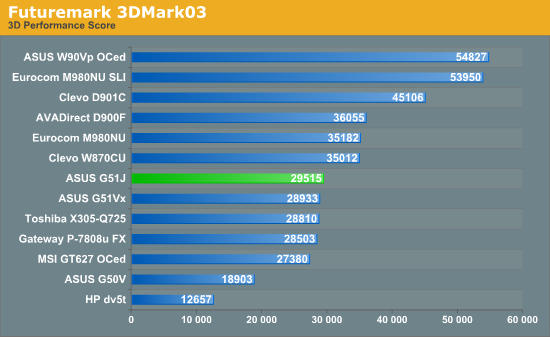
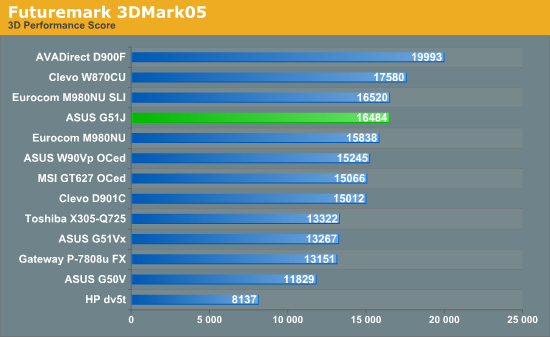
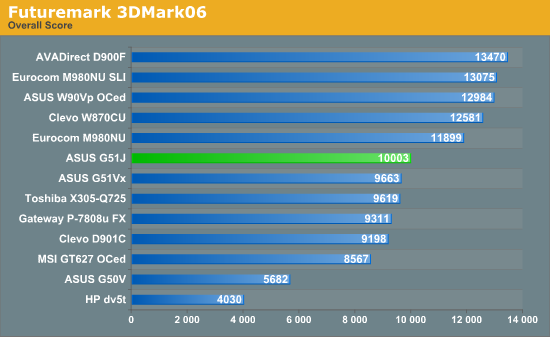
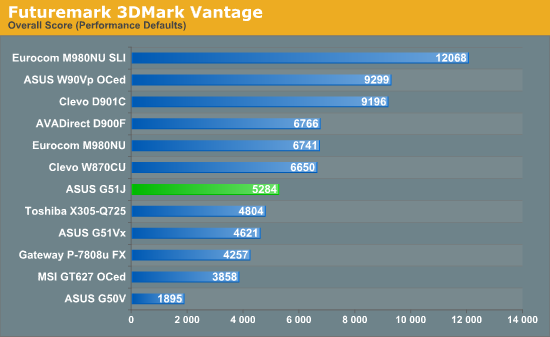
3DMark shows more of a theoretical potential for the various GPUs, before CPU performance becomes a potential bottleneck. Granted, most of these laptops have CPUs that are plenty fast, but just as no two games show identical requirements, 3DMark is at best one additional test to run rather than a replacement for gaming benchmarks.
We do have G51Vx results, which are missing in the gaming tests, and two of the 3DMark versions (03 and 06) show less than a 5% difference between the G51J and G51Vx. 3DMark05 and Vantage on the other hand show the G51J leading the G51Vx-A1 by 24% and 14%, respectively. In our limited gaming tests on the G51Vx, we didn't encounter any performance issues that were different from what we see on the G51J; at 1680x1050 or 1920x1080, the GTX 260M GPU is the major bottleneck on either system.
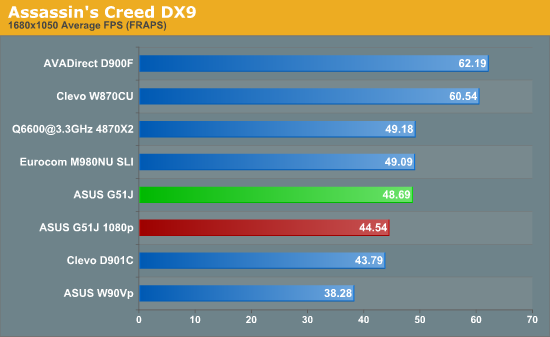
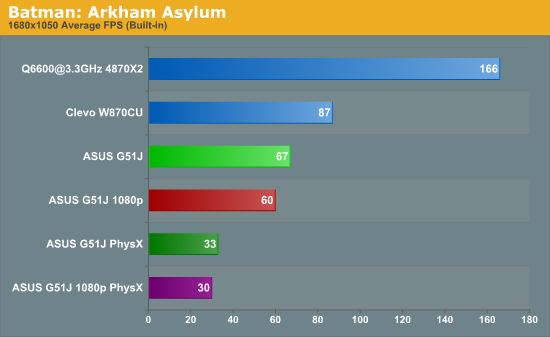
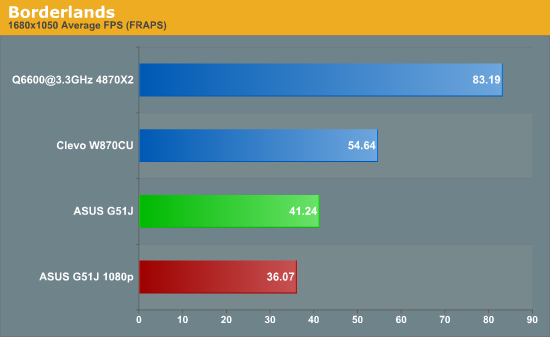
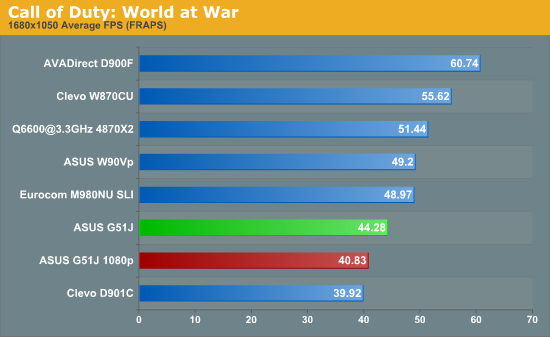
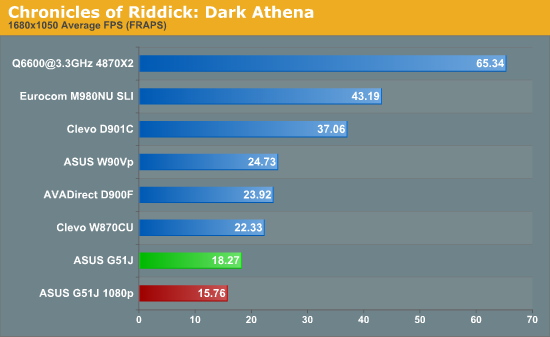
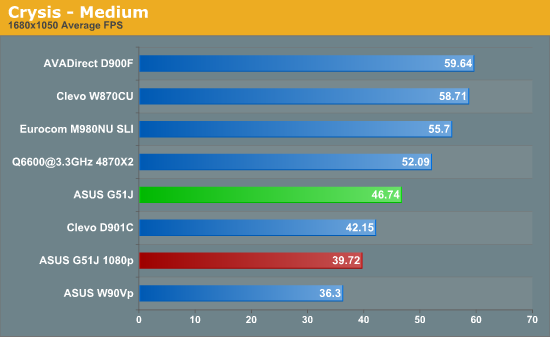
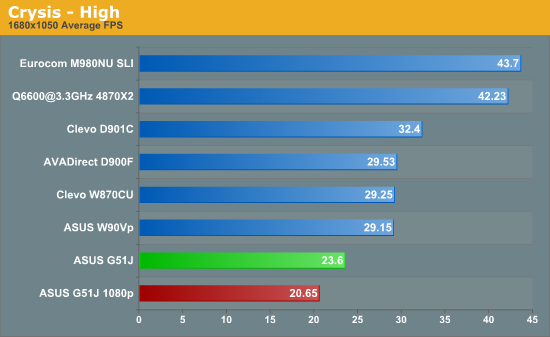
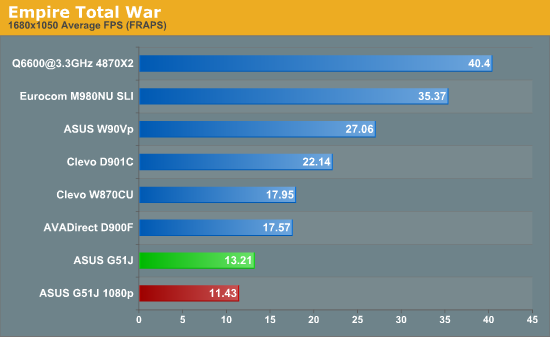
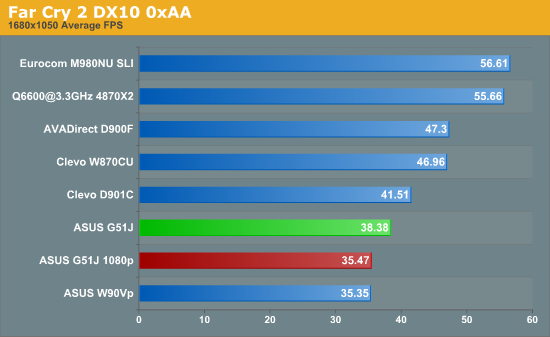
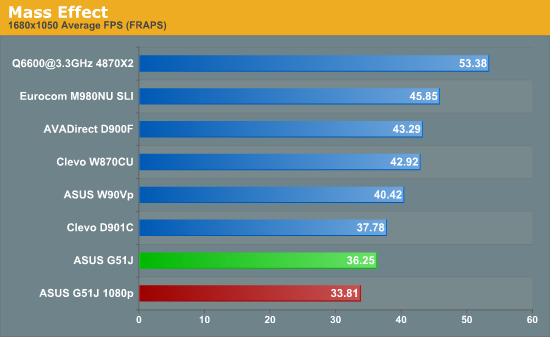
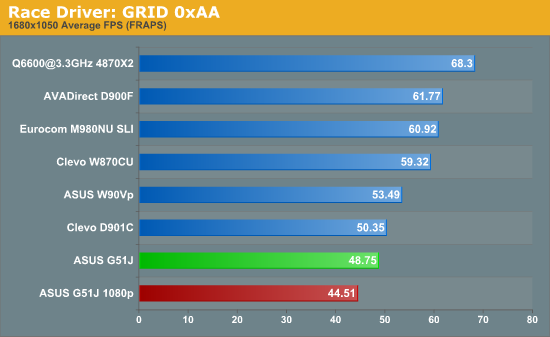
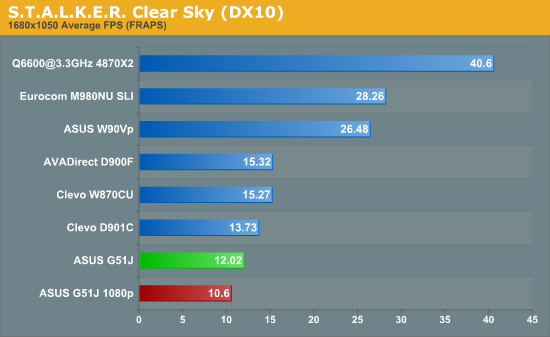
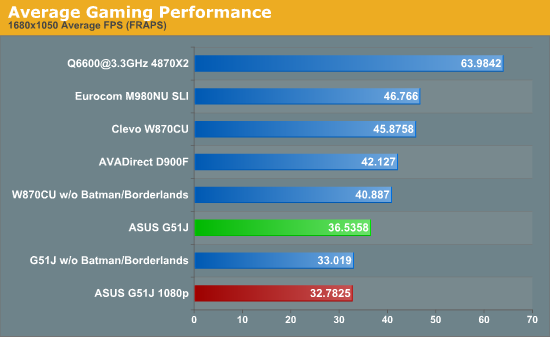
Gaming performance shows just how well the G51J does for the price. The W870CU is about 25% faster, but it's pretty much all from the GPU in these tests. That's about in line with the minimum price difference to upgrade to a notebook with GTX 280M (currently those start at around $1800). In the vast majority of games, either you can run at max detail settings without trouble or you'll need to turn down some settings on both the GTX 260M and the GTX 280M. If that's not acceptable, you could look at SLI GTX 280M solutions, but they're a big step up in price and we're still stuck with Core 2 models in that case.
Outside of antialiasing, we maxed out the settings for all of the games we test. Dark Athena, Crysis, Empire: Total War and STALKER: Clear Sky are too demanding for mobile GPUs at those settings, but Medium to High detail will work fine, even at 1080p. If you're one of those people that feel a need to max out every game setting, perhaps gaming laptops aren't the best idea. For most, the difference between High and Max is going to be relatively small in practice, and there are many titles (i.e. not Crysis) where even maximum detail will work well.










66 Comments
View All Comments
JarredWalton - Tuesday, December 15, 2009 - link
Sorry... I didn't think to test the mic. Built-in mics range from passable to lousy, so any time I use a mic I use a headset.Devo2007 - Tuesday, December 15, 2009 - link
I commented on the first article that seemed to have an odd layout (conclusion on the first page, etc.) so it's only fair that I chime in with an update. This one was much better! I liked getting the introduction, then an overall opinion on the next page. Kudos for also providing a quick link to view the technical details of the laptop as well.Visual - Tuesday, December 15, 2009 - link
Not having both laptops at least on the same page if not the same graph for the performance benchmarks was a weird choice though. I realize they are in completely different leagues, but still an easier comparison between the two would have been nice.JarredWalton - Tuesday, December 15, 2009 - link
The games are all run at completely different settings (for obvious reasons). 3DMark06/Vantage also run at 1280x768 on the lower spec laptops, unless you connect an external LCD. Since they all run at that setting I've kept the results. I thought about combining everything, but I've got two sets of spreadsheets with results: one has the high-end stuff and the other has low-end options. Putting together all the charts already takes forever and a day, and combining them all would potentially increase the time and just make the charts more confusing. (I'm still not sure I did the right thing on the last few charts where I combined results.)davepermen - Tuesday, December 15, 2009 - link
my powerplans never mess up. never did on vista, never do on win7. but i never install specific powerplan-tools, just a clean os install, and then let it be (and reconfig the power plan, like the password-after-standby and such).so far, i haven't encountered your issue on all the machines i've tested.
weird.
iamezza - Wednesday, December 16, 2009 - link
It has happened to me fairly often since I did a clean install of 7 on my Desktop PC. Password on resume, hard drive timeout and monitor timeout are the ones that get reset for me.cerebro - Tuesday, December 15, 2009 - link
Just put SetPower on it (google it). It lets you configure the power settings based on time of day and takes into account whether the machine is plugged in or not. It uses scheduled tasks so it doesn't consume resources other than when it is switching plans for you.aos007 - Tuesday, December 15, 2009 - link
I have on the other hand ran into them quite often, especially on my laptop. I have the opposite problem - the damn thing just won't stay asleep and often I wake up finding it's on even though the lid is closed. And if it's not plugged in, you can imagine what kind of charge is left in it. I was getting it in Vista and I'd say it's probably even worse in Windows 7. I am guessing it has something to do with Microsoft's implementation of DLNA, I mean access to multimedia libraries and streaming. Microsoft specifically talks about devices needing to be able to wake up remotely when queried. That's all fine and dandy and even desired in a desktop but a laptop should really be a special case. Especially once the lid is closed.The0ne - Tuesday, December 15, 2009 - link
I have issues too, with and without clean installs. Sleep sometimes doesn't even trigger. Screen goes blank, screensaver, even though I turned it off. Very strange behaviors in Windows 7. This is for laptops though and I have not encounter anything with deskstops. There are other various strange little quirks in Windows 7 as well.Most annoying thing is the windows explorer restarting itself. I think I figured out what's been causing this problem and have since accidentally fixed it. Its was one of the codecs with the k-lite codec full package that was screwing things up. Bastard. None of the tricks via Google worked for me except for this.
JarredWalton - Tuesday, December 15, 2009 - link
I'm guessing that it's possibly linked to the OEM software. Still, I'm 99% positive I had it happen with the Clevo W870CU and a clean install of Vista. I know on an Acer system I uninstalled every piece of software that was loading at startup, along with removing/disabling some services, and it STILL happened. Gah! I also don't like how many OEMs limit your setting on the critical battery percentage to 5%... I had to manually hack that on the G51J to make it 1%.At any rate, it was something I've encountered enough during the past couple of years that I finally wanted to mention it. ASUS on the UL80Vt is particularly annoying if you use the button on the keyboard (the ExpressGate "power" button) to switch between plans, as it will jack with all sorts of settings. To my knowledge, there's no way to edit the defaults that it sets on most of the plans (i.e. the Power4Gear Battery Life option will turn on "auto-hide taskbar" every time you activate it).