ASUS UL80Vt and G51J: Going for the Gold
by Jarred Walton on December 15, 2009 1:30 AM EST- Posted in
- Laptops
ASUS G51J Gaming Performance
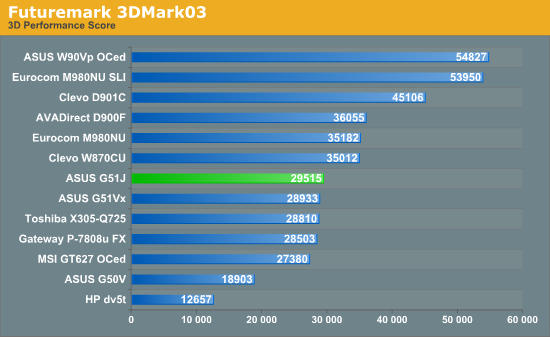
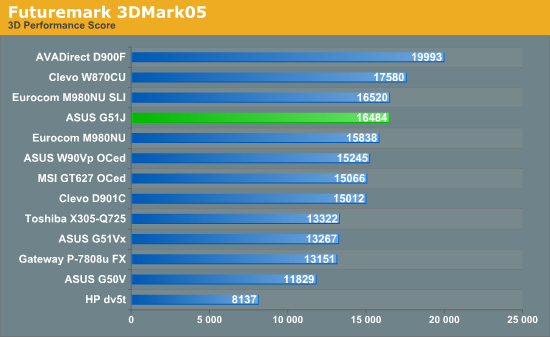
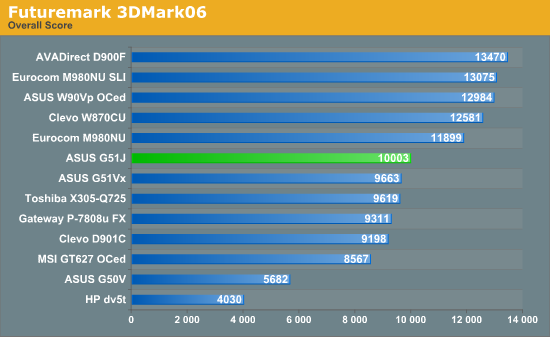
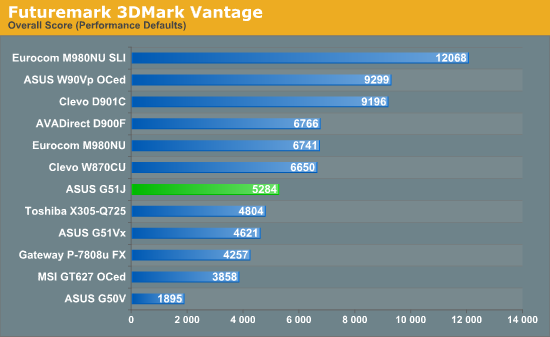
3DMark shows more of a theoretical potential for the various GPUs, before CPU performance becomes a potential bottleneck. Granted, most of these laptops have CPUs that are plenty fast, but just as no two games show identical requirements, 3DMark is at best one additional test to run rather than a replacement for gaming benchmarks.
We do have G51Vx results, which are missing in the gaming tests, and two of the 3DMark versions (03 and 06) show less than a 5% difference between the G51J and G51Vx. 3DMark05 and Vantage on the other hand show the G51J leading the G51Vx-A1 by 24% and 14%, respectively. In our limited gaming tests on the G51Vx, we didn't encounter any performance issues that were different from what we see on the G51J; at 1680x1050 or 1920x1080, the GTX 260M GPU is the major bottleneck on either system.
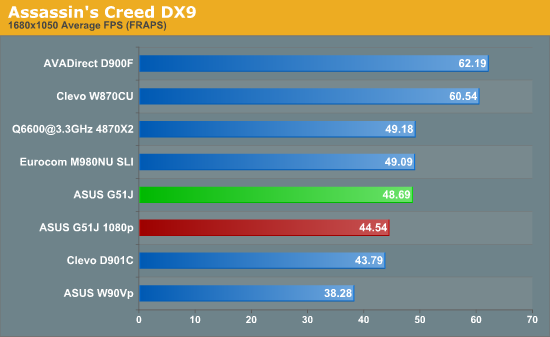
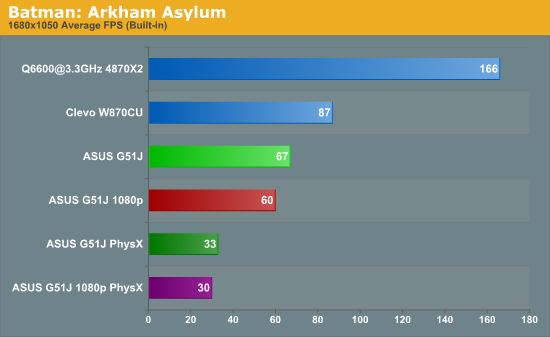
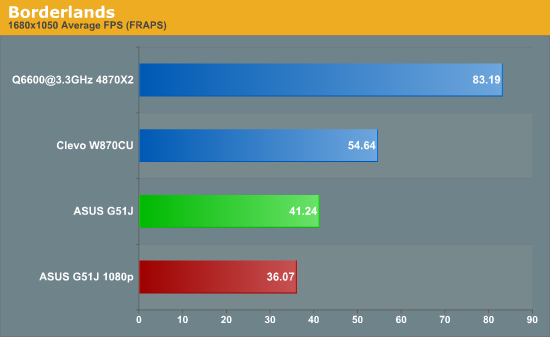
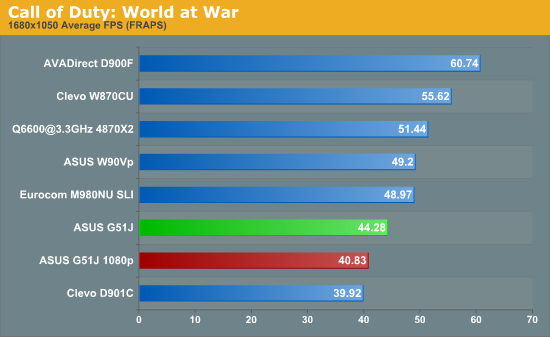
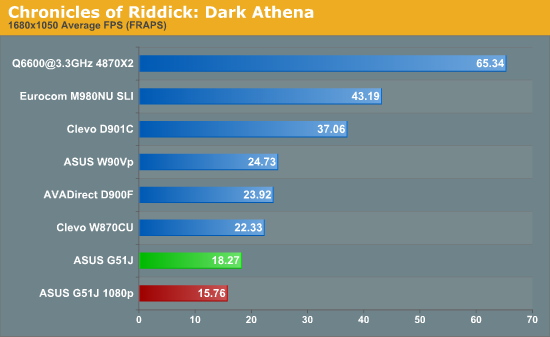
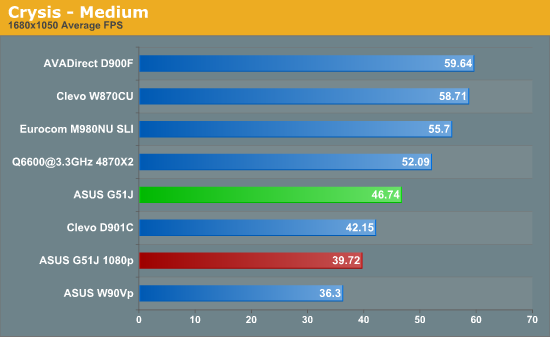
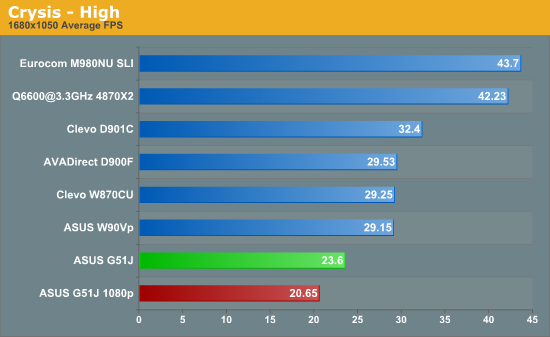
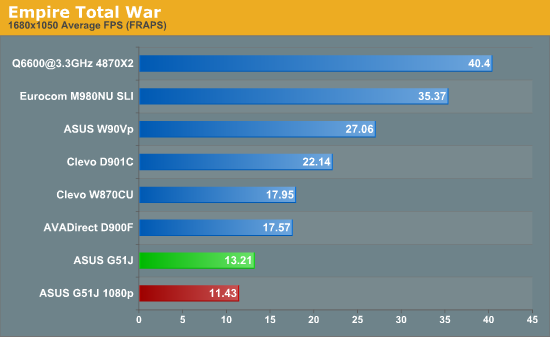
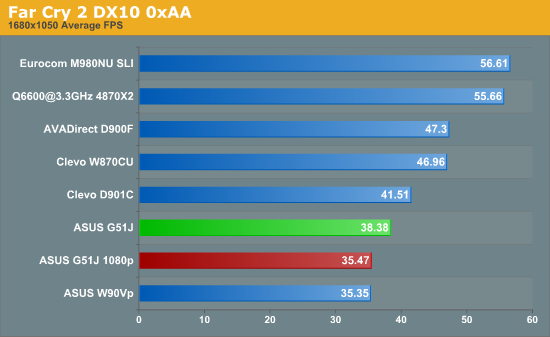
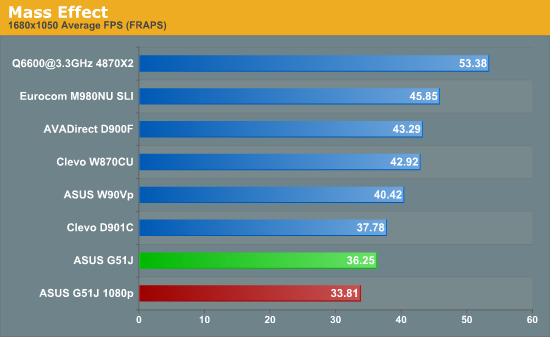
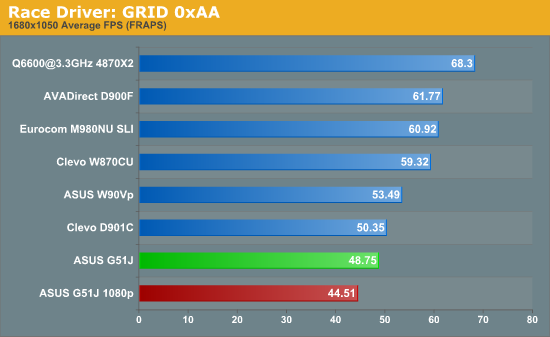
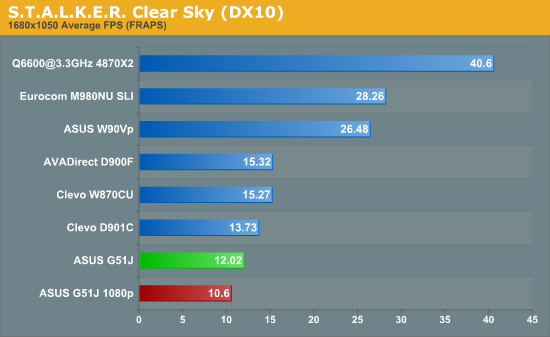
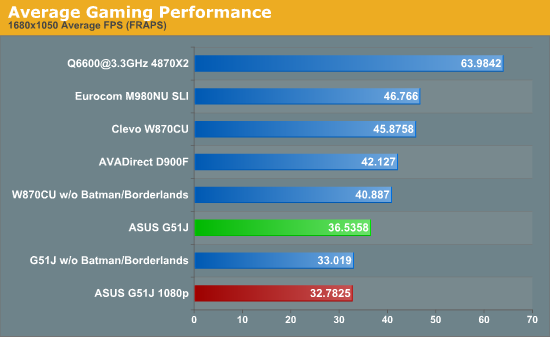
Gaming performance shows just how well the G51J does for the price. The W870CU is about 25% faster, but it's pretty much all from the GPU in these tests. That's about in line with the minimum price difference to upgrade to a notebook with GTX 280M (currently those start at around $1800). In the vast majority of games, either you can run at max detail settings without trouble or you'll need to turn down some settings on both the GTX 260M and the GTX 280M. If that's not acceptable, you could look at SLI GTX 280M solutions, but they're a big step up in price and we're still stuck with Core 2 models in that case.
Outside of antialiasing, we maxed out the settings for all of the games we test. Dark Athena, Crysis, Empire: Total War and STALKER: Clear Sky are too demanding for mobile GPUs at those settings, but Medium to High detail will work fine, even at 1080p. If you're one of those people that feel a need to max out every game setting, perhaps gaming laptops aren't the best idea. For most, the difference between High and Max is going to be relatively small in practice, and there are many titles (i.e. not Crysis) where even maximum detail will work well.










66 Comments
View All Comments
JarredWalton - Tuesday, December 15, 2009 - link
I'm curious to see how it works as well. I'm thinking CULV + 9400M would have accomplished much the same thing, but perhaps not. Stay tuned....yacoub - Tuesday, December 15, 2009 - link
Here's hoping it comes with a quality display! ;)JarredWalton - Wednesday, December 16, 2009 - link
One word: NOPE!Okay, more than one word: When you boot up a laptop for the first time and the black background of the Windows loading screen looks more like dark gray, you know the contrast ratio is crap. Bleh.
Ditiris - Tuesday, December 15, 2009 - link
I finally switched my HTPC over to Windows 7 and noticed that it had a mind of its own with regard to power settings.power settings, change plan settings, change advanced power settings, expand Sleep and Allow wake timers, Disable any that are there
That fixed all my issues, even though I didn't have any sleep/wake timers, but disabling the ability seems to be important.
I haven't had any issues with my Vista machines (FWIW I'm using High Performance and I specifically went into the Advanced screen and disabled all sleep options).
JarredWalton - Tuesday, December 15, 2009 - link
The wake events are already disabled, unfortunately. Some laptops exhibit the problem less than others (driver related perhaps), but my best guess is that somewhere there's a rogue line of code that gets invoked on occasion. I've actually fooled around hacking the registry on my personal laptop in order to keep the problem from reoccurring, but that was neither fun nor recommended for the faint of heart!mczak - Tuesday, December 15, 2009 - link
Again I have to wonder what the point of the OC CULV chip is. There's a ~10W difference (at full cpu load) between OC and non-OC, which means it is almost certainly also overvolted, but more importantly, that difference is larger than the TDP difference between CULV parts and (slightly faster) LV parts.Looks to me like using a LV part instead of OC CULV would be both a bit faster plus actually offer slightly more battery life (unless, of course, you use stock setting of the CULV).
JarredWalton - Tuesday, December 15, 2009 - link
It's pretty much giving users the ability to run with long battery life and when desired get better performance. If it were an on-the-fly setting, it would be a lot better. Anyway, even overclocked the SU7300 in the UL80Vt idles at what appears to be 2W, where something like the P8600 appears to idle at close to twice that (4-5W). It would be interesting to see some of the LV CPUs in a similar system, certainly... SL9600 anyone? Or maybe ASUS should grab an SL9380 and enable the same Turbo33 functionality. 1.8GHz stock and 2.4GHz overclocked. That would be the equivalent of P8600 (with 6MB cache) but hopefully allow lower power at idle.kagey - Tuesday, December 15, 2009 - link
BTW - Nice reviews!I may have missed this so slap me if I did but It would be helpful including some sort of standard about these two in the evaluation of a laptop. I feel these two points are just as important as performance and battery life.
Both are subjective but should be able to be measured while web surfing, gaming, and full load.
Noise factor of the fans. I hate it when you start doing something on the laptop and all of sudden the fans kick in and sound like a jet taking off. It would be nice if you could come up with some standards in the way of noise.
Heat - the palm rest when typing, touchpad / mouse area, underneath i.e. (keeping your legs nice and warm - yeah I know not the most optimal position for a laptop), and exhaust areas.
Thanks for listening.
JarredWalton - Tuesday, December 15, 2009 - link
I didn't mention either, but I did think about them during the review process. For the record, the UL80Vt is very quiet and cool running. When the fans kick up to higher speeds, it still remains a lot quieter than most laptops... maybe around 37-40 dB max, and it doesn't happen unless you put a heavy load (100% CPU or running games) on the system.The G51J gets louder, but it's not as bad as the W870CU. For most tasks it will stay under ~35dB, but gaming will bump it up to around 39-41dB. Heat was not an issue on the G51J in my experience; the palm rest gets warm, perhaps up to 90F, and the bottom is the same except for the top-right corner (directly under the CPU/GPU "circle") which gets over 100F for sure.
Wesleyrpg - Tuesday, December 15, 2009 - link
hey guys, love the asus g51j, had one for a few days myself!only problem is the mic on my one makes me sound like im in a subway (tried all the settings i could think of!).....have you guys had a chance to test your mic on livemessenger/ventrilo???