ASUS UL80Vt and G51J: Going for the Gold
by Jarred Walton on December 15, 2009 1:30 AM EST- Posted in
- Laptops
ASUS G51J Battery Life

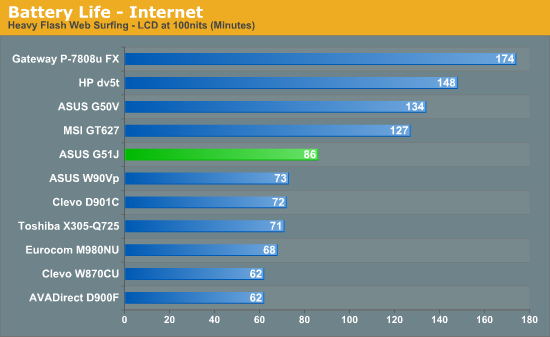
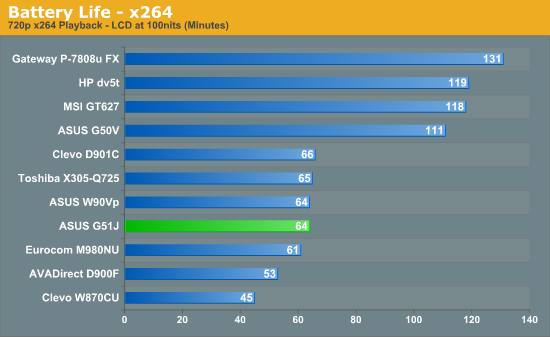
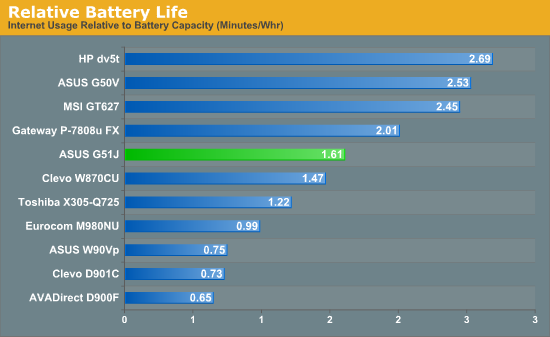
Obviously, battery life on any gaming laptop isn't going to be anything special. The G51J does manage to surpass the W870CU by an average of 40%, but then the G51J also has a higher capacity battery. In our relative battery life metric, the lower performance i7-720QM and GTX 260M look like they improve battery life by around 15%. (Note that the G51J has two hard drives compared to a single SSD in the W870CU, so we're factoring that in.)
Best-case scenario we still only manage 97 minutes of idle battery life with the G51J - and that's with CPU performance set to the most conservative values. If you want to have some fun and play a 3D shooter while on battery power, you're looking at around 40 minutes before you need to plug in. Of course, it's a little ironic that the UL80Vt has a higher capacity battery than the G51J; shouldn't power hungry systems get big batteries as well? We like the 84Wh battery in the UL80Vt, no doubt, but the same battery could have helped the G51J achieve over 2 hours of battery power in the Internet test.










66 Comments
View All Comments
bennyg - Wednesday, December 16, 2009 - link
I think you're not getting the whole pictureRun it for an hour and then see the max temps then
When mine arrives I intend to downclock below the 9800MGTX speeds ... for longievity.
clarkn0va - Tuesday, December 15, 2009 - link
You may want to blur that picture of the bottom of the second laptop.JarredWalton - Tuesday, December 15, 2009 - link
Ummm... oops! Thanks.Zero110 - Wednesday, December 16, 2009 - link
YOU'RE TOO LATE!!! Just kidding.KikassAssassin - Tuesday, December 15, 2009 - link
I'm one of those people who has complained on the internet about the viewing angles, and I think your assessment is spot-on, because I came from an older laptop that had a higher-quality, but much dimmer, display. I do like that the UL80Vt's display is so much brighter than my previous laptop's, but the fact that such low-quality displays are commonplace nowadays is really sad. Companies will do anything to cut costs, I guess, but it's unfortunate that it's being done with such an important component. I guess most consumers don't care that much about the display quality, though, or else they wouldn't be able to get away with it. It would be nice if laptop manufacturers would at least offer the option of upgrading to a high-quality display. I would seriously have been willing to spend $1000 on a UL80Vt with a display on par with, say, the Macbook Pro or Dell Studio XPS (throw in a matte finish, an all-aluminum chassis, and a backlit keyboard, and you'd have the perfect laptop).Also, I notice in this article you said the graphics switch time takes about five seconds. I guess your fifteen second time to switch to the nvidia GPU went away when you reinstalled the old drivers? I'm still curious what might've been causing that.
JarredWalton - Tuesday, December 15, 2009 - link
I think it may have been either drivers or something else; at one point I broke the GPUs with updated Intel and NVIDIA reference drivers. (They altered the support list to explicitly exclude hybrid GPUs after that, I guess.) Anyway, it's working fine now. If you're running a 3D app when you try to switch, it will blank for a bit and then you'll get an exclamation point on the NVIDIA icon, which is maybe what happened before... worst I've seen that I can confirm worked was around 10 seconds.Agree on the LCD, finish, etc. I've got a Photodon cover for a 17" laptop that I'm going to test out in a little bit and see how that compares to running a native matte LCD.
zorxd - Tuesday, December 15, 2009 - link
What's the point of having a dedicated GPU in this laptop? It's too slow for gaming anyways. It's a thin and light laptop. Better to save 150-200$ to get a desktop computer to play games. The X4500MHD IGP will play 1080p movies just fine anyways. What else do you need? It's like people who want a dedicated GPU on an atom laptop or on their mac. Most of them will never make use of it.DominionSeraph - Wednesday, December 16, 2009 - link
WTH? It's the discrete graphics that make the UL80Vt interesting. Without it, there's no reason for it to have anything more than an Atom.Too slow for gaming? Jarred mentions playing Batman and Fallout 3 for several hours each. Sounds to me as though he was deriving entertainment value. Bet it plays WoW just fine, too.
With laptops, there's always tradeoffs between price, performance, portability, and battery life. The UL80Vt seems to hit a sweet spot.
And, honestly, for non-portable gaming, save yourself $600 and get a console.
zorxd - Tuesday, December 15, 2009 - link
the UL30A is much more interestingJarredWalton - Tuesday, December 15, 2009 - link
Someone asked me to run DXVA Checker on the G210M to see what it says. Here are the results for the interested:NVIDIA GeForce G210M
ModeMPEG2_IDCT: DXVA2, NV12, 720x480 / 1280x720 / 1920x1080
ModeMPEG2_VLD: DXVA2, NV12, 720x480 / 1280x720 / 1920x1080
ModeMPEG2_A: DXVA1, NV12, 720x480 / 1280x720 / 1920x1080
ModeMPEG2_C: DXVA1, NV12, 720x480 / 1280x720 / 1920x1080
ModeVC1_VLD: DXVA2, NV12, 720x480 / 1280x720 / 1920x1080
ModeVC1_IDCT: DXVA1/2, NV12, 720x480 / 1280x720 / 1920x1080
ModeWMV9_IDCT: DXVA1/2, NV12, 720x480 / 1280x720 / 1920x1080
ModeH264_VLD_FGT: DXVA2, NV12, 720x480 / 1280x720 / 1920x1080
ModeH264_VLD_NoFGT: DXVA2, NV12, 720x480 / 1280x720 / 1920x1080
9947EC6F-689B-11DC-A320-0019DBBC4184: DXVA2, NV12, 720x480 / 1280x720 / 1920x1080
B194EB52-19A0-41F0-B754-CC244AC1CB20: DXVA2, X8R8G8B8, 720x480 / 1280x720 / 1920x1080
For the record, DXVA Checker fails to get any useful information when using the GMA 4500MHD.