ASUS UL80Vt and G51J: Going for the Gold
by Jarred Walton on December 15, 2009 1:30 AM EST- Posted in
- Laptops
ASUS G51J Application Performance
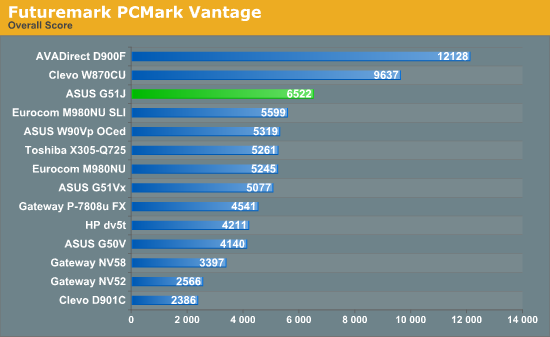
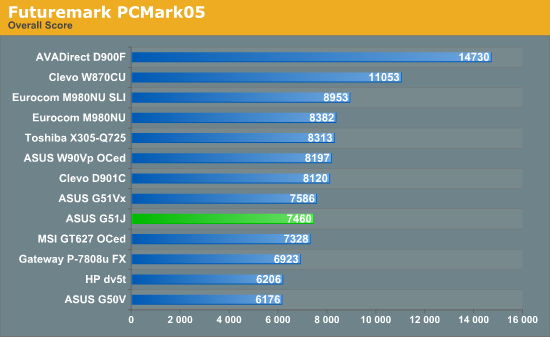
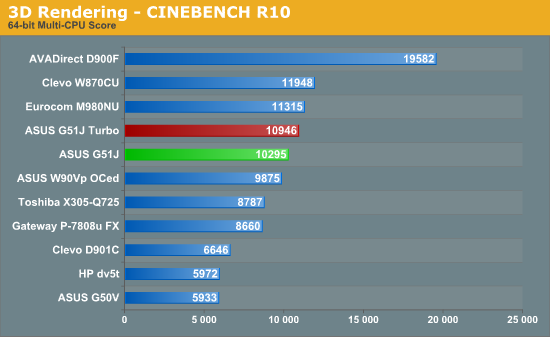
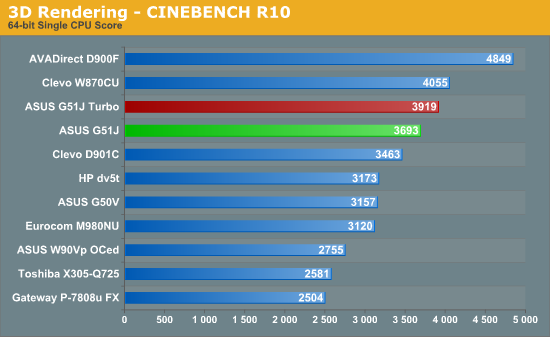
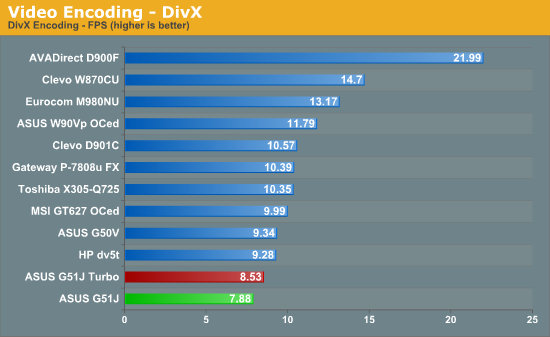
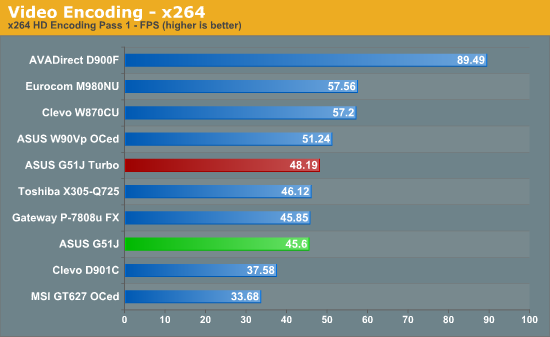
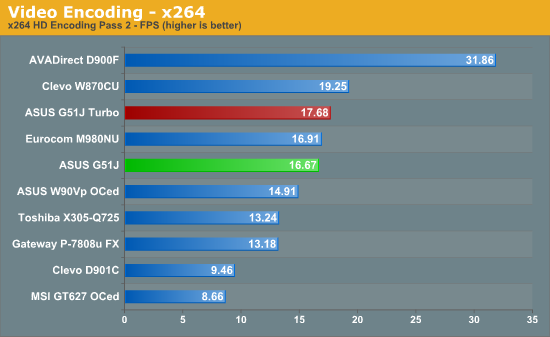
Application performance is basically what you would expect of the Core i7-720QM, with the exception of the DivX encoding result. We're not quite sure why the G51J scored so poorly in that test (possibly a software issue due to the switch to Win7), but the x264 and CINEBENCH results show that the gap shouldn't be that large.
PCMark05/Vantage also show a large advantage to the other high-end notebooks, but the Clevo and AVADirect systems have SSDs and that accounts for a large part of the difference. We've shown in other articles that Win7 tends to improve scores in PCMark Vantage by a noticeable amount, and it's a difference you can feel when using a PC. This results in the G51J actually beating the M980NU by a decent amount, though here the i7-720QM is already on par with the QX9300.
Finally, we have a few results from the ASUS G51Vx-A1 (Q9000 system) in PCMark. The older 2005 version has the G51 laptops essentially tied, while PCMark Vantage gives the G51J a large 28% lead. However, the G51Vx also shipped with Vista, so much of that difference is due to the change in OS.
Overclocking of the G51J shows the expected 5% increase in performance in the multi-threaded tests. As noted elsewhere, we actually saw lower performance in PCMark (and games) with the Turbo mode enabled, so most users will be best to leave that setting off.
If you need a fast mobile computer, the G51J will get the job done, but we can say the same of virtually any high-end laptop with a quad-core CPU. If you're doing tasks that really stress the CPU and can benefit from a ~25% reduction in the amount of time required to render images or process videos, something with an i7-920XM might be a better idea. Then again, upgrading to the D900F with its desktop CPU would be the best bet for maximum performance: it's nearly twice as fast as the G51J in x264 and CINEBENCH.










66 Comments
View All Comments
crydee - Wednesday, December 16, 2009 - link
From reading other forums it sounds like the UL30VT has a nicer LCD and build quality. As soon as they start selling those and with the same battery as the UL80VT the price should be lower for an overall smaller laptop and no dvd-rom. That sounds like the laptop I'd want. 13" will be easier to handle the smaller resolution.duffmann - Wednesday, December 16, 2009 - link
On my ASUS UL30a (which also has a SU7300) there is an option to do a 1-5% overclock in the BIOS. By default it was set to a 3% when I recieved the system effectively making it 1.339GHz. Is this option also present on the UL80Vt and if so, do the "stock" numbers in the article correspond to 1.3GHz?JarredWalton - Wednesday, December 16, 2009 - link
I did not check in the BIOS (and the laptop is on its way back to ASUS), but CPU-Z/Intel TAT showed a clock of 1.30GHz at stock and 1.73GHz overclocked, so if there is a BIOS overclock option it was not enabled.rubbahbandman - Wednesday, December 16, 2009 - link
I got the Lenovo Ideapad Y550 over the holidays and think it should be considered as well if you're looking for a budget gaming laptop.For $820 (not including tax) I got:
*Intel Core 2 Duo P8700 (only 25watt processor) vs i7 720QM (45watts for similar performance, and costs far more)
*4GB DDR3 (pretty standard)
*Nvidia Geforce 240M (23watt videocard) vs 260M (75watts)
*320GB HD (5400 RPM, my worst part, but at least it's low power, quiet, runs cooler, and doesn't vibrate as much as a 7200)
*HD LED 1366x768 native resolution doesn't seem like a disadvantage to me. It's comfortable for the eyes and doesn't require as beefy a videocard, uses less power too I'd imagine than 1920x1080. While the 240M offers far less powerful than the 260M, it good enough to play most games at 1366x768 with high settings and doesn't draw nearly as much power or produce as much heat as the 260M.
*and it comes with bluetooth, wireless N, nice 'laptop' speakers (w/a tiny sub), win 7 64bit, hdmi, dvd writer, eSATA, 6 lbs, (no TV-tuner though).
*with only a 6-cell battery I can surf the web for 4hrs 15min with my setup. gaming on the other hand is about 90min-2hrs, which is still very good compared to most.
bennyg - Thursday, December 17, 2009 - link
There's budget midrange gaming and there's budget highend gaming, you're comparing quite different categories hererubbahbandman - Thursday, December 17, 2009 - link
"ASUS G51: Affordable Midrange Gaming"FTA
I'm just pointing out there's affordable midrange gaming at less than $900 for laptops versus the $1400-1500 price tag for the G51. Neither of the computers in this article would be considered "high-end" for laptop gaming.
JarredWalton - Thursday, December 17, 2009 - link
The only thing significantly faster in laptops would be something sporting dual GPUs (for now). GTX 280M laptops are about 20-30% faster at most in gaming, which isn't much considering the majority of such laptops will cost well over $2000.Mostly, I call this "Affordable Midrange" because I consider $1500 to be the top of the midrange laptop market in terms of cost. The GTX 260M is about twice the performance (slightly more) of the GT 240M: 96 vs. 48 SPs, and clock speeds that are marginally faster, with 256-bit vs. 128-bit memory interface. Also, if you're going to quote 23W for power on the GT 240M, the GTX 260M would only be 38W -- 82W is the difference I measured between system idle and gaming load, which is going to be split between the CPU, RAM, GPU, etc. (I also only show a 31W difference between 100% CPU load and gaming load, which corroborates that 38W figure from NVIDIA.)
Of course, the GT 240M is going to be around 2.5 times the speed of the G210M in the UL80Vt, so you'll be able to run any game as long as you're willing to drop the details. Where the GTX 260M is able to run games at 1080p with medium to high detail, the GT 240M will be limited to 900p at ~medium detail.
Hulk - Tuesday, December 15, 2009 - link
The flex results from the torque applied to the screen.Wesleyrpg - Tuesday, December 15, 2009 - link
As well all know Asus underclocked the GTX 260M in the G51J from the defaults of 550/1375/950 to 500/1250/800 for heat management issues, but im wondering how much extra performance can be squeezed out of the system by 'overclocking' the GPU to its default speeds and beyond. I'm also curious to know how this affect the systems temps!Can the Asus G51J take advantage of faster RAM like DDR3-1333 or DDR3-1600 modules? At what point does the machine start to gain/lose performance because of extra bandwidth/latency of the faster modules?
Wesleyrpg - Tuesday, December 15, 2009 - link
ok so i did some testing and got some very interesting results, i ran 3dmark06 three time and here are the average results!10069 (500/1250/800)
SM2.0 4417
SM3.0 4036
CPU 3179
Temp min/max 64-91
and now for the GPU running at 550/1375/950
10983
SM2.0 4854
SM3.0 4559
CPU 3191
Temp min/max 64-92
Thats it......a 10% improvement for a 1C in temp? Maybe im not getting the whole picture here or maybe Asus are downclocking for longevity reasons?