HP Mini 311 — CUDA on ION
NVIDIA always likes to tout the advantages of their GPUs and CUDA. In theory, if you have a highly parallelizable task like video encoding/decoding/processing, you can accomplish that task a lot faster on a GPU than on a traditional CPU. When you add in the fact that Atom is already a very slow in-order architecture (albeit with Hyper-Threading), boosting performance of certain tasks could be very beneficial.
One of the applications NVIDIA talks about a lot with relation to CUDA is Badaboom. We haven't looked at in quite some time, and with the low performance of Atom CPUs it might be a viable option. We ran a test encode using Badaboom and a 720p source video, targeting the default "YouTube" output: 640x360 with 1000kbit VBR video and 128kbit MP3 audio. We also tweaked the Badaboom settings to enable auto key frame insertion for improved image quality and performance, which we'll see in a moment.
We can't run Badaboom on CPUs, unfortunately, so we used TMPGEnc 4.0 Xpress and similar settings: MPEG4 1000kbit video with 128kbit AAC audio. Interestingly, TMPGEnc also supports CUDA. However, the encoding is all done on the CPU, so the main benefit of CUDA for TMPGEnc is if you use some of the complex filters like noise reduction and smart sharpen. If you're just doing a straight video encode, CUDA doesn't appear to help TMPGEnc right now.
First up, here are the results, with CPU encoding time on an Acer Timeline 1810 as well as a desktop Core 2 Quad 3.2GHz thrown in for reference.
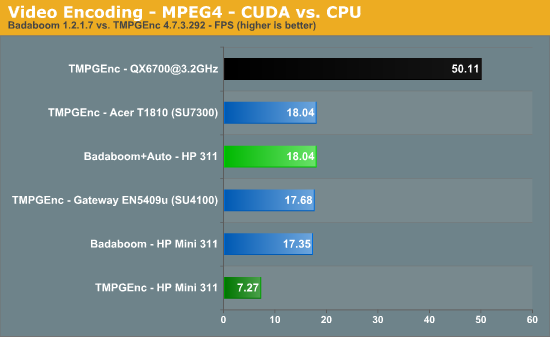
Badaboom ends up being about 2.5 times faster than doing the video encoding on the Atom N270. Hooray! It's also about the same speed as a Pentium SU4300, but an overclocked Kentsfield 3.2GHz CPU is still 2.8 times as fast. Can you do basic video encoding on the ION LE with Badaboom? Yes, but now let's discuss quality for a moment.
The highest quality encodes will always require multiple passes in order to provide a better analysis of how to best use the available file size. Badaboom doesn't support multiple passes, so we did a single-pass encode in TMPGEnc for comparison. File sizes are similar (4213KB TMPGEnc vs. 4205KB Badaboom). Below are the image captures of the encoded video.

Default Badaboom YouTube setting

Badaboom YouTube setting with Auto Key Frames

TMPGEnc 4.0 Express — Single pass MPEG4 AVC 1000kbit VBR (3000kbit max)
The initial encodes using the Badaboom YouTube defaults are, at times, horrific. The content of the source video (and the scene in particular) can make a big difference, but overall the default settings fail to produce optimal results. Fast motion content is the worst offender, but then doing a good compression of fast action content has always been a lot more difficult. Luckily, we determined that making one change — setting the Key Frame Mode to "Auto" instead of "Fixed" (with the default "Baseline" and not "Main" mode) — results in a much better image. We still give the quality lead to TMPGEnc — and if you do multiple passes, the gap widens — but as a compromise the CUDA-based Badaboom encoder can achieve some decent results. As for ION, it's not really fast enough to make CUDA compelling; a moderate CPU can easily produce better results. Move to a faster GPU (NVIDIA's GTX 260M does the same encode at around 82 FPS and GTX 280M is at 100 FPS) and CUDA can flex its muscles.
There are other concerns with Badaboom, however. We had quite a few sample videos that it wouldn't accept (including a standard MPEG2 video). We also had some issues with audio glitches — our test encoded video has a couple small gaps in the audio, and they're there every single time on multiple systems. It's a relatively easy to use tool, but ultimately it can provide encoding performance at the cost of flexibility and quality.
There are other CUDA applications, of course. We'll look at SimHD DVD up-sampling in our battery life tests for example. Another potentially useful tool is called vReveal, which can remove noise, improve contrast/lighting, and reduce shakiness in recorded videos. If you make videos with your cell phone or inexpensive digicam and you want to upload them to YouTube, vReveal might be worth a purchase. A better video recorder would be an even better purchase, of course.
Most of the CUDA tools at present focus on video (and to a lesser extent image) related activities, since these tend to be highly parallelizable. Anyone doing video editing/encoding work will want something far more powerful than an Atom-based netbook, even if it does have ION to help out. Ultimately, while CUDA is certainly interesting, we prefer a vendor-agnostic approach, and DirectCompute will hopefully provide that in the coming months (or years). We also need to maintain a balanced system — certain tasks still rely heavily on the CPU and aren't candidates for GPU acceleration — and Atom is nowhere near fast enough for a modern computer.










51 Comments
View All Comments
takbal - Tuesday, December 1, 2009 - link
I turned the net upside down to find some comparisons in gaming with Acer AS1410 vs ION. None found, although there are plenty of videos on youtube about the ION-powered Samsung N510, showing games which look perfectly playable, while there are barely any for the 1410 or the 1810.And then came the surprise: the only comparable benchmarks I found were for Doom 3, where the N510 is said to have around 28 FPS while the 1810 had about 12 FPS, although it was with the SU3500 CPU. N510 costs £380 here while the Acer 1810TZ costs £430. Twice the performance is pretty good for less the price, isn't?
So whatever the specs on paper, probably the reality is that GPU-limited games are perfectly playable on ION, and having a CPU 2x-2.5x stronger usually counts less than having a stronger GPU. It would be nice to see clear and I hope you will do a fair heads-on comparison on games in that upcoming article.
And exactly what does the 2x more powerful CPU helps? Video encoding is something I never do on the move. If I really-really need to, I can just simply remote into my quad i7, and I do it quicker than anything here. Actually, the review at http://www.rgbfilter.com/?p=1923">http://www.rgbfilter.com/?p=1923 says about the 1410:
"When officially benchmarked, the Core Solo SU3500 is about 20 percent faster than an Atom N270 at 1.6GHz, but ‘real world’ it felt about the same."
If I add to this that N510 has bluetooth, matte screen and a much better keyboard imho, until somebody shows strong arguments against, my vote is currently for the ION.
takbal - Tuesday, December 1, 2009 - link
Some more found with 3DMark03. Sources:http://forum.notebookreview.com/showthread.php?t=4...">http://forum.notebookreview.com/showthread.php?t=4...
http://www.youtube.com/watch?v=Qu_skqaPDFo">http://www.youtube.com/watch?v=Qu_skqaPDFo
Acer 1410 SU3500: 1529
Acer 1810T SU7300: 1543
and the dual-cores seem to perform worse as they are lower clocked.
Compare it the N510's result which is 3470, more than 2x better.
You may hate Atom, but looks like that for gaming ION wins hands-down over current CULV platforms. For other purposes, I am fine until Atom can play all videos, run a text editor, office apps and remote desktop, which it does. Oh, and add decent Linux support, too.
JarredWalton - Thursday, December 3, 2009 - link
3DMark is NOT a game. At all. Sorry. I include is mostly because the earlier versions in particular are great "theoretical gaming" benchmarks -- they show what the GPU can do when CPU performance isn't much of a factor.The reality is that many games do a lot of work on the CPU. There are games that don't run acceptably on a 1.3GHz dual-core CPU (Assassin's Creed, Mass Effect, Call of Duty World at War...) and that CPU is still more than twice as fast as Atom. As you can imagine, that makes Atom very questionable on all but the least demanding games, even when paired with ION.
CZroe - Friday, November 27, 2009 - link
"The HP Mini 311 is one of the first netbooks to ship with NVIDIA's ION platform. The question everyone's... "???
"The question everone's [asking]" is, where is the question? ;)
This is gettting ridiculous. Anandtech has had truncated opening statements for as long as I can remember with no continuation inside the article. If you can't fix it, stop typing up opening statements that don't fit!
JarredWalton - Friday, November 27, 2009 - link
You'd need to look at the "Mobile" tab to get the full abstract. Here it is:The HP Mini 311 is one of the first netbooks to ship with NVIDIA's ION platform. The question everyone's asking is: does ION improve the netbook experience? The answer is yes, but there are other questions we still need to address.
rwrentf - Friday, November 27, 2009 - link
I don't know why the review sites seem to be ignoring this (I can't find a decent review anywhere), but what about the HP Pavilion dm3z? The specs I've been able to find specify a 4-5 hour battery life, 13.3" display, Radeon 4330 graphics (on the high end, but low end is still Radeon HD 3200), 7200rpm hard drive options, and a dual core AMD Athlon X2 Neo processor. There's a sweet system for $650 AR at the egg (just search for dm3 - 4GB, 320GB 7200rpm, and Radeon 3200 graphics). If you're already talking about close to $500 for this HP netbook, it's not a lot more, and it sounds like it would be enough for me to retire my real notebook. Please review it if possible.rwrentf - Friday, November 27, 2009 - link
If you go to Amazon you can get just about the same machine (with Windows 7 home) for $550noquarter - Tuesday, November 24, 2009 - link
I'm curious to how well these Ion netbooks handle popular MMO's, specifically World of Warcraft or Lord of the Rings Online, any chance to test those and maybe Eve?zxc367 - Tuesday, November 24, 2009 - link
i want gigabit ethernet too! 100bit fails!Roy2001 - Tuesday, November 24, 2009 - link
And what's the point to watch HD movies on a netbook? 18fps with 800x600 and lowest quaility for game, that's a joke. 18fps == 0fps.