Gateway NV52 (AMD) - Battery Life
We'll start with AMD's mobile platform, which we have already dissected in previous reviews. Here's the quick rundown of specifications, and as much as possible we updated all applications, drivers, and OS components to the latest versions. The ATI drivers for Windows XP and Windows Vista are slightly older than the Windows 7 drivers, but unfortunately we are not able to install "reference drivers" on ATI-based laptops for Vista or XP. Thanks OEMs!
| Gateway NV5214u Test System | |
| Processor | AMD Athlon 64 X2 QL-64 (Dual-core, 2.1GHz, 2x512KB L2, 65nm, 35W, 667MHz FSB) |
| Memory | 2x2048MB Hyundai PC2-5300 @ DDR2-667 5-5-5-15 (Hyundai Electronics HMP125SEFR8C-Y5) |
| Graphics | Integrated ATI Radeon HD 3200 Driver version Cat 8.582-090203a (Feb 03, 2009) 40 (8 x 5) Shaders at 500 MHz |
| Display | 15.6" Glossy WXGA (1366x768) AU Optronics B156XW02 |
| Hard Drive | Seagate Momentus 5400.6 320GB 5400RPM 8MB (ST932032 0AS) |
| Optical Drive | 8x DVDRW (LG Electronics GT20N) |
| Battery | 6-Cell 10.8V, 4400mAhr, 47.5Whr |
| Operating System | Windows Vista Home Premium 64-bit |
| Price | NV5214u available at Best Buy for $500 |
We are comparing performance and battery life on a single system, so system specifications don't necessarily matter. This is an apples-to-apples comparison between several different operating systems using the same hardware. Here are the results.
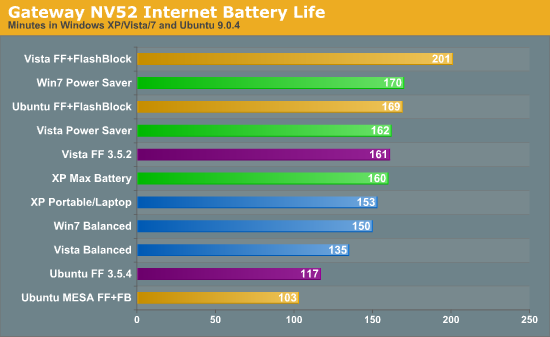
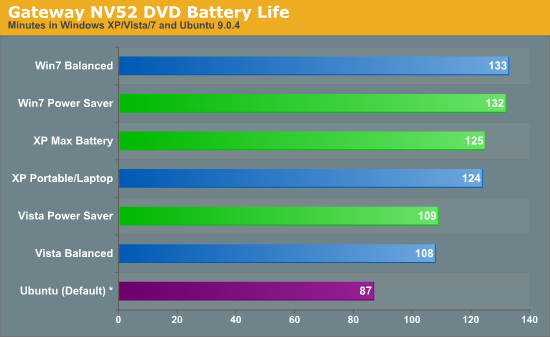
So we have some good news and some bad news. The good news is that Windows 7 definitely shows some battery life improvements relative to Windows Vista. The bad news? We're still awaiting the official launch of Windows 7… and then we need to start from scratch with battery life testing on future laptops, since as we don't want to compare apples and oranges.
Using the Balanced profile, Windows 7 ends up providing 11% more battery life than Windows Vista. When we switch to the Power Saver profile, the margin of victory shrinks to 5%. The wildcard in these tests is Windows XP, which delivered the best battery life using its Portable/Laptop profile (by 2% over Win7, so it's almost a tie). However, it also achieved the worst battery life using the Max Battery profile (Win7 wins by 6%).
The margin of error between runs is around 3%, but we try to run each test multiple times and take the best result… unfortunately, when you have one laptop and about 30 battery tests to run on it, each requiring around four hours (with recharge time), repeating each test is a bit too much to ask for. Case in point, the Gateway NV52 originally had a score of 175 minutes on one run with the Power Saver profile, which seemed too high; rerunning the test three times showed that there must have been some other factor involved (i.e. perhaps a Flash ad server was temporarily down). Feel free to take the figures with a grain of salt, and we have some additional data later to verify the standings.
Clearly, power profiles are making a big difference depending on the operating system. Windows XP saw the least benefit, improving just 4.5% by using the power saving profile. Windows 7 comes in second, with an improvement of 13%. Then we have Windows Vista, which delivers an astounding 20% improvement in battery life just by switching the power profile.
Ubuntu is a little bit more difficult to assess, but clearly Ubuntu doesn't come anywhere near matching Windows. Using the power saver profile and Firefox, Windows Vista beats Ubuntu by 38%. Even if we factor in the power profile (Ubuntu doesn't appear to have a way to manage power profiles like Windows), that would still be a difference of around 15% in favor of Vista. Flash is extremely sluggish on Linux, however, and the margin of victory decreases when we use the FlashBlock add-on. At that point, Windows Vista only wins by 19%, which we could attribute to the power profile. That's still a significant difference in battery life, and we're using the worst of the Windows OS options for comparison. We didn't have time to test with other operating systems using Firefox or FlashBlock, largely due to the amount of time we spent trying to get Ubuntu to work properly in the DVD playback results.
The DVD playback results are completely different from the Internet battery life results, with the power profile having virtually no effect on battery life. The three Windows versions had the same score, within one minute, using each profile, so using the Power Saver profile is clearly no panacea. On the other hand, there are definite differences between the three Windows OSes. Ubuntu crashed repeatedly during DVD playback, sometimes to the point where we needed a hard reboot. Changing to the open-source MESA drivers fixed the situation with DVD playback, but under that test scenario Ubuntu manages a rather unimpressive result. It looks like ATI's drivers would last just over two hours with Ubuntu in DVD playback, so they definitely do better in terms of power optimizations. Looking at the Internet battery life with the open-source MESA drivers, there's clearly a lack of power optimizations (despite enabling dynamic clocks in the xorg.conf file).
Overall, Windows 7 appears to improve battery life for DVD playback by over 20% relative to Windows Vista, but the improvement is only about 6% relative to Windows XP. The story for Internet surfing is far more confusing. If you use the Balanced power profile, Windows XP beats Windows Vista by 13% and just edges out Windows 7 by 2%, making it the best option. Turn to the Power Saver profile and Windows 7 is the leader, 6% ahead of XP and 5% ahead of Windows Vista. Ubuntu isn't even in the running, with Vista offering up to 37% more battery life using Firefox; blocking Flash elements does help Ubuntu, but it also helps Windows and the gap shrinks to only 19%. Makes you wonder if Flash content is actually worth having, doesn't it?










106 Comments
View All Comments
JarredWalton - Tuesday, September 22, 2009 - link
I'll look into powertop in a while. The issues with Windows really have a lot more to do with users than with the platform as a whole. My work PC has been running without any problems and without reinstalling the OS for over three years. My gaming system is in a similar state, and both have been through a few hardware upgrades, plus various driver and software installations.I don't run any "internet security suite" - be it McAfee, Norton, AVG, or anyone else. No AV, not even anti-malware (though I have scanned with Spybot S&D, Ad-Aware, and HiJackThis on occasion just to make sure). Why am I problem free? Because I know what I'm doing.
I think the same could be said of Linux users: they're mostly problem free because they know what they're doing, and they could be problem free in Windows if they wanted to put in a small amount of effort.
Put your average user in front of a Ubuntu installation -- or any Linux installation -- and they're going to be lost as soon as they want to do more than run email, OpenOffice, and surf the Internet. "But that's all you need!" Exactly: all you need and all you want are not the same. Windows makes it perhaps too easy for people that haven't got a clue to install programs and screw things up. LOL
Gamingphreek - Wednesday, September 23, 2009 - link
Honestly, all the configuration I suggested takes a few minutes at most. There is no compiling from source and no generating makefiles.As someone said earlier, Linux and Windows have different philosophies in terms of setup. Linux is an OS that depends on customization, at least SOME time needs to be put in configuring it.
Running powertop and writing a bash script takes a mere 5 minutes and can save >30 minutes of battery life in some cases. Enabling laptop mode is literally as simple as opening a file and changing the value from 0 to 1.
Updating the kernel, mesa, and graphics is literally 6 (2 for each -- 1 to add the repository and 1 to add the key) commands long and takes <5 minutes.
I understand this isn't an article on Linux, but these are not in depth tweaks and are things that anyone running Linux on a laptop will typically do.
Finally, you state that an average user would be lost in Linux. Honestly this is Anandtech - a very well known and reputable Tech based website. "Average users" typically do not venture here. Should you guys stop talking about Processor Architecture since people wont know what it means?
strikeback03 - Wednesday, September 23, 2009 - link
My father needed to move suddenly due to a job change, so I hooked him up with a computer I scavenged out of the trash at work. It had a XP license key on it, but thanks to their wonderful restrictions on what what disc can install what version I had no working installer for that key. So I threw Ubuntu on there, which does indeed do everything he needs (allow him to play with his investments and watch Hulu). He called last weekend asking where to find a driver for a printer that was not included by default, as the solution involved several lines of code he decided to just wait until I can walk him through setting up Remote Desktop and do it from here.Mattus27 - Monday, September 21, 2009 - link
I can't believe you tested using live dynamic websites, instead of just downloading a page and all its resources and running the test from disk. The drawbacks of that should have been fairly obvious.JarredWalton - Monday, September 21, 2009 - link
The problem is, there is a ton of JavaScript involved with any current website, and getting all of the content for an offline version isn't quite that simple. Go try it: download everything for www.AnandTech.com to your PC and then look at that file and compare it to how the site actually looks. Try that with Facebook, YouTube, Yahoo, MSN, CNN, HardOCP, FiringSquad, SlashDot, TechReport, etc. and you will find they all need tweaking to look anything approaching correct. (Well, maybe not every single one of them, but most will still end up with JavaScript files that load content from dynamic web servers.)Anyway, I wanted to test with "real" content and not some bogus artificial test that doesn't have anything to do with what real Internet sites are like (i.e. some of the MobileMark stuff has very questionable testing procedures). I wanted something I had control of that would still tax PCs like a real website. I've got some downloaded sites and I've been going through the HTML and modifying it to hopefully create a "static" page that I can host on our server and still have it work more or less correctly. That of course means another batch of testing, but so far it's looking good.
I debated scrapping the current article, but figured some would enjoy the read and the joys of testing multiple different OSes. Besides, this way I can get feedback on what other tests you might like to see.
gstrickler - Friday, September 25, 2009 - link
How about setting up a local caching web proxy and having all the machines connect via the proxy? It won't completely eliminate the variances of internet routing/throughput and connecting to live sites, but it should minimize them.As for Wi-Fi (and interference from your 2.4GHz phone), leave the Wi-Fi enabled and connected, but go ahead and connect the machines using Ethernet. The difference is drain of a modern Wi-Fi transceiver when transmitting/receiving vs "idle" is fairly small, so simply having it on and connected to the Wi-Fi access point (which will occasionally "talk" to each connected client") should be sufficient from a power draw standpoint while using Ethernet for the active network connection will be more reliable and won't be subject to the interference. You can put the Wi-Fi on a subnet that does not route to your proxy/firewall and/or give it no default gateway, which will ensure that all the real traffic in on Ethernet. You could add in an occasional Ping from each client to the WAP to ensure that the Wi-Fi card/connection stays active.
andrewaggb - Tuesday, September 22, 2009 - link
Well I certainly agree that testing dynamic websites at different times is not the way to go.I can also understand what you are saying about trying to download a site and all the related resources, I've tried in the past and the browser method doesn't work.
You'll probably need an external tool to download the site and all it's resources. A quick google search came up with this tool, http://www.surfoffline.com/">http://www.surfoffline.com/, I've never used it but it has a trial and it sounds like you can download entire websites and export them. Worth a shot anyways, there's probably a bunch of tools like this that "hopefully" work as advertised :-)
Lowly Worm - Monday, September 21, 2009 - link
".. we ran the same test under Windows Vista and a cheat significantly better battery life. "Heh.. DragonSpeak "a-cheating" on you? Makes for interesting phonetic typos.
JarredWalton - Monday, September 21, 2009 - link
Yup. Thanks for the correction - was supposed to be "achieved", naturally. :)lordmetroid - Monday, September 21, 2009 - link
The Linux distribution you tested while mainstream, maybe not as tailored to mobility as say the Moblin distribution by intel, though still in Beta, I would loved to have seen that distribution tested considering it is specially built with focus on mobile platforms.