Gateway NV58 (Intel) - Futuremark
Performing a few quick system/graphics benchmarks, let's see if there are any major differences between the Windows operating systems. As always, Vantage requires Vista/Win7 so XP gets a "0" on those tests (which is not to say XP fails - it's just the way we have to do things with our graphing engine).
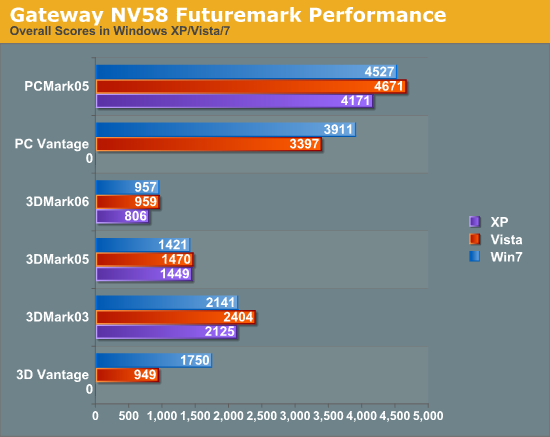
The 3DMark results aren't quite as close this time, other than 3DMark05. XP trails in 3DMark06 by around 19%, and Vista leads in 3DMark03 by about 13%. Unlike the NV52, 3DMark Vantage scores almost twice as high as Vista with Windows 7 on the NV58, so perhaps Intel has invested some extra effort into improving their Windows 7 drivers. Of course, 3DMark Vantage barely worked on the NV58 and Vista, where it failed repeatedly to run anything other than the Entry test suite, so improving on that result shouldn't be too hard. Hopefully it's not simply a case of app detection and driver hacks to improve the score, though it looks rather suspicious. Anyway, we all know 3DMark isn't a game and as such you should take the above results with a grain of salt. PCMark05 also has XP in last place, but the 2D Transparency test again skews the results, so look at the table below. Meanwhile, PCMark Vantage again shows Windows 7 being Windows Vista, this time by 15%.
| Gateway NV58 PCMark05 Breakdown | |||
| XP SP3 | Vista SP2 | Win7 RTM | |
| PCMark05 Score | 4175 | 4671 | 4527 |
| HDD XP Startup (MB/s) | 9.661 | 8.158 | 8.14 |
| Physics and 3D (FPS) | 81.71 | 89.38 | 59.26 |
| 2D Transparency (Windows/s) | 119 | 3864 | 2050 |
| 3D Pixel Shaders (FPS) | 39.58 | 43.34 | 45.29 |
| Web Page Rendering (Pages/s) | 3.028 | 2.272 | 2.366 |
| File Decryption (MB/s) | 57.70 | 56.46 | 55.97 |
| 2D 64 Line Redraw (FPS) | 704.7 | 485.7 | 564.2 |
| HDD General Usage (MB/s) | 5.674 | 4.716 | 4.731 |
| Multitasking 1 | 1000 | 905 | 1015 |
| Audio Compression (KB/s) | 2209 | 1349 | 1248 |
| Video Encoding (KB/s) | 402.4 | 482.6 | 589.3 |
| Multitasking 2 | 1000 | 931 | 941 |
| Text Editing (Pages/s) | 140.9 | 123.1 | 127.5 |
| Image Decompression (MPixels/s) | 29.39 | 29.02 | 28.73 |
| Multitasking 3 | 1000 | 917 | 961 |
| File Compression (MB/s) | 4.951 | 5.005 | 4.36 |
| File Encryption (MB/s) | 27.99 | 25.79 | 33.13 |
| HDD Virus Scan (MB/s) | 72.95 | 54.57 | 58.54 |
| Memory Latency (MAccesses/s) | 8.207 | 8.108 | 8.012 |
As with the NV52, the PCMark05 composite score muddies the waters and makes it look like Vista is superior to XP and Windows 7. This time, 2D Transparency is 32 times faster on Vista than XP and 17 times faster on Windows 7. That score alone is able to drop Windows XP to the back of the pack in overall score, but it leads in virtually every other category. The 3D Pixel Shaders result favors Windows 7 and Vista over XP and Win7 is the fastest, potentially giving support to the idea that Intel has improved their graphics drivers under Win7. On the other hand, Win7 trails in the Physics and 3D test by 38% relative to XP and 51% compared to Vista. Maybe the 3DMark Vantage result is just a case of driver optimizations.
As before, we calculated our own composite score among the operating systems, with and without the 2D Transparency result. We didn't weight any of the tests, and our average of the 11 tests puts Vista at 278% faster than XP and Win7 139% faster. Remove the 2D Transparency score from the average and XP suddenly jumps up to 11% faster than both Vista and 7, which end up in a tie. We're not trying to say that 2D Transparency is worthless, but it does account for deflated PCMark05 scores on Windows XP.
| Gateway NV58 PCMark Vantage Breakdown | ||
| Vista SP2 | Win7 RTM | |
| PCMark Vantage | 3397 | 3911 |
| Memory | 1896 | 2237 |
| TV and Movies | 2482 | 2613 |
| Gaming | 1999 | 1998 |
| Music | 2851 | 4206 |
| Communications | 3774 | 4033 |
| Productivity | 3039 | 3156 |
| HDD Test | 2643 | 2867 |
PCMark Vantage gives the lead to Win7 by 15%, with individual results ranging from a tie in Gaming to a 48% lead in Music. Unlike the NV52, the TV and Movies suite doesn't show a major difference, nor do the Communications and Productivity suites, but HDD and Memory show a larger benefit to Win7 on the NV58. Ultimately, PCMark Vantage still confirms that Windows 7 is faster overall than Vista, even if the only area that appears to benefit by a large amount (i.e. regardless of platform or hardware) is the Music suite.










106 Comments
View All Comments
aahjnnot - Tuesday, September 22, 2009 - link
I can't see what software was installed on the laptops. Real-world system performance is affected adversely by the installation of everyday software, and it seems highly probable that this would also affect battery life, startup times and suspend / resume / hibernate performance.It would be very interesting to see a real-world test to understand whether different operating systems are more or less affected by the cruft of daily computing. I'd suggest including anti-virus, an internet security suite, an office suite, Skype, Windows Messenger, a couple of games, itunes or equivalent, some printer drivers, some backup software and a camera management application.
JarredWalton - Tuesday, September 22, 2009 - link
The installs were all "vanilla", though I updated DirectX and installed the tested Futuremark suites on the Windows setups. In all cases, there were no Firewalls or AV software enabled. I disable automatic updates, firewall, Defender, indexing, screen savers, and set a static swap file size of 4GB. I do not try to disable any extra services, but I try to avoid any extra apps loading at start up (i.e. system tray icons that serve no real use).For Ubuntu, I just did the basic install and then tried to make it work. Easier said than done for a few areas. LOL. I manually added package repositories for Firefox 3.5, some drivers, and the necessary things to get DVD playback working. Far from a trim and speedy install, I know, but it's what Ubuntu uses by default, which means it's what most Ubuntu users will use.
aahjnnot - Tuesday, September 22, 2009 - link
I can understand why you chose a vanilla installation, but it means that your results are hardly representative of the real world. All Windows laptop users will need anti-virus; most will have a raft of additional software; and few will disable system tray entries.I run both XP and Ubuntu 9.04 on my laptop and on a couple of boxes at home. In all cases Ubuntu starts up significantly faster than Windows, and that's because cruft seems to affect Windows more than it does Linux - on my machines, a vanilla Windows installation is fast but unusable as it's insecure and has no applications.
stmok - Tuesday, September 22, 2009 - link
Which guide did you follow?JarredWalton - Tuesday, September 22, 2009 - link
This was the guide I found for the ATI platform:https://help.ubuntu.com/community/BinaryDriverHowt...">https://help.ubuntu.com/community/BinaryDriverHowt...
If their own BinaryDriver guide doesn't work, I don't have much hope for other alternatives!
stmok - Wednesday, September 23, 2009 - link
Hmmm...I see. Looking through the link you've provided leads to...Fix Ubuntu 9.04 ATI Driver Issue
http://tan-com.com/posts/technology/fix-ubuntu-904...
(This isn't a fix...Its merely being accommodating to the closed driver's deficiencies.)
Essentially, you want to stay away from ATI hardware until the open source community completes their work on the open driver for ATI solutions. ie: Waiting for xf86-video-ati driver to support your video solution. (Which will take quite a while! They're making slow progress.)
Generally, I research/pick my hardware BEFORE I install Linux. Sticking to Intel and Nvidia based solutions work best. Although, certain Intel IGPs like the GMA 500 is poorly supported. (Intel only provided a closed source driver for that particular solution).
Of course, one also has to understand that Linux is undergoing a major graphics stack re-write. (They are replacing three old components with one)...The initiative is being led by a few Intel employees and Xorg developers. This will affect recent Intel IGPs like the GMA 3xxx, GMA X3xxx and X4xxx series.
So I guess something like the Intel GMA900/950 IGPs or Nvidia supported solution are the ones to go for.
gstrickler - Tuesday, September 22, 2009 - link
Here are the conclusions I draw from this article:1. Anand/AnandTech will admit when their testing procedures are inadequate. Always a sign of a good researcher. Thanks, looking forward to updates when you find a more repeatable set of for "internet battery life"
2. Win 7 drivers may still need tuning for performance and/or battery life.
3. Win 7 battery life improvements are not likely to be the 30%+ that some vendors are claiming. You might get that much best case, but typical results will be much lower.
4. Vista sucks. Use XP or Win 7 instead.
5. Flash sucks. Ok, Flash is actually cool and useful, but it's implementation sucks. Adobe has never been known for small, fast, or efficient code.
6. Currently, Intel beats AMD in power usage/battery life.
We already knew #4-#6, and suspected #1-#3. The good news is this confirms what we already knew or suspected. The bad news it that it doesn't give us much new information.
andrewaggb - Tuesday, September 22, 2009 - link
Well I found a couple things interesting, power profiles matter but not necessarily as much as you'd think.And it had never occurred to me that disabling flash would give way better battery life. It makes total sense, but without the article I wouldn't have thought of it.
Otherwise, I agree with your analysis of 1-6
I think the actual numbers are pretty questionable, but the author admits that there is a wide variance.
Otherwise I found the linux results amusing, as well as the comments. We can only hope that people who work for canonical actually read these reviews and work to improve the usability of their products.
maveric7911 - Tuesday, September 22, 2009 - link
Of All linux distributions to use, ubuntu has so much bloat its no wonder its eating battery like that. Please use other distributions out there rather then giving the same old ubuntu bloatware benches.MonkeyPaw - Tuesday, September 22, 2009 - link
"The minimum processor state is set to 5% and the maximum processor state is 100%; we don't know how this specifically affects CPU clock speeds"It's actually pretty simple, and the feature only works with CPUs that have Powernow or Speedstep. The "Maximum Processor state" is how fast the CPU is allowed to run when the system experiences high-cpu load (which would normally increase CPU speed). For example, if you have the maximum set to 50% and you have a CPU that runs at 2.0ghz, Windows will limit the clock speed scaling to what ever multi gets it closest to 1.0ghz. I have my Toshiba notebook limit my 2.1ghz Turion X2 to 50% (1.0ghz) while unplugged to conserve battery power. Note that these percentages are not an exact science, as it's all dependent on the predefined power states (available multi's) of the CPU you're using. It is, however, a way to improve battery life if you don't mind slowing the system down a little. Personally, I don't need that much power while unplugged, but in the rare occasions that I did, I could always change power plans from the battery icon in the taskbar.