Gateway NV58 (Intel) - Battery Life
We first looked at AMD's mobile platform with several operating systems and now it's Intel's turn. Once again, here's the rundown of specifications followed by the results, starting with battery life.
| Gateway NV5807u Test System | |
| Processor | Intel Core 2 Duo T6500 (Dual-core, 2.1GHz, 2MB shared L2, 45nm, 35W, 800MHz FSB) |
| Memory | 2x2048MB Micron PC2-5300 @ DDR2-667 5-5-5-15 (Micron Technologies 16HTF25664HY-667G1) |
| Graphics | Integrated Intel GMA 4500MHD Driver version 15.13.4.64.1829 10 Shaders at 475 MHz |
| Display | 15.6" Glossy WXGA (1366x768) LG LP156WH2-TLE1 |
| Hard Drive | HITACHI Travelstar 5K500.B 320GB 5400RPM 8MB (HTS545032B9A300) |
| Optical Drive | 8x DVDRW (TSST Corp TS-L633B) |
| Battery | 6-Cell 10.8V, 4400mAhr, 47.5Whr |
| Operating System | Windows Vista Home Premium 64-bit |
| Price | NV5814u available online starting at $580 |
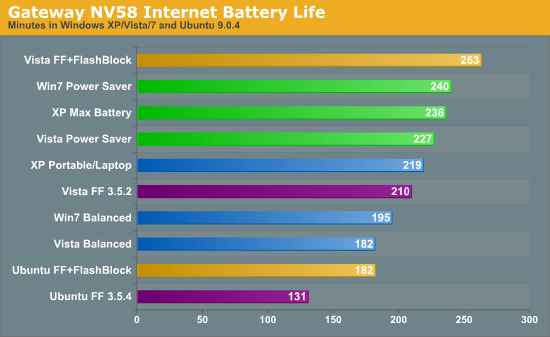
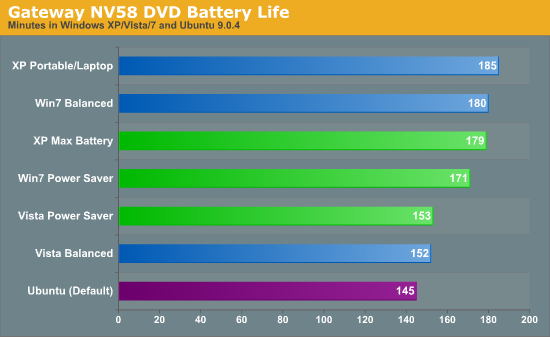
If you expected the standings to remain the same regardless of computer hardware, you might be in for a bit of a surprise by the above charts. This time, Windows XP wins in both DVD playback results, providing better battery life using the "Portable" profile than the "Max Battery" profile. Windows 7 also performs slightly better on DVD playback using the Balanced profile, whereas we saw virtually no difference between the power profiles using the NV52.
Why is Balanced beating Power Saver this time? Intel's SpeedStep technology appears to be better than AMD's PowerNow!, though minor differences in drivers may also contribute to the standings. The theory is that letting your CPU run at 100% for a short time and then returning to minimum power draw as fast as possible results in the best battery life, which is why setting the maximum CPU state to 50% isn't always the best idea. Intel CPUs are supposed to switch between C-states faster than AMD CPUs, or so we've heard, and these results seem to support that idea. However, the Internet battery tests again all favor the power saving profiles by a large margin, so power saving profiles can have a positive impact, just not in DVD playback. Ubuntu brings up the rear in both battery life tests once again.
Internet battery life shows different standings on the three Windows operating systems compared to the NV52. Windows 7 is just 2% ahead of XP and 6% ahead of Vista with the power saving profile; switch to the balanced profile and XP jumps into the lead offering 12% more battery life than Windows 7 and 20% more battery life than Vista. Looking at the profiles, Windows XP shows the smallest change by using a power saving profile, improving by 8% when using the Max Battery option. Windows 7 and Vista both improve by around 25% (23% for Windows 7). That means all three Windows OSes did better in Internet battery life with power saving profiles relative to the NV52.
Our testing with Ubuntu once again requires a bit of explanation. First, LCD brightness adjustment did not work properly under Ubuntu (with the drivers we used), with the final setting ending up at 150 nits instead of 100 nits. That means battery life is going to be slightly lower because the LCD is consuming an extra 1-2W. Second, unlike the NV52, we didn't experience any difficulties with DVD playback - hooray! Internet performance using Firefox still feels horribly slow in comparison to Firefox or Internet Explorer on Windows, and while blocking Flash content helps we still prefer Windows.
Enabling FlashBlock with Firefox again has a substantial impact on battery life; Vista improves by 25% - the same as on the NV52 - and Ubuntu improves by 39% - slightly less of an improvement compared to the NV52. The gap between Vista and Ubuntu is still huge, even bigger than on the NV52. Without FlashBlock, Firefox on Vista offers 60% more battery life than Firefox on Ubuntu. Even with FlashBlock, the gap remains at 45%, which is far more than the Power Saver profile offers.
Overall, Windows XP leads in best-case battery life for DVD playback on the Intel platform, providing 3% more battery life than Windows 7 - not a huge difference. The gap between Windows 7 and Vista is much larger, with the best-case Windows 7 result being 18% higher than the Windows Vista scores. Ubuntu almost matches Windows Vista, and it might even match Vista if we could modify the LCD brightness.










106 Comments
View All Comments
JarredWalton - Tuesday, September 22, 2009 - link
What I would love is to have a definitive Linux source that I can use that will "just work". But that's probably asking too much. I've now got suggestions to try the Ubuntu Netbook Remix, Moblin on the NV58, and Archlinux.And hey, if anyone lives near Olympia, WA and wants to come give the Linux install some fine luvin' let me know. LOL
stmok - Wednesday, September 23, 2009 - link
quote('What I would love is to have a definitive Linux source that I can use that will "just work".')That isn't going to happen. Simply because Linux isn't Windows or OSX. They approach things with different paradigms.
Per Hansson - Tuesday, September 22, 2009 - link
Hi, something I have noted when installing AMD laptops with a clean RTM WinXP disc and not the bundled one that includes all drivers + lotsa more crap you don't want;In all cases the systems have not been throttling the CPU speed or CPU voltage, I have had to install the AMD PowerNow! driver and then everything has worked (even though both AMD and Microsoft say this is included with XP!)
The difficult part is actually finding the driver, since both AMD and MS feels it is not needed it can be a real pita, please verify with CPU-Z or similar if your systems have this issue
JarredWalton - Tuesday, September 22, 2009 - link
Vista definitely worked properly - I saw CPU speeds of down to 1050MHz (5.25 x 200) on the NV52. Since XP and Win7 both achieve similar results, I think it's working right but would have to check. I'll try to be more careful for the next tests. :)jasperjones - Tuesday, September 22, 2009 - link
I assume you ran Ubuntu with the 32-bit Flash plugin (that's available on x86-64 via nspluginwrapper (Netscape plugin wrapper).I'd be curious to see how results are with the native x86-64 Flash which is available as an alpha on Adobe Labs.
For the last two or three years, I've had nothing but problems with 32-bit Flash on a 64-bit OS and those problems finally somewhat subsided after moving to the 64-bit native alpha build.
clavko - Tuesday, September 22, 2009 - link
Actually, graphics card power management with open source ati drivers (xf86-video-radeon and xf86-video-radeonhd alike) is not up to par with custom power management of fglrx proprietary driver. If tests were made using open source drivers, some of the battery time difference should account for that.However, I find it quite fair comparing Windows to Ubuntu, given that Ubuntu really is considered vanilla, desktop user distro. Obviously, things are not exactly "there" yet, but I'd be interested in power consumption with newer fglrx drivers, perhaps on OpenSUSE.
strikeback03 - Tuesday, September 22, 2009 - link
On my laptop (T40, 1.86GHz Pentium M Sonoma) I primarily use Ubuntu, with XP when I need Photoshop or Lightroom. I never measured the battery life exactly, but never felt it was that different, certainly not by a third. Do you have the scripts to run the internet test I could try and see what my results are?I also never felt Firefox was notably different between XP and Ubuntu, both misbehave in different ways. The notable exception is flash in 64bit Ubuntu on my desktop, which is of course more hit-or-miss.
JarredWalton - Tuesday, September 22, 2009 - link
Send me an email.gwolfman - Tuesday, September 22, 2009 - link
When I originally purchased my Dell Mini 9, it shipped with Ubuntu. Rather than coming with the standard/original kernel, it came with the Low Power Intel Architecture (LPIA) kernel. I'm not sure what optimizations are done with regards to the kernel, but do you think it's worth looking into with regards to the bad numbers you got from the default kernel bundled with your Ubuntu install? Maybe there are some optimizations for battery life in there that are not included in the standard kernel.vol7ron - Tuesday, September 22, 2009 - link
As nice as these tests are, I think the reliability/consistency may be overlooked a little bit. I'm not saying it's not reliable/consistent enough, you've already touched on that in the final paragraph, with regards to the websites themselves. What I'm saying is that there are other factors that may be affecting battery life.Are you using a multimeter to measure the power consumption, or are you just letting the battery drain and measuring time? I'm guessing that if you just let your computer start up and run it's battery drain naturally (no erroneous applications running), the battery life would also vary in minutes.
I also am assuming that these devices aren't cooled to the same temperature, before tests begin. Heat not only dissipates the energy stored in the battery, but it also requires more power to the fans for cooling. As I've touched on in another article, processor speeds vary - that's something that is truly hard to keep consistent, since it is irrelevant to BIOS settings. It'd be interesting to see if a processor running at 2.096 vs one running at 2.104 over an extended period of time has enough impact on battery life.
That being said, it's also known that processors vary in clock speed even after it's started, so I'm not sure if any points I've made can be applied in setting a realistic control at this point.
My last point is about the battery itself. Manufacturers claim the battery is "good for" a certain period of time, but these batteries are often "cheap" in quality. I think a few uses could impact the natural battery life; this goes back into testing regular start-up/shut-downs, w/o running any tests.