Gateway NV58 (Intel) - Battery Life
We first looked at AMD's mobile platform with several operating systems and now it's Intel's turn. Once again, here's the rundown of specifications followed by the results, starting with battery life.
| Gateway NV5807u Test System | |
| Processor | Intel Core 2 Duo T6500 (Dual-core, 2.1GHz, 2MB shared L2, 45nm, 35W, 800MHz FSB) |
| Memory | 2x2048MB Micron PC2-5300 @ DDR2-667 5-5-5-15 (Micron Technologies 16HTF25664HY-667G1) |
| Graphics | Integrated Intel GMA 4500MHD Driver version 15.13.4.64.1829 10 Shaders at 475 MHz |
| Display | 15.6" Glossy WXGA (1366x768) LG LP156WH2-TLE1 |
| Hard Drive | HITACHI Travelstar 5K500.B 320GB 5400RPM 8MB (HTS545032B9A300) |
| Optical Drive | 8x DVDRW (TSST Corp TS-L633B) |
| Battery | 6-Cell 10.8V, 4400mAhr, 47.5Whr |
| Operating System | Windows Vista Home Premium 64-bit |
| Price | NV5814u available online starting at $580 |
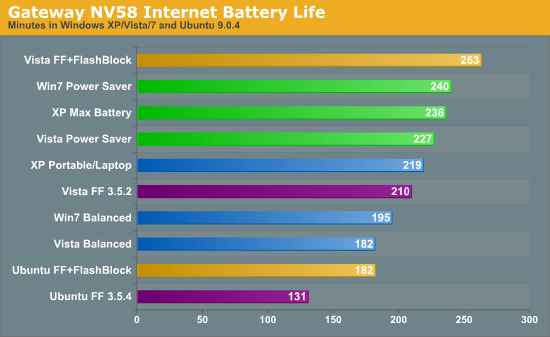
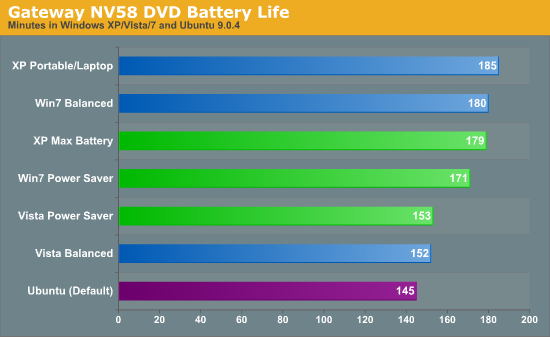
If you expected the standings to remain the same regardless of computer hardware, you might be in for a bit of a surprise by the above charts. This time, Windows XP wins in both DVD playback results, providing better battery life using the "Portable" profile than the "Max Battery" profile. Windows 7 also performs slightly better on DVD playback using the Balanced profile, whereas we saw virtually no difference between the power profiles using the NV52.
Why is Balanced beating Power Saver this time? Intel's SpeedStep technology appears to be better than AMD's PowerNow!, though minor differences in drivers may also contribute to the standings. The theory is that letting your CPU run at 100% for a short time and then returning to minimum power draw as fast as possible results in the best battery life, which is why setting the maximum CPU state to 50% isn't always the best idea. Intel CPUs are supposed to switch between C-states faster than AMD CPUs, or so we've heard, and these results seem to support that idea. However, the Internet battery tests again all favor the power saving profiles by a large margin, so power saving profiles can have a positive impact, just not in DVD playback. Ubuntu brings up the rear in both battery life tests once again.
Internet battery life shows different standings on the three Windows operating systems compared to the NV52. Windows 7 is just 2% ahead of XP and 6% ahead of Vista with the power saving profile; switch to the balanced profile and XP jumps into the lead offering 12% more battery life than Windows 7 and 20% more battery life than Vista. Looking at the profiles, Windows XP shows the smallest change by using a power saving profile, improving by 8% when using the Max Battery option. Windows 7 and Vista both improve by around 25% (23% for Windows 7). That means all three Windows OSes did better in Internet battery life with power saving profiles relative to the NV52.
Our testing with Ubuntu once again requires a bit of explanation. First, LCD brightness adjustment did not work properly under Ubuntu (with the drivers we used), with the final setting ending up at 150 nits instead of 100 nits. That means battery life is going to be slightly lower because the LCD is consuming an extra 1-2W. Second, unlike the NV52, we didn't experience any difficulties with DVD playback - hooray! Internet performance using Firefox still feels horribly slow in comparison to Firefox or Internet Explorer on Windows, and while blocking Flash content helps we still prefer Windows.
Enabling FlashBlock with Firefox again has a substantial impact on battery life; Vista improves by 25% - the same as on the NV52 - and Ubuntu improves by 39% - slightly less of an improvement compared to the NV52. The gap between Vista and Ubuntu is still huge, even bigger than on the NV52. Without FlashBlock, Firefox on Vista offers 60% more battery life than Firefox on Ubuntu. Even with FlashBlock, the gap remains at 45%, which is far more than the Power Saver profile offers.
Overall, Windows XP leads in best-case battery life for DVD playback on the Intel platform, providing 3% more battery life than Windows 7 - not a huge difference. The gap between Windows 7 and Vista is much larger, with the best-case Windows 7 result being 18% higher than the Windows Vista scores. Ubuntu almost matches Windows Vista, and it might even match Vista if we could modify the LCD brightness.










106 Comments
View All Comments
nortexoid - Wednesday, September 23, 2009 - link
I'd like to see a test done using "regular" office apps (openoffice, acrobat reader, etc.) and NO internet browsing. (Yes, that's how I use my computer off the plug usually.) It would weed out the performance usage hit taken by Ubuntu when flash is running.It might also be interesting to do a test with tweaked systems, e.g. by tuning Jaunty with PowerTop or similar apps. How does each OS perform when FULLY optimized for battery life (without sacrificing features or much performance, of course)?
7Enigma - Wednesday, September 23, 2009 - link
I know there are users (Jarred apparently you are one of them) that run a system without antivirus/spyware, but you are (or at least should be) in the minority. Linux distro's apparently can get away without it, but on ANY Windows box it's a MUST HAVE. Also disabling those other services (while good at reducing variables) again undermines the system's protection and comparisons to a general usage scenario.In your article I do not think you mentioned what you tweaked (but I could have overlooked this). From my initial impression when reading the article you took both OS' as they were default installed and then tested from there. I think you skewed the results badly in the favor of the Windows platforms by doing this, and I say this as a Windows-only user (never used Linux in any flavor). The first thing I do after a fresh install (still on Vista) is turn off all of those programs you did, along with a host of other services/eye candy using BlackViper's Vista Tweaks. This significantly speeds up the OS in all aspects but can hardly be considered most users configs.
At first reading these comments I was firmly on the "sour grapes" to all of the Linux users complaining about what distro was used, or why X wasn't tweaked by going to a website and reading a tech article, but now I kind of agree with them. Your experience with Windows and lack of experience with Ubuntu had you setting up one for failure before the first test was even run.
Either you test both OS' as they are default installed (driver incompatibilities aside), or you need to have a Linux semi-guru set up your Ubuntu box. My recommendation is the former, as the latter has so many variables it's probably not worth testing in the first place.
Aside from the Ubuntu portion I enjoyed the article. It was very interesting to see how the different power profiles jockeyed for position. I would like to second an earlier commment that asked for idle time to shutdown numbers. Let's be honest, most of us are not going to surf continuously from 100% to dead battery. Rather we are more likely to use the laptop for a bit and then walk away, and come back later. It also will give a good indication of those background tasks impact on battery life (if you don't disable them in your config). I have a sneaky suspicion XP might look very good as it seems to be quite a bit more bare-bones than Vista/7.
Thanks again.
code65536 - Tuesday, September 22, 2009 - link
An Intel engineer explained it some years ago in a blog posting: XP's max battery basically throttles the CPU's frequency down all the time. For example, on my Core2Duo, it'd mean that the CPU will operate at 800MHz all the time, even when it's busy. On the other hand, if Windows gives Speed Step a free hand and lets Speed Step determine the speed, then the CPU will operate at 2GHz when busy, and slow to 800MHz only when it's idling. According to this Intel engineer, it makes no sense to have it always throttled to 800MHz, because that means that tasks will take longer to finish, and the CPU will spend less time idling (which is when the CPU *really* saves power), and he labeled the max battery mode as the "what the hell are you doing?" mode.Drizzt321 - Tuesday, September 22, 2009 - link
I completely understand your complaints on the length of time required to run the test, plus recharge the battery. Have you considered buying a 2nd or 3rd battery and finding an external charger? Or would that kill the results of the test because the battery would be different?PepperPot2 - Tuesday, September 22, 2009 - link
I fail to believe you included the default grub time in the boot as this to do so would be unrepresentative of real use. Who would sit there and wait for it to time out rather than just press the enter key triggering the boot process? Anyway a default install of ubuntu (where it is the only OS on the machine) doesn't show the grub menu, only a 2 second alert to allow you to bring it up if you want. I then immediately boots.My experience with ubuntu is totally contrary to the conclusions you just posted about speed. We've have ~20 installs of Ubuntu 9.04 at work on old machines (7 yrs old) to a machine I built 1 month ago. In all instances the staff find it it is smoother and quicker to use than the dual boot copy of vista or XP.
The boot time on XP is clear nonsense, when ubuntu boots to the desktop you can use it almost immediately. XP is typically totally unusable for ~30 seconds while it loads more crap in the background. Vista is worse.
jasperjones - Tuesday, September 22, 2009 - link
That's true, XP and Vista are pretty unresponsive for a minute or so after boot on your average entry-level laptop. OTOH, Ubuntu is snappy once you see the GNOME desktop. 9.04 is called jaunty ducy ;)However, the same can be said of Win 7. It keeps loading stuff after you see the desktop, but that doesn't make the system feel sluggish--not at all
JarredWalton - Tuesday, September 22, 2009 - link
The Windows boot times are stopped when I see the default system try icons appear (WiFi connectivity, volume, etc.) so the system is pretty much usable at that point. As for GRUB, it's a 2 second timeout, which I could bypass by pressing enter twice, but that still leaves around 8 seconds from the POST to the point where it looks like Ubuntu is actually loading. What's going on during that time? If we subtract POST times, then Ubuntu would look even worse. I can see about tweaking GRUB to skip straight to loading the OS and see if that helps as well... when I get time.jasperjones - Tuesday, September 22, 2009 - link
FYI--one can simply configure GRUB to not wait for user input by editing /boot/grub/menu.lst and changing the second or third line from "timeout x" to "timeout 0"But I generally completely understand the argument not to change too many things from the default installation of Ubuntu, as it's doubtful that the average user would do it.
maveric7911 - Tuesday, September 22, 2009 - link
I would love to see a properly installed and setup distribution of linux in this review (not bashing love that you included linux at all). As others stated above Archlinux would be a pretty good choice. All packages come optimized and things like native 64bit flash and other native 64 bit applications are apart of the stable repository "no adding repos necessary". Also as mentioned, not using the hardware accelerated driver of ati or nvidia will take a big hit on power right away. I'm always available to assist with any linux testing and/or questions.HP
Sr Linux Engineer
andrewaggb - Tuesday, September 22, 2009 - link
What I would like to see is Jared run all the tests on his version of Ubuntu, then let a linux expert have some ssh love to tweak it all up, and then let Jared run the tests again and see how much difference he finds.