ASUS UL50Vt Preview: Factory Overclocked CULV Delivers 7 Hours of Battery Life
by Anand Shimpi & Laura Johnston on September 14, 2009 12:00 AM EST- Posted in
- Laptops
The ASUS UL50Vt: Overclocked CULV
I’m going to preface this next section with an apology. I spent most of last week meeting with AMD about its next-gen GPU (part of the time on an aircraft carrier rented out by AMD to demonstrate the, uh, awesomeness of its new GPU). I ended up only having around two days with the ASUS notebook before this preview had to go live. We’ll have more detailed coverage in the future, but please accept my apologies as this is a very brief preview.

More about what I did on the USS Hornet next week
This is the ASUS UL50Vt, it’s a 15.6” notebook with a 1366 x 768 display.

The 50V is the largest in the UL series, there will also be a 13.3” and a 14” model that are more fitting of the CULV CPU.

The chip used in the UL50Vt is an Intel Core 2 Duo SU7300. A 45nm Penryn derivative the SU7300 has a 3MB L3 cache and runs at 1.3GHz, blech. It’s like a really slow Core 2 Duo E7200. But ASUS does have an ace up its sleeve: Turbo33.
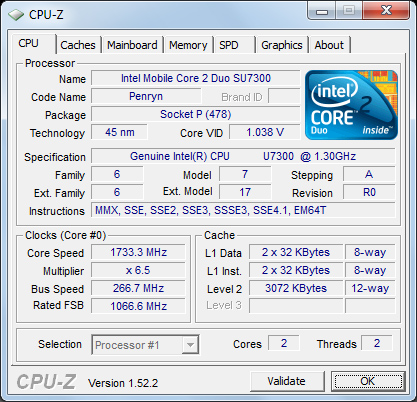
1.73GHz and still lower voltage than most Core 2 Duos
The 33 stands for percent, as in the percent increase in CPU frequency when running in Turbo33 mode. The 1.3GHz SU7300 runs at 200MHz x 6.5 but in Turbo33 mode the FSB gets bumped up to 266MHz and the chip runs at 1.73GHz (266MHz x 6.5).
The performance difference is noticeable, it takes the CULV from slow to an acceptable level of performance. All of the ULxxt notebooks will ship with Turbo33.
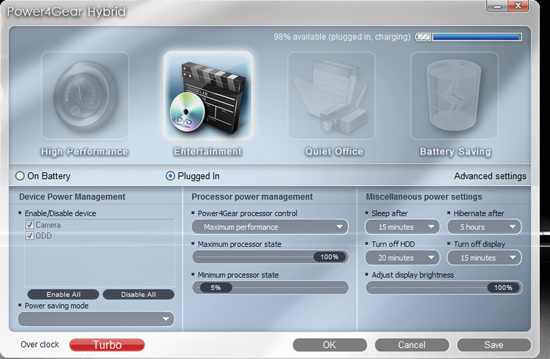
Turbo33 is controlled through ASUS’ PowerGear4 utility. By default the systems ships with it on; very cool.
But what about the impact on battery life? Overclocking is generally frowned upon in notebooks since it, you know, draws more power.
Thankfully the CULV chips start at a lower than normal voltage already, so when overclocked (even while overvolted) they still end up at a reasonable voltage level.
The UL50Vt has a big honking 84Wh battery thanks to the width of the system. The UL30Vt and UL80Vt (13.3” and 14” models) will also have an 84Wh battery, although some models may come with a 63Wh battery.

I only had the UL50Vt for a couple of days so I didn’t have much opportunity to do anything with the system other than use it and run a few numbers. The relevant details are below:
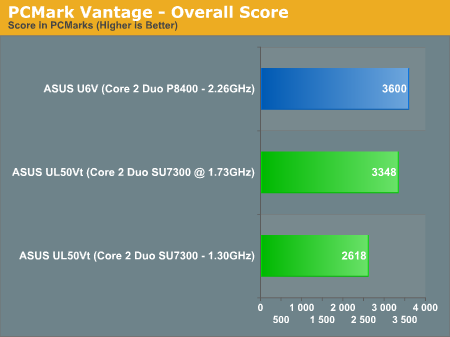
ASUS estimates that with the Intel integrated graphics active the UL50V can last for up to 12 hours. I ran our heavy Flash web browsing test and came up with just under 7 hours of battery life on the UL50V.
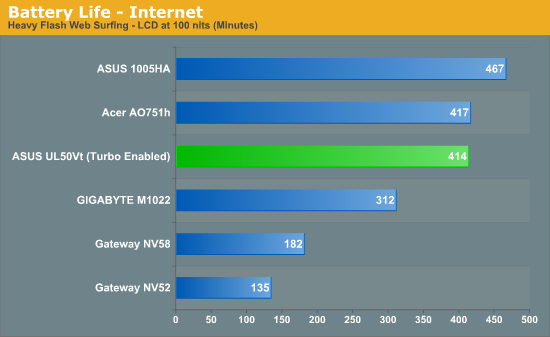
Netbook battery life, but notebook performance
This sort of battery life from an overclocked CULV is impressive. With the same sized battery in the smaller models, I’d expect the same sort of battery life out of them.
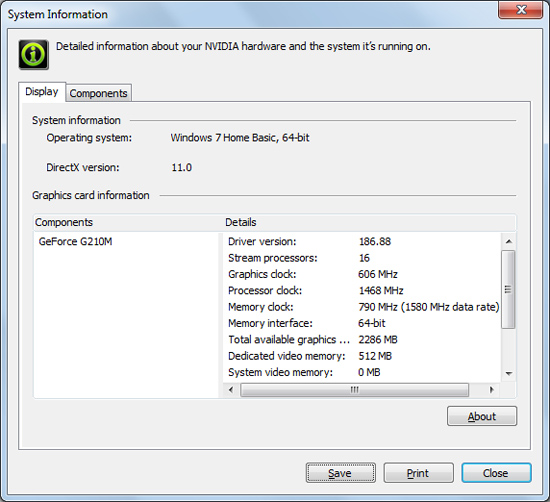
The UL50Vt also ships with a GeForce G210M as its discrete GPU. Much faster (and power hungry) than the integrated graphics, ASUS estimates that it’ll knock off about an hour off the battery life. I didn’t get the chance to drain the battery using the G210M but leave your comments below and we’ll address everything you’d like in a full review of the platform.
The notebook looks and feels pretty good. ASUS went with an aluminum top to at least distract you from the plastic elsewhere.

The keyboard looks like Apple’s chiclet keyboard, but the feel is unfortunately not as nice. The tactile response just isn’t as solid as on the Apple.

I’d also take this opportunity to talk about the textured trackpad on the UL50Vt. I’ve seen this used before and while it’s different, I don’t believe it’s ideal. Personally, I’d prefer my trackpad to be as smooth as possible.

The 1366 x 768 resolution is definitely too low for the 15.6” model in my opinion, but it should be fine on the smaller models. Weight is around 2.1 kg (4.63 lbs); the 13” UL30Vt should be under 3 lbs.
The 15.6” UL50Vt and the 13.3” UL30Vt will retail for $849 once they start shipping at the end of this month. I don’t have full specs on the UL30Vt but this is how the UL50Vt will be configured:
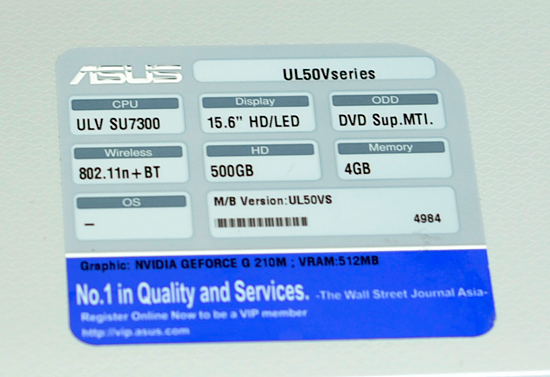
The battery life is the most attractive thing about the UL50Vt, at nearly 7 hours of web browsing (and more if you’re just writing) I can’t complain. Again, the more interesting models will be the 13.3" and 14" CULV systems since they'll actually exploit the portability offered by the processor.
ASUS’ take on CULV is very interesting and I will say that as long as battery life stays high, I don’t care if it takes overclocking to get there.










51 Comments
View All Comments
Penti - Saturday, September 26, 2009 - link
I think the Acer Aspire Timeline 1810TZ with SU4100 is perfect, but I still wonder how it fares with Adobe Flash. Doesn't feel right if it can't do Youtube HD/Hulu HD (not that the latter is available here). It's about 690 bucks here in Sweden which here is a great price. A Macbook costs 1 200 bucks (before taxes) here as a comparison. It costs just as much as a PD or low end C2D 15.4 inch laptop in other words.jonup - Monday, September 14, 2009 - link
I would think those are a lot more expensive than the Atom. As netbooks have a low price they need to keep the cost low. I have worked with several netbooks and they are all awful. The Atom is the worse performing CPU ever (in relative terms). ULV have similar TDP and way higher performance it seems like a no brainer, right. But the ULV are chery picked with limited supply and Intel keeps their price high.Aeternum - Monday, September 14, 2009 - link
I would get something like the EEE pc if it had a similar setup but anything is better than a netbook that has trouble with full screen youtube video :P How is this at multitasking? What will be pricing?jonup - Monday, September 14, 2009 - link
"The 15.6” UL50Vt and the 13.3” UL30Vt will retail for $849 once they start shipping at the end of this month."ps. Quote function was not working.
Aeternum - Tuesday, September 15, 2009 - link
Ooooh thx for the heads up jonus :)XBoxLPU - Monday, September 14, 2009 - link
All of this talk about poor performance but no direct comparison to the Atom CPU? I know the core clock is low but these CULV chips have better performance than the Atom. Why compare a desktop CPU to a notebook CPU?Lexington02 - Monday, September 14, 2009 - link
really? I mean look at the benchmark compared to the 2.26ghz proc.... The 2.26 ghz had a 3600 point bench mark while the slower proc at 1.73 ghz was at 3348 points which is much, much, much higher than the atom proc, which struggles to get past eight-hundred mark, so it is definately not that slow... Maybe to a person who is used to high power desktop user...Samus - Tuesday, September 15, 2009 - link
some people forget the atom is basically PIII-1000MHz performance. so basically there is no need to compare anything else too it; atom is down-right slow as hell. sure, it'll run windows xp, surf the web and play music, but that's about it. forget HD video, forget multitasking, forget gaming.any core 2 can do all of that, at virtually any clock speed. and as stated, if you really want to see the atom sysmark, go look at previous reviews on AT of the atom platform. it scores about 850 sysmarks with the 945GM chipset.
my 7 year old IBM Thinkpad x40 with a PIII-M 1.4GHz scores 1260 sysmarks, about 30% faster. and thats SEVEN YEARS OLD. it only gets about 2 hours battery life and still doesn't do HD video, but it's held me off upgrading (technically downgrading) to a new atom netbook.
hopefully these CULV chips start coming in sub-$800 notebooks, and maybe just one of them will have a thinkpad-class keyboard. it bugs the hell out of me that Asus keeps releasing really nice notebooks with these keyboards that look nice but function poorly.
Penti - Saturday, September 26, 2009 - link
Look at the Acer Timeline TZ series. (like 1810TZ available in Europe)Eletriarnation - Wednesday, September 16, 2009 - link
"Forget gaming" assumes that you're playing recent games. I run World of Warcraft on a netbook with a 1.67GHz Atom - it's not pretty, but it is playable in low-traffic areas. The "multi-tasking" limitation is also a matter of definition. I'd say that an Atom running WinXP or Win7 is probably sufficient for a the majority of what most users would want to do assuming they don't have a lot of background applications going.