Browser Face-Off: Battery Life Explored
by Jarred Walton on September 11, 2009 6:00 PM EST- Posted in
- Laptops
Netbook Browser Battery Life
The first two laptops are representative of a large portion of the mobile market. Both processors are reasonably fast, you get 4GB RAM, and battery life is acceptable if not great. Discrete graphics would improve performance in gaming applications by a substantial amount, but it would also eat into the battery life, which is why most laptops utilize integrated graphics. Our last laptop for the browser battery life testing represents the last major chunk of the mobile market where battery life would matter: netbooks. The ASUS 1005HA represents the current state-of-the-art in netbooks, with an Intel Atom N280 processor, 1GB memory, a 160GB hard drive, and a 10.1" LCD. It uses the Intel 945GSE + ICH7MU chipset with integrated GMA 950 graphics.
Unlike our testing for the 1005HA review, we set the Super Hybrid Engine to "High" instead of "Auto", so the N280 won't underclock on battery. This reduces battery life by around 6%. Since the 1005HA runs XP instead of Vista, we also chose the "Portable/Laptop" power profile rather than the "Max Battery"; the reason is that the netbooks tend to run too slow when set to "Max Battery" and the gains aren't as substantial as with faster laptops. We measured a 7.5% increase in battery life by switching to the "Max Battery" profile, if you're interested.
| ASUS Eee PC 1005HA Specifications | |
| Processor | Intel Atom N270 or N280 (Tested) N280: 1.66GHz, 512KB L2, 45nm, 667FSB |
| Chipset | Intel 945GSE + ICH7MU |
| Memory | 1x1024MB DDR2-533 @ 4-4-4-12 Timings |
| Graphics | Integrated Intel GMA 950 |
| Display | 10.1" Glossy LED-Backlit ~16:9 WSVGA (1024x600) |
| Hard Drive | 2.5" 160GB 5400RPM 7MB (Hitachi HTS543216L9SA00) |
| Networking | Atheros AR8132 Fast Ethernet Atheros AR9285 802.11n WiFi |
| Audio | Realtek AL269 2-Channel HD Audio (2.0 Speakers with headphone/microphone jacks) |
| Battery | 6-Cell 11.25V, 5600 mAhr, 63.0 Whr |
| Front Side | None |
| Left Side | Heat Exhaust Kensington Lock 1 x USB 2.0 VGA AC Power Connection |
| Right Side | SD/MMC reader Microphone/Headphone Jacks 2 x USB 2.0 100Mb Fast Ethernet |
| Back Side | None |
| Operating System | Windows XP Home SP3 |
| Dimensions | 10.31" x 7.01" x 1.02"-1.44" (WxDxH) |
| Weight | 2.8 lbs (with 6-cell battery) |
| Extras | 1.3MP Webcam Super Hybrid Engine (software over/under clocking) Available in White, Black, Blue, and Pink |
| Warranty | 1-year standard ASUS warranty (USA) Extended warranties available |
| Price | Black 1005HA-PU1X-BK starting at $381 |
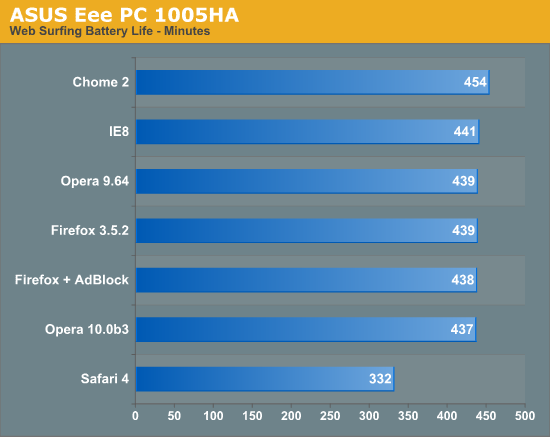
Unlike the other laptops, all of the browsers offer almost the same battery life on the 1005HA. Google Chrome comes in first this time, offering 2.5% more battery life than IE8. There's only a four minute gap between IE8 and Opera 10, a difference of less than 1% total. AdBlock doesn't help Firefox this time, most likely because of the amount of processing it takes to parse HTML and perform regular expression matching.
The gap between first and sixth with a netbook looks to be 3.5%, so if you're using a netbook you can select a browser based on other features, though Chrome does come in first by almost 15 minutes. The major exception is that Apple's Safari 4 web browser again comes in last, again by a large margin. Chrome managed 36% more battery life on the 1005HA than Safari, and Flash content within Safari 4 used a significant amount of CPU time. Safari seems to want more CPU power than the Atom can provide, with the result being the processor is often near 100% utilization for significant amounts of time on Flash-heavy sites.










76 Comments
View All Comments
Nihility - Saturday, September 12, 2009 - link
I guess IE8 can still be good for some things (besides being the only browser that displays my bank's website properly).I'm also surprised by how big of an impact web browsing (heavy) in general has on power usage. Maybe we can make a push for leaner "green" websites. Sites that use a minimal streamlined design without too much eye candy (not just basic html).
This was a good article.
I wonder why you didn't benchmark Chrome 4.0 and Firefox 3.6. Yes they're betas (alphas/pres) but they're generally stable an a large chunk of the enthusiast community is using them. And if they show any improvident over the previous versions I would expect even more to migrate to them.
RamarC - Saturday, September 12, 2009 - link
I've never found browser speed really that important. There's a point when it's fast enough and saving 0.5s doesn't really matter to me. I generally use IE8 and Chrome and can't really say that one is faster than the other but it's reassuring to know that neither is needlessly shortening my battery life just to win 'performance' bragging rights.JarredWalton - Saturday, September 12, 2009 - link
I started testing this a few weeks back and just went with the major releases. Opera was the exception, where I tested 10b3. I don't have the 1005HA any more so I can't test that, but I can run some tests on the two Gateway setups. I'll try to do that this weekend and add results.hechacker1 - Saturday, September 12, 2009 - link
Does the Power Saver profile really save battery life for bursty web browsing? I thought CPU's are most efficient when they can clock up to 100% to quickly finish the task and go back to sleep. At 50% they could be taking 50% longer but at a lower voltage than max? (Probably more complicated depending on multiplier and voltage ratios).JarredWalton - Saturday, September 12, 2009 - link
My tests indicate that the battery life improved by about 6% with "Power Saver" instead of "Balanced". That's only on three laptops, but it was consistent so I ran all of the tests under that mode. I would assume the cause may be that web traffic doesn't really need 100% CPU most of the time.Voldenuit - Saturday, September 12, 2009 - link
I have Opera 10 + flashblock on by default on my laptop since I don't care to have flash waste my processor cycles (and battery) unless it's something I specifically want to see.I understand it's a lot harder to benchmark this scenario (perhaps you could turn flashblock on then off for 50% of the test via a script to emulate selective flash loading), but I am curious to see how it shapes up. Anecdotally, I find I get 20-30 minutes more battery life on my thinkpad X300 with flashblock on, but then I'm doing more than just browsing on the laptop in this time.
neogodless - Monday, September 14, 2009 - link
"If there is interest, we may look at extending this testing two[/] other laptops in the future"Googer - Saturday, September 12, 2009 - link
These tests leave out Opera's ad filtering and thus leaves out a directo comparioson/competitor to Firefox+AdblockJarredWalton - Saturday, September 12, 2009 - link
I would assume not having Flash at all (or not playing it by default) would improve battery life by a fair amount. I'll see if I can do some tests with no Flash (or a Flash blocking plug-in) to see if it makes a difference. If it moves the content more to the "Light" end of the spectrum, that could make for a difference of up to 33%.therealnickdanger - Saturday, September 12, 2009 - link
I'd be really interested to see the impact of using a modified HOSTS file would have on battery life:http://www.mvps.org/winhelp2002/hosts.htm">http://www.mvps.org/winhelp2002/hosts.htm