Browser Face-Off: Battery Life Explored
by Jarred Walton on September 11, 2009 6:00 PM EST- Posted in
- Laptops
Seven years ago, the browser wars seemed all but ended. AOL bought out Netscape, Microsoft Internet Explorer dominated the market, and the era of browser-based exploits began. In 2003, Microsoft's stranglehold on the browser market didn't change much, but the Mozilla group began their efforts at an open-source alternative. It still took almost two years before we finally saw the birth of Firefox, the first serious contender to the browser throne since the passing of Netscape… okay, so Netscape was more on life-support, but let's not argue semantics.
During the past four years, things have changed to the point where browser market share is a lot more varied. Various browsers have their proponents and opponents, and we've seen plenty of benchmarks demonstrating which browser is the fastest, which have the best JavaScript support, and which best complies with web programming standards. With the launch of Internet Explorer 8, Opera 10, Firefox 3.5, Safari 4, and Chrome during the past year, the market is far more varied than what we've seen in the past. So which browser reigns supreme?
Truth be told, the answer to that question is very subjective. If you have a reasonably fast system, it's unlikely that you will notice the difference between any of the major browsers when it comes to loading typical webpages. Stress tests that focus on JavaScript performance might be meaningful if you visit sites that use lots of JavaScript, and concerns about security, standards support, and availability of plug-ins/add-ons are also potentially meaningful. On average it's probably a wash as to which you'll like "best". If you're trying to figure out which browser is right for you, we suggest looking at the Browser Wars series of articles over at DailyTech.
What we are going to look at today is the impact of your choice of browser on battery life, plain and simple. Except, coming up with a benchmark is neither plain nor simple. We have used several different methods for testing battery life on laptops, and depending on the type of content you're viewing battery life ranges from nearly equal to what you can expect at idle down to roughly the same amount of battery life you would get when viewing high-definition videos. Like it or not, we feel that Adobe's Flash is used on many websites, and so we picked three websites that we frequently visit and used those for our testing. As a point of reference, here's the sort of battery life difference you're looking at when viewing "simple" webpages versus the three websites we selected, from our article comparing AMD and Intel battery life.
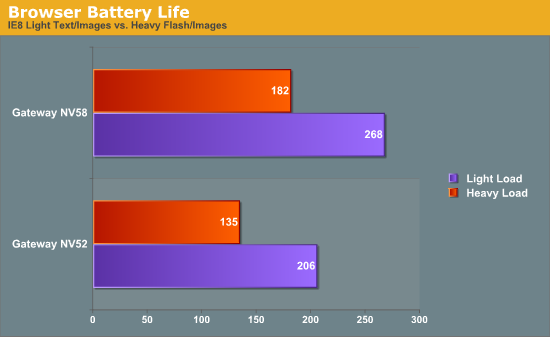
Obviously, that's a huge difference in battery life. You get roughly 50% more battery life in simple Internet surfing compared to surfing sites that use of lots of Flash content (along with frames, numerous tables, etc.) Last we checked, your average website is nowhere near what would qualify as "simple", and Flash content is ubiquitous. For better or for worse, we're going to focus on battery life when viewing three websites. One of the websites is AnandTech.com, and the other two shall remain nameless. Suffice it to say, all three sites have approaches to web design that we see replicated all over the Internet.
For testing, we load the three sites into tabs on our test web browser, wait 60 seconds, and then reload all three tabs. We are using three recently tested laptops that offered decent battery life. Two of these are the Gateway NV52 and NV58 that represent the current state of entry-level AMD and Intel laptops. The third is a netbook, the ASUS Eee PC 1005HA. None of these laptops would qualify as high-end solutions, mostly because we don't think users interested in battery life are going to be looking at high-end laptops. These three laptops provide a reasonable view of the current mobile market. If there is interest, we may look at extending this testing to other laptops in the future, but first let's see what sort of results we get from the test candidates.










76 Comments
View All Comments
Nihility - Saturday, September 12, 2009 - link
I guess IE8 can still be good for some things (besides being the only browser that displays my bank's website properly).I'm also surprised by how big of an impact web browsing (heavy) in general has on power usage. Maybe we can make a push for leaner "green" websites. Sites that use a minimal streamlined design without too much eye candy (not just basic html).
This was a good article.
I wonder why you didn't benchmark Chrome 4.0 and Firefox 3.6. Yes they're betas (alphas/pres) but they're generally stable an a large chunk of the enthusiast community is using them. And if they show any improvident over the previous versions I would expect even more to migrate to them.
RamarC - Saturday, September 12, 2009 - link
I've never found browser speed really that important. There's a point when it's fast enough and saving 0.5s doesn't really matter to me. I generally use IE8 and Chrome and can't really say that one is faster than the other but it's reassuring to know that neither is needlessly shortening my battery life just to win 'performance' bragging rights.JarredWalton - Saturday, September 12, 2009 - link
I started testing this a few weeks back and just went with the major releases. Opera was the exception, where I tested 10b3. I don't have the 1005HA any more so I can't test that, but I can run some tests on the two Gateway setups. I'll try to do that this weekend and add results.hechacker1 - Saturday, September 12, 2009 - link
Does the Power Saver profile really save battery life for bursty web browsing? I thought CPU's are most efficient when they can clock up to 100% to quickly finish the task and go back to sleep. At 50% they could be taking 50% longer but at a lower voltage than max? (Probably more complicated depending on multiplier and voltage ratios).JarredWalton - Saturday, September 12, 2009 - link
My tests indicate that the battery life improved by about 6% with "Power Saver" instead of "Balanced". That's only on three laptops, but it was consistent so I ran all of the tests under that mode. I would assume the cause may be that web traffic doesn't really need 100% CPU most of the time.Voldenuit - Saturday, September 12, 2009 - link
I have Opera 10 + flashblock on by default on my laptop since I don't care to have flash waste my processor cycles (and battery) unless it's something I specifically want to see.I understand it's a lot harder to benchmark this scenario (perhaps you could turn flashblock on then off for 50% of the test via a script to emulate selective flash loading), but I am curious to see how it shapes up. Anecdotally, I find I get 20-30 minutes more battery life on my thinkpad X300 with flashblock on, but then I'm doing more than just browsing on the laptop in this time.
neogodless - Monday, September 14, 2009 - link
"If there is interest, we may look at extending this testing two[/] other laptops in the future"Googer - Saturday, September 12, 2009 - link
These tests leave out Opera's ad filtering and thus leaves out a directo comparioson/competitor to Firefox+AdblockJarredWalton - Saturday, September 12, 2009 - link
I would assume not having Flash at all (or not playing it by default) would improve battery life by a fair amount. I'll see if I can do some tests with no Flash (or a Flash blocking plug-in) to see if it makes a difference. If it moves the content more to the "Light" end of the spectrum, that could make for a difference of up to 33%.therealnickdanger - Saturday, September 12, 2009 - link
I'd be really interested to see the impact of using a modified HOSTS file would have on battery life:http://www.mvps.org/winhelp2002/hosts.htm">http://www.mvps.org/winhelp2002/hosts.htm