AMD vs. Intel: Battery Life Investigated
by Jarred Walton on August 5, 2009 5:00 PM EST- Posted in
- Laptops
Laptops: Comparing Apples to Apples
Anyone looking to go out and purchase a new laptop is almost certainly interested in a couple things: how much does it cost, and what sort of battery life can you expect? Answering those questions for any specific laptop is simple enough, provided we can get a sample unit for testing. However, it becomes more difficult to answer these questions when you're looking at the big picture -- i.e. AMD vs. Intel laptops. The pricing question is easier: laptops using AMD platforms are (usually) cheaper than equivalent Intel platform laptops. That's simple enough: you're paying more for the Intel brand. But what about battery life?
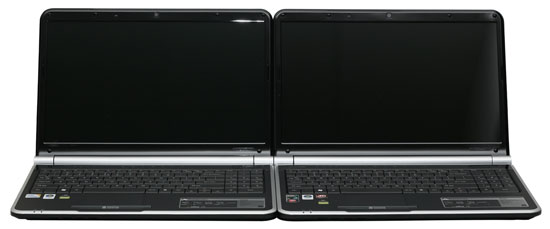 |
We have long tried to answer that question, but the best we could do up until this point was to compare "similar" laptops. Getting the same LCD, hard drive, optical drive, and most importantly battery has been very difficult -- so difficult that we have not been able to do it. A few manufacturers offer competing AMD and Intel laptops with very similar specifications, but no one seemed willing to send their AMD-based system. Were they afraid of cannibalizing sales of their more expensive laptops? Did they just think that an AMD-based laptop wouldn't stand up well in our testing? We don't know for sure, but what we do know is that Gateway has stepped up to the plate and sent us two all but identical laptops. We've been busy the past week or two putting the laptops through our test regimen, and we will have the full review shortly. In the meantime, we thought you might be particularly interested in the battery life you can expect.
Here's a quick look at the two laptops. On top is the AMD-based Gateway NV52, and below it is the Intel-based Gateway NV58.
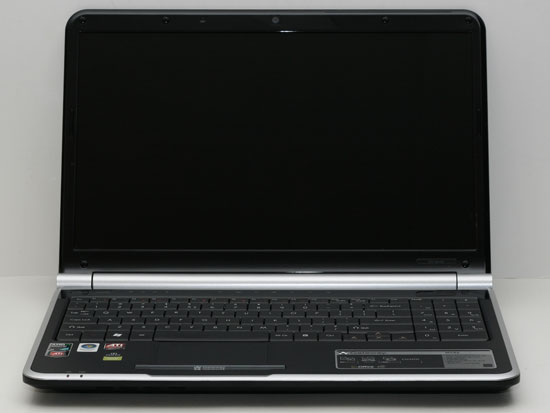 |
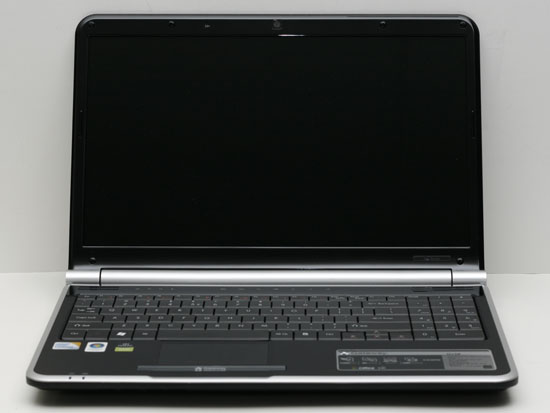 |
Here's a second look, focusing on the keyboards. Once again, AMD is above and Intel is below.
 |
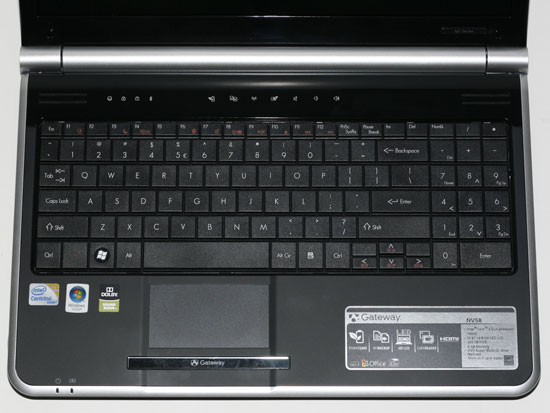 |
The chassis are identical from the outside, and everything else is the same as well other than the motherboard, chipset, and processor. Both come with 4GB DDR2 memory, a 15.6" 1366x768 LED backlit LCD, 320GB 5400 RPM hard drive, and a DVDRW. Both also include Gigabit Ethernet and 802.11n WiFi (Intel WiFi Link 5100 for the NV58 and Atheros AR928X for the NV52). In fact, even the CPUs have the same 2.1 GHz clock speed -- not that CPU clock speed matters -- as well as 35W TDP ratings -- not that that matters either, as we'll soon see. On the AMD side, we have the QL-64 (65nm, 2.1GHz, 2x512K L2, 3600MHz HyperTransport bus), and on the Intel laptop we have the T6500 (45nm, 2.1GHz, 2MB shared L2, 800MHz FSB). We should also mention that the NV58 costs more than the NV52, $500 for the NV52 and $580 for the NV58. What does the extra $80 buy you?
We will have performance numbers in our upcoming full review, but considering this is a match between AMD's old dual-core Athlon 64 X2 (K8 architecture) and Intel's Core 2 Duo, you can probably already guess the results. Intel is quite a bit faster in all of the CPU benchmarks. On the other hand, the AMD platform comes with much better integrated graphics, so if you would like to do a bit of 3D gaming on occasion (at low to medium detail levels) AMD easily wins the graphics benchmarks. Now let's look at battery life.










80 Comments
View All Comments
JarredWalton - Thursday, August 6, 2009 - link
I've already sent in a request to AMD, so hopefully they will respond. FWIW, CnQ also appears to be causing problems with the AMD single-threaded performance. For example, CINEBENCH 10 shows a greater than 100% improvement in performance when going to multithreaded over single threaded... unless you force affinity to one CPU core.balancedthinking - Thursday, August 6, 2009 - link
That is right, there is still the old problem with the windows sheduler, jumping threads to the downclocked, unused core.This hase been solved with the new Phenom II and vista/7, they do not clock the cores independently anymore and thus do not loose performance due to a jumping single thread.
Clocking cores independently is a nice power saving feature by AMD but was completely made useless due to the microsoft sheduler.
IntelUser2000 - Friday, August 7, 2009 - link
This is why I believe the Mac OS achieves better battery life. Windows isn't very good with idle power.zsdersw - Thursday, August 6, 2009 - link
That's as close as it's possible to come. Matching prices isn't more important than matching specs.JarredWalton - Thursday, August 6, 2009 - link
The only way to get a $500 Intel laptop is generally to have other features cut as well. There are options with the Pentium T4200 for around $500, which should be http://www.anandtech.com/bench/default.aspx?p=67&a...">about 5~10% slower than the T6500 used in this comparison, based on Anand's Bench results. (The T4200 is 1MB L2 vs. 2MB L2 on the T6500.) Given that everything else was identical (HDD, LCD, chassis, battery) I felt that was the best we could do.MMartin - Friday, August 7, 2009 - link
Would you mind sharing your setup?1. Power savings
2. Tools used
3. Etc.
computergeek485 - Thursday, August 6, 2009 - link
Showing all those graphs on top of each other the proper way to set the scales would all be the same. Having different scales makes it take more time to convey the information to the reader. Considering the goal is to accurately and easily display the information to the reader, having the same scale would greatly improve that.JarredWalton - Thursday, August 6, 2009 - link
Our graphing engine doesn't provide that option. However, you can try this on for size:sublifer - Thursday, August 6, 2009 - link
I wouldn't be surprised if it was because of the gpu and cpu process but I was curious if you tried swapping the batteries just in case the battery in the AMD one was defective or had a bad "memory"?JarredWalton - Thursday, August 6, 2009 - link
See above post; the results stayed well within the margin of error (less than a 1% difference by swapping batteries).