Notebooks at Netbook Prices: How Low Can We Go?
by Jarred Walton on July 28, 2009 12:00 AM EST- Posted in
- Laptops
Other Wal-Mart Laptops
Wal-Mart has a reputation of driving costs down, and the $300 laptop does just that. However, we want to know what else users might need to look at once those special discount laptops are gone. We browsed through the current Wal-Mart site looking for other sub-$500 that looked reasonable.
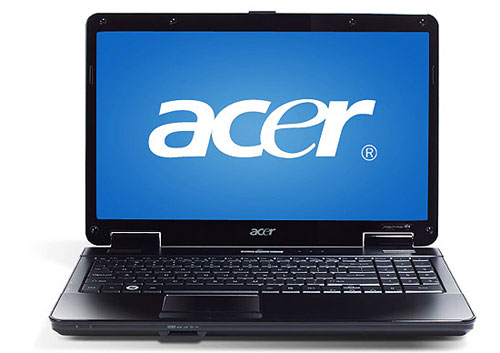
Sticking with Wal-Mart for a few more systems, we have the Acer 15.6" AS5516-5474 for $378. The same laptop is at Frys for $340, so no Wal-Mart isn't always the lowest price around. Again, you can get an idea of just how good that $300 laptop is by comparison, since this Acer has a slower Athlon 64 TF-20 CPU (single-core, 65nm, 1.6GHz, 512KB L2) and less memory (2GB) at a higher price. Acer also uses the AMD RS690MN chipset with integrated ATI Radeon Xpress 1200 graphics - another downgrade relative to the Compaq laptop. All of the other features are essentially the same as the Compaq CQ60-419WM (160GB 5400RPM HDD, DVDRW, 802.11G) and this laptop will still be "fast enough" for typical computing tasks. Normally, this is about as cheap as it gets for a new full-size laptop, so sales are the better option if you're not in a hurry.
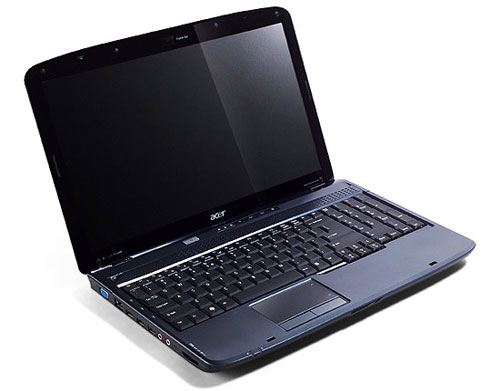
Here's an Intel version of the above system, with an Intel Celeron 585 processor (single-core, 65nm, 2.16GHz, 1MB L2, 667MHz FSB). Besides the change in CPU, this laptop also ships with a larger 250GB 5400RPM hard drive and 802.11N networking. It uses the Intel GL40 Express chipset with Intel GMA 4500M integrated graphics - a downgrade compared to ATI and NVIDIA integrated graphics. Battery life is listed as up to three hours. The current price of the Aspire AS5335-2238 is $448, so unless you really want an Intel processor and 802.11N networking we would look elsewhere. If you want a bigger laptop with a 1440x900 LCD, the Toshiba 17" Satellite L355-S7905 uses the same chipset/CPU combination and comes with 3GB RAM (and a 160GB hard drive, 802.11G WiFi, and lower battery life) for the same price.

All of the system so far have been single-core processors, which were all the rage until about four years ago. It's true that you can still get by with a single-core system, but if we switch to dual-core CPUs we get quite a few other upgrades in the process. The Acer 15.4" AS5536-5883 builds around the AMD Athlon 64 X2 QL-64 (dual-core, 65nm, 2.1GHz, 2x512KB L2, 3600MHz HyperTransport), which is essentially two Sempron SI-42 processors. It uses the AMD RS780MN chipset with integrated ATI Radeon HD 3200 graphics. You also get 3GB RAM, a 320GB 5400RPM hard drive, DVDRW, 802.11N, Gigabit Ethernet, a webcam, and up to three hours battery life. The operating system also receives an upgrade to Windows Vista Home Premium 32-bit, with a free upgrade to Windows 7 Premium Edition when that begins shipping. This laptop costs over 50% more ($478) than the $300 special, but it does provide quite several meaningful upgrades and it's definitely worth a look.
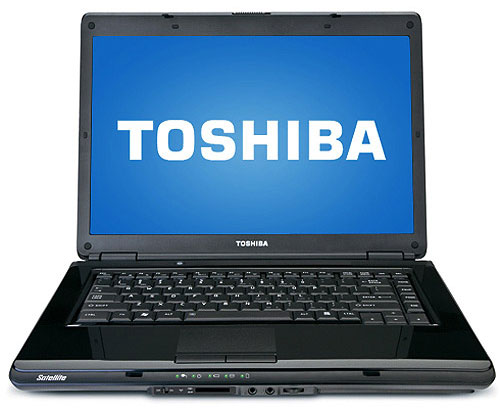
Our Intel dual-core offering from Wal-Mart is the Toshiba Satellite L305-S5961, which barely manages to squeak into our $500 price limit (also available at Buy.com for $480). Similar to the above AMD system, you get a few other upgrades like Windows Vista Home Premium with a free Windows 7 update. In other areas the comparison definitely favors AMD. The Intel Pentium T4200 (dual-core, 45nm, 1MB shared L2, 2.00GHz, 800MHz FSB) is a fair match for the Athlon X2 QL-64; Intel has the process technology advantage but both chips still specify 35W TDP. [Ed: Yes, I know TDP is not 100% comparable between AMD and Intel, but bear with me.] You only get 2GB RAM, the Intel GL40 Express Chipset/GMA 4500M chipset/IGP combination, a 250GB HDD, and 802.11G. Battery life isn't listed but we would guess it's somewhere between two and three hours maximum - similar to the Acer system. For the price, AMD definitely has the advantage right now in inexpensive laptops.










40 Comments
View All Comments
garydale - Tuesday, July 28, 2009 - link
There's more to 64 bit than simply addressing more RAM. However, 64 bit drivers have been slow in coming for Windows so a lot of manufacturers pre-install the 32 bit version instead.However, this is strictly a Windows issue. Any one of these machines will run 64 bit Linux where there are 64 bit drivers for all of their hardware. Missing 64 bit drivers is strictly a Windows issue because manufacturers don't bother updating drivers for older hardware.
The other problem is getting a laptop without paying the Microsoft tax (Microsoft reportedly don't make it easy to return unused licenses).
Frankly, the thought of running Vista or Windows 7 on one of these machines is not appealing. The mobile versions of the processors always run slower than the desktop versions even without considering the slower hard drives. When you're running on lower end hardware, you want an OS that can take advantage of what the hardware can do without wasting cycles on unnecessary eye candy.
kpxgq - Thursday, August 6, 2009 - link
i run windows7 rc7100 on my netbook (extremely low spec: 1.6ghz atom, 1gb ram) and i highly reccomend it... it has improved my experience over windows xp... it has better memory management (loads my most used apps into ram), it has better hdd management (defrags in the background), the UI has better support for small fonts, it has also improved my battery life... it definately ran faster than when i had XP on it.. in fact its about as fast a when i had ubuntu notebook remix on itBikeDude - Tuesday, July 28, 2009 - link
[quote]There's not much sense in getting a 64-bit version of Home Basic[/quote]What are you trying to say here?
Is there no 64-bit version of Home Basic, or is there no sense in 64-bit Windows? What?
I'm looking for a cheap 64-bit laptop, because there is no sense in having 3GB+ memory and an OS that can barely handle 2GB (as each process is limited to 2GB user memory with such a configuration).
GaryJohnson - Tuesday, July 28, 2009 - link
I've been told that Vista install keys only care about version and market. So with that laptop, if you could obtain a 64 bit Vista Home Basic OEM disc, you could use it with the key on the laptop to reinstall/upgrade the OS to 64 bit.garydale - Tuesday, July 28, 2009 - link
That only gets you so far. Most Windows applications are only 32 bit. Software manufacturers for the most part don't want to maintain two versions, let alone ship with two install disks or a dual-mode installer. Instead they build just the 32 bit version, which will run on 64 bit systems - just not at full speed.If you want to run pure 64 bit, you need Linux. Linux apps have been running on 64 bit systems for more than a decade so the translation to 64 bit x86 wasn't a stretch.
JarredWalton - Tuesday, July 28, 2009 - link
My point is that Home Basic is the stripped down version of Vista. Why get a stripped down OS but then worry about getting 64-bit? If you want 64-bit you should be buying the full featured OS in the first place.FWIW, I have had OEM computers (from Gateway) where it came with 32-bit Vista and I used my Vista RTM 64-bit DVD with the same key and re-installed. Still, having used 32-bit and 64-bit Vista pretty much since their release, I have found no benefit to the 64-bit version unless you're running more than 4GB RAM.
KompuKare - Tuesday, July 28, 2009 - link
Having been playing around with VirtualBox for the last few days I've been annoyed that the E5200 in my Desktop doesn't support Intel VT (I know it's £50 / $66 CPU but similar priced AMD CPUs do have AMD-V).With Microsoft relying on hardware virtualization for the XP-Mode feature in Windows 7, Intel’s lack of VT in so many processors (even the Q8200 doesn’t have VT) is going to annoy a lot of people.
Anyway, I think Jarred should have mentioned VT/-V when comparing the AMD vs Intel based laptops. Even the Intel T4200s or T3400s don’t support Intel VT so not a single Intel-based laptop in the whole article features Intel VT…
A5 - Tuesday, July 28, 2009 - link
Many people seem to have an epic misunderstanding of what XP-mode is for. It is not for your Mom to run her 8 year-old version of Quicken...it's for businesses who do not want to or can not rewrite their XP-era corporate apps to work with Win7. Hence why it's only included in the Professional and Ultimate versions.The0ne - Tuesday, July 28, 2009 - link
It actually doesn't matter or seem that way to some users. If they have XP they will try to run their programs on it, if not just to see how it runs or performs. I've tried XP mode and it blows. You're better off with VirtualBox or VMWare with XP Pro. And while I didn't look hard at the XP you can download for XP Mode, it's appears to be crippled.If you're really desperate and have no other option then XP mode is ok, otherwise I don't recommend for use at all.
Calin - Tuesday, July 28, 2009 - link
Probably Jarred didn't even thought of the need of virtualisation on such a lowly computer. These being said, it might be interesting to know either way.