MSI Wind U123 and ASUS 1000HE Show Netbook Evolution
by Wesley Fink on July 17, 2009 12:02 AM EST- Posted in
- Laptops
Performance Comparison
PCMark05 test results are reported as an overall PCMark05 score and a separate CPU Test Suite Score for this initial round of performance testing. Three processors are represented in these test results and the actual impact of those processors on the CPU Test Suite was of great interest.
| Netbook Performance Results | |||
| Model | CPU | PCMark CPU Test Suite | PCMark 05 |
| Asus 1000HE | Atom N280 | 1553 | 1517 |
| MSI Wind (U123) | Atom N280 | 1552 | 1544 |
| Asus 1000HA | Atom N270 | 1489 | 1475 |
| Asus PC 901 | Atom N270 | 1489 | 1300 |
| Asus PC 4G | Celeron M900 | 1012 | 858 |
As a raw CPU score the improvement from the Celeron M900 to the Atom N270 represents a 47% increase in performance. However, the impact of the improved CPU performance with the similarly improved capabilities of the 945 Express chipset combine for a 72% higher PCMark05 score, which factors in graphics, CPU, and total system performance to achieve the final score.
Manufacturers claim about a 10% improvement in performance in the move from the Atom N270 to the more recent Atom N280. PCMark results show an even smaller performance improvement, with just a 4.3% improvement in the CPU Test Suite score. The PCMark05 overall performance improvement also measured in the 4% to 5% range, which is definitely an improvement level you will not likely notice in day-to-day use of your netbook.
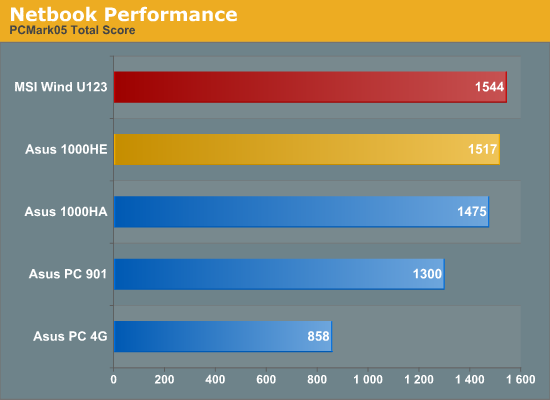
The bottom line is that you will definitely notice the performance improvement in a move from an early Celeron M900 to an Intel Atom processor notebook. However, while the Atom N280 is a better performer than the N270, the improvement would be hard to notice in everyday computing. The performance difference between the N270 and N280 is minor at best and should not strongly influence your Netbook buying decision.










42 Comments
View All Comments
Dainas - Friday, July 17, 2009 - link
Have to concur about the MSI, the battery life is nice but my god! It has by far the WORSE TOUCHPAD to ever curse any netbook or laptop, and by a wide margin. I had to get rid of mine because i was sick of struggling to drag the cursor anywhere and have it land right, irregardless of settings.Dany101 - Tuesday, April 8, 2014 - link
i can't turn on my wireless, i have a MSi u123. i try to press Fn+F11 nothing help pls