MSI Wind U123 and ASUS 1000HE Show Netbook Evolution
by Wesley Fink on July 17, 2009 12:02 AM EST- Posted in
- Laptops
Performance Comparison
PCMark05 test results are reported as an overall PCMark05 score and a separate CPU Test Suite Score for this initial round of performance testing. Three processors are represented in these test results and the actual impact of those processors on the CPU Test Suite was of great interest.
| Netbook Performance Results | |||
| Model | CPU | PCMark CPU Test Suite | PCMark 05 |
| Asus 1000HE | Atom N280 | 1553 | 1517 |
| MSI Wind (U123) | Atom N280 | 1552 | 1544 |
| Asus 1000HA | Atom N270 | 1489 | 1475 |
| Asus PC 901 | Atom N270 | 1489 | 1300 |
| Asus PC 4G | Celeron M900 | 1012 | 858 |
As a raw CPU score the improvement from the Celeron M900 to the Atom N270 represents a 47% increase in performance. However, the impact of the improved CPU performance with the similarly improved capabilities of the 945 Express chipset combine for a 72% higher PCMark05 score, which factors in graphics, CPU, and total system performance to achieve the final score.
Manufacturers claim about a 10% improvement in performance in the move from the Atom N270 to the more recent Atom N280. PCMark results show an even smaller performance improvement, with just a 4.3% improvement in the CPU Test Suite score. The PCMark05 overall performance improvement also measured in the 4% to 5% range, which is definitely an improvement level you will not likely notice in day-to-day use of your netbook.
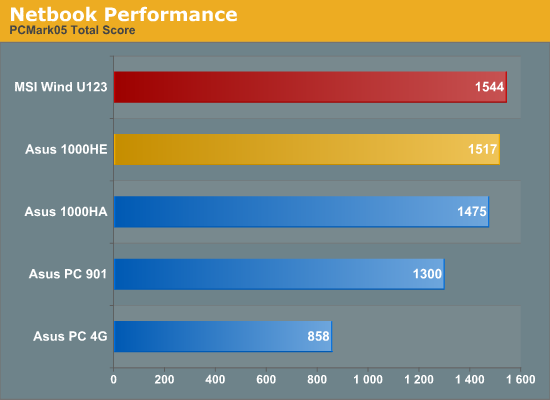
The bottom line is that you will definitely notice the performance improvement in a move from an early Celeron M900 to an Intel Atom processor notebook. However, while the Atom N280 is a better performer than the N270, the improvement would be hard to notice in everyday computing. The performance difference between the N270 and N280 is minor at best and should not strongly influence your Netbook buying decision.










42 Comments
View All Comments
Ruark - Friday, July 17, 2009 - link
I have an MSI notebook with buttons that seem to be much like those of the Wind.Many buttons (keyboard and touchpad) have to be pressed beyond the "click" in order for the press to register.
strikeback03 - Friday, July 17, 2009 - link
When I saw this article I was hoping for a comparison to some of the low-end larger-screened notebooks available. I have been seeing Newegg deals on 14 and 15 inch notebooks for $350-400, I'd expect these to provide 3-4 times the performance of the tested netbooks but it would be a nice point of reference for those who are looking for a cheap system that doesn't need to be as portable. If you are buying for your 6th grader to do their homework, size and weight are less important than if you are flying cross-country.Also, i wouldn't say BluRay playback and gaming are the only areas unsuited for netbooks. After all, a netbook with Ion would be able play BluRay files (off a hard drive at least), but nothing short of a much after processor is going to make tasks like photo editing or video transcoding tolerable on a netbook.
KeypoX - Sunday, July 19, 2009 - link
I dont see the difference between 3 pounds and 6 pounds... Netbooks are cute but have no more functionality than a cell phone.I have seen people in school with them, they generally disappear and have a 15" laptop very soon.
jeff486 - Friday, July 17, 2009 - link
Just some general comments as I agree with the above post. This article did not really answer the question about whether or not a Netbook can replace a low end Notebook you can pickup on clearance at places like newegg or tigerdirect. I am just looking for an inexpensive second system to toss in the bag when I travel and maybe something the kids can use while I am at home. The size of these would be perfect as the company I work for has our notebooks so locked down that even windows media player is no longer active. I will be lugging two systems around so weight and size is very important.I want to know how well it handles office applications, can it play movies/tv shows I transcoded for travel and how well does the wireless connection work. If I want to watch a TV show on Hulu does it offer decent enough playback quality via the wired or wireless connection. I watch most of my TV shows this way when traveling. How is battery playback when watching movies as those four hour flights showing the same movie over and over get boring.
Someone already mentioned this but do the webcams work and is skype video supported as I like to see my kids after getting back to the hotel room. How is the audio quality with a pair of headphones attached? I do not game so that is not important but it would be nice to know if Peggle or Disney Toon Town or other kids games play on it. At home I could probably trust a couple of seven year olds with the machine.
Most of the articles around here answer my questions and it is why I like visiting the website but this article left me with more questions than it answered.
AstroGuardian - Sunday, July 19, 2009 - link
So, the webcams work as intended with descent perfs. I tested a MSI U100 6 month back and webcam was great. The audio is also with standard quality and there is nothing to cry about. Most of 2D games will work on it. Even Counter Strike 1.6 works flawless with 800x600.bgold2005 - Friday, July 17, 2009 - link
The image seems to show the 1000HE with an illuminated keyboard, yet no text in the article refers to this. I like this feature; shouldn't it have been at least briefly touched upon/ added to the comparisons?After all, netbooks are ultra-portable and mat be in some very shady, or porrly-lit, locales.
(although it did lead me to a merry search involving stick-on keys, glow-paint, etc). Apparently this will be a feature in upcoming Asus models (unclear whether just notebooks or also netbooks)
JackPack - Friday, July 17, 2009 - link
The keys on the 1000HE do not illuminate or glow.Bolas - Friday, July 17, 2009 - link
I assume this is a typo?"The N280 is essentially the same CPU as the N280"
You could have a much more thorough article if you didn't stop with just the N280 comparison... Why not compare all the CPU's to themselves?
The Core-i7 is essentially the same CPU as the Core-i7.
The Pentium 4 is essentially the same CPU as the Pentium 4.
The Phenom II is essentially the same CPU as the Phenom II.
*grin*
Bolas - Friday, July 17, 2009 - link
I assume this is a typo?"The N280 is essentially the same CPU as the N280"
You could have a much more thorough article if you didn't stop with just the N280 comparison... Why not compare all the CPU's to themselves?
The Core-i7 is essentially the same CPU as the Core-i7.
The Pentium 4 is essentially the same CPU as the Pentium 4.
The Phenom II is essentially the same CPU as the Phenom II.
*grin*
Wesley Fink - Friday, July 17, 2009 - link
Typo corrected. Thanks for letting us know.