Sigma SD14: Quick Look at a Quirky Wonder
by Wesley Fink on June 3, 2008 4:20 AM EST- Posted in
- Digital Camera
Operation and Controls

The Sigma SD14 is a medium-sized camera. It is much larger than the tiny Canon XSi/XTi or the Nikon D60/D40. Compared to prosumer modes, it is about the same width as the Nikon D300 or Canon D40 but not quite as tall. Here it is fitted with the non-OS version of the Sigma 18-200mm f3.5-6.3, which is one of the smallest super-zooms we have seen on the market. The SD14 appears well built, and Sigma states it is built around a stainless-steel frame.

The lens release lock is on the left facing the camera, and you can see the depth of field preview button on the right side of the mount in this view. The top button is the flash compensation button, used with the dial around the shutter release to adjust the output of the pop-up flash. In this view the SD14 is mounted with the larger 18-200mm f3.5-6.3 OS lens.

The SD14 features a simple menu and controls. The ISO/WB button just above the arrow pad brings up a screen to adjust ISO, White Balance, Quality (RAW, JPEG), and Resolution (Image Size). The menu itself does not even need sub-categories and all the adjustments fill just three screens of information on a single menu. The only thing that does not fit this simple approach is the strange FUNC button to the left of the viewfinder that brings up eight additional functions (in the latest firmware versions) adjusted by selecting the function, holding in the FUNC button and rotating the front dial.

The top has a dial on each side plus a small LCD screen. The LCD screen reports basic info such as frame and battery status. It is also used with many of the buttons and the dial around the shutter button to adjust less frequently used options.

For example to enable ISO 1600 you hit the function button six times, then push it a seventh time and hold in the FUNC button. You will see def (default) on the top LCD. Turn the front dial one click while holding the FUNC button until you bring up the ETD (Extended) function in the top LCD. You then have the option of ISO 1600 added to the ISO options. It is really easier than it sounds, and with the firmware version 1.05 and later you have an ISO 50 option as well.
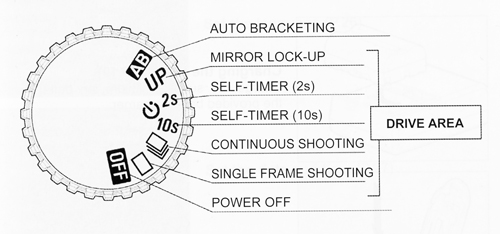
The top left dial is called the Drive Dial and it is unusual in that it is also used to turn the SD14 on and off. You can also select drive mode, one of two self-timer modes, mirror lock-up, and auto bracketing.
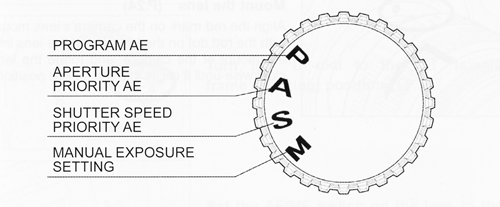
The top right Mode Dial could not be simpler. You can select Program, Aperture Priority, Shutter Priority, or Manual. That's it as there are no scene modes. Metering is selectable from a top rear button for spot, center-weighted, or the default 8-segment matrix.
Sigma SD14 marketing materials make a huge deal out of how simple the SD14 is as a camera. In general that is certainly true, but we have to wonder if that is the case because Sigma didn't have the internal resources to build anything more sophisticated. After using the slow SD14 you will understand exactly what is being said here.
You can do almost anything you need to take better photographs with the Sigma, and the options are here that are often missing on competing
cameras - like mirror lock-up, 2s self-timer option, illuminated top LCD, and selectable metering. However, you can't
do anything fast, since the internal processing and write times are extremely slow. Once we changed to a CF card that was a better match to the SD14 the camera was ready to use about a second after turning it on - that is certainly acceptable.
However, in shooting the RAW images for
the noise comparison on the next page it was 2 to 3 seconds of solid red just to do enough
to display the image on the rear 2.5" LCD, then about 6 seconds more of blinking
to write the 13.3MB RAW file. If you choose JPEG processing it takes even longer than
RAW. In fairness it is possible to take another picture while the camera is writing, but the processing speeds are slow and the small buffer can only hold about 6 images before forcing a wait for write. The result is that capturing images with the SD14 is a slower process than with competing cameras.
However, there is more to this than just the slow processing speeds of the SD14. No one but Sigma had the guts to try to build a Foveon-sensor camera. In fact Sigma has just introduced another Foveon-sensor camera - the first DSLR-sensor point-and-shoot - in the Sigma DP1. If you are ready to ask, "why did they bother?", we hope to show you on the next two pages.










40 Comments
View All Comments
chibimike - Tuesday, June 3, 2008 - link
Layer-per-primary is not the future.It is a great idea, but passing through the first two layers to get to the red layer eats too much of the light. To make up for it, they make the red layer supersensitive, which then leads to clipping or extremely complex attempts at color correction. Unless there is some breakthrough material to make the sensor out of, it will always be noisy.
aeternitas - Tuesday, June 3, 2008 - link
I see your point, and its a good one.Except useing this method of three layer technology and pretending thats the only way is pretty close minded and short sighted.
Their are better methods than what Foveon has, but layer-per-primary as a base WILL be the future of digital photography. Its a technology in its infancy, and hinestly, do you see any other method that would even come close to haveing the same future potential? If you mention fuji ill shoot you.
Justin Case - Wednesday, June 4, 2008 - link
Potential is irrelevant when the current technology has aready hit the "lens wall".Bayer pattern sensors are already at the limit of lens resolution, and can still be pushed forward. Unless Foveon can suddenly increase the resolution of their sensors by 300%, fix all the color problems, and Sigma releases lenses that can beat the top Nikon and Canon models, they simply don't offer any advantage (note that there are sharper lenses than Canon's or Nikon's - Leica, Hasselblad, Voigtlander, Zeiss - but they're used by less than 0.1% of people).
If anyone is interested in improving the quality of Bayer sensors, the way to go is tetrachromacy (Sony is experimenting with that), but that makes processing more complex and offers only a very slight little advantage, so I don't see that happening, either.
Current Bayer sensors have hit the resolution limit for lenses, and improvements to sensitivity and chroma range are more important than resolution. Since those are precisely the points where Foveon is further behind, its future isn't particularly bright. Some people will continue to buy them, because the concept "seems to make sense", but in the real world they're simply worse in every sense. Even if done "perfectly" (with materials that don't even exist yet), they'd be more expensive and the advantage wouldn't be noticeable without a major upgrade to lens quality.
chibimike - Wednesday, June 4, 2008 - link
No not fuji, great for pocket cams, not so hot for SLRs.I think one of two things. Either a new material with much lower noise properties. Or if costs keep going down, we could potentially see someone do a creative take on the three sensor design like they do in high end video cameras.
aeternitas - Tuesday, June 3, 2008 - link
PS.There is this new and great technology called PNG. No one expects you to display tiff or raw files. I'm not sure why a paragraph was put into explaining that to everyone.
Wesley Fink - Tuesday, June 3, 2008 - link
We use PNG all the time in our articles and reviews and it is a desirable lossless format like TIFF. However it is not really very suitable for photographic images. To quote from Wikipedia:"JPEG can produce a smaller file than PNG for photographic (and photo-like) images, since JPEG uses a lossy encoding method specifically designed for photographic image data. Using PNG instead of a high-quality JPEG for such images would result in a large increase in filesize (often 5–10 times) with negligible gain in quality."
For photographs PNG is no better than JPEG, but the files are MUCH larger. PNG is best with tables and line drawings. We need a new web format as neither TIFF or PNG are suitable and current JPEG is just 8-bit - perhaps an update of JPEG.
Justin Case - Wednesday, June 4, 2008 - link
PNG uses prediction and error coding, followed by entropy encoding. It's pretty much the best lossless algorithm you can get for photos.For line drawings and tables, GIF (LZ compression) will frequently produce smaller files than PNG, especially if they have regular dithering patterns.
If you think there's no difference between JPEG (even at the maximum quality allowed by Photoshop) and PNG, you need to have your eyes checked. Even though Wikipedia is hardly an authoritative source, the article you quoted says "a negligible gain in quality". Not "no gain". You're the one who extrapolated that to "PNG is no better than JPEG".
The meaning of "negligible" depends on the situation. Yes, the PNG files are significantly bigger. And yes, if you use a crappy camera, you'll get artifacts from the lens and sensor anyway. But when you're comparing high-end cameras and sensors, it definitely pays to use a lossless format (generated from raw, of course, not from an in-camera JPEG). Even better, post a couple of raw files and let people who are interested download and compare them using appropriate software.
BTW, there already is an "update of JPEG". It's called JPEG-2000 and gets about 40% higher compression for the same (lossy) image quality, and even supports lossless compression. If you can convince browser makers (namely Microsoft) to add support for it to their software, we'd be thankful. Until then, I doubt it'll catch on.
I have no idea why you need a higher-than-8-bit format "for the web", considering that about half the LCDs out there are actually 6-bit panels and that 99.9% of graphics cards are limited to 8-bpc. We definitely don't need browsers to become more bloated just so they can handle HDR or RPF images natively (which 99% of people have no use for in web pages).
For distribution and webpage "decoration", 8-bit JPEGs are fine. The question is whether they're fine for an article comparing minute differences between high-end digital sensors. And the answer to that is almost certainly no (just as MP3 files aren't really the right choice to evaluate high-end audio equipment).
Deadtrees - Thursday, June 5, 2008 - link
Last time I checked, JPEG2000 is pretty much dead and MS is trying to setup a new JPEG2000 like picture file system along with many other major companies. I forgot the details but it was open architecture and it was better than JPEG 2000.Justin Case - Friday, June 6, 2008 - link
JPEG-2000 is only "dead" due to lack of native support in Windows and web browsers. It's a significant improvement on JPEG.Microsoft's format (which has gone through three names, I think the current one is "MS HD Photo") is a DRM'd format which, in terms of quality vs. compression, is slightly inferior to JPEG-2000 and can only be manipulated through Microsoft's own APIs (very much not an "open architecture"). It does have support for several useful features (like floating-point HDR) but I really don't see those being relevant for a distribution format; if you want HDR data, you probably don't want lossy compression, and vice-versa.
A unified "raw" format for all camera manufacturers, on the other hand, would be nice, but considering the different sensor layouts, different bit depths, different processing required, etc., you would have a single file extension but effectively N different sub-formats.
aeternitas - Tuesday, June 3, 2008 - link
I understand the differance between the two.In context, when mentioning all those formats, and not mentioning png, its kinda off. Also, PNG with such tiny crops is negligible.
Aside from that, a contrustive suggestion would be, if youre going to do side by side images, have a single croped image, and several mouse-overable links that change the image dynamicaly. It gives a much much better result when trying to see subtile differences between cameras.
IMO that would one-up anandtech camera reviews compaired tomost online.