In The Digital Sensor: A Guide to Understanding Digital Cameras the history and development of the Digital Sensor was explored. First up was exploring how analog sensors in digital cameras work. By taking a closer look at how the digital sensor evolved we could better understand how APS-C Digital SLR sensors got started and grew to dominate the current DSLR landscape. This led to a discussion and examples of what the lens sees (Field of View) with full-frame (1X), 1.5X, 1.6X, 1.7X, and 2X DSLR sensors.
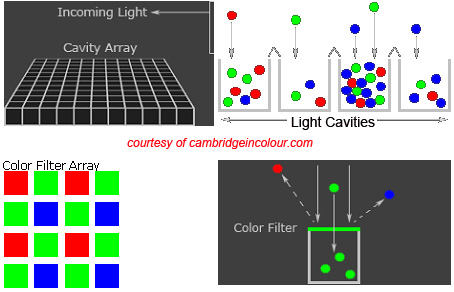
Part 1 then covered the technology of current sensors with a closer look at Bayer (and related Fuji Super CCD) and Foveon sensors. Finally, the current move to CMOS sensors from CCD sensors was explored by looking at the advantages and disadvantages of each sensor type and the role of the supporting analog-to-digital chips required in each design.
With this knowledge of digital camera sensors and how they capture images, Part 2 will take a brief look at how captured pixels are then converted to a usable image. This will examine how in-camera processing works to produce JPEG files. The advantages and disadvantages of the alternative RAW image capture with post processing is also explored.

This installment will then take a closer look at current DSLR camera sensors and how they perform as finished products. We will compare images with a cross-section of current DSLR cameras at 10MP, 12MP, and 14MP resolutions.










22 Comments
View All Comments
Wesley Fink - Tuesday, May 20, 2008 - link
The goal was to produce a fair comparison and as staed in the article we do have the TIFF files available. The purpose was never to show there is minimal difference in RAW and JPEG. As we were preparing to post there were concerns that the TIFFs, at 45mb each, might cripple our server as a direct image view "click to see". That is the ONLY reason we converted to Maximum JPEG format directly from the RAW file.Since there is some interest we will likely produce a ZIP of the TIFFS and create a download link on the RAW examples page.
Wesley Fink - Tuesday, May 20, 2008 - link
Another option would be to post a ZIP of the RAW files. The latest Adobe Camera RAW can handle the PEF format in either Photoshop CS3 or Elements 5 and 6. OR we could save in Adobe DNG format and the DNG files could be read in almost any recent Photoshop or Elements - but not other programs. If either of these is a preferred option please let us know in these comments and we will go with what readers want.pinto4402 - Tuesday, May 20, 2008 - link
A ZIP file of images in RAW or DNG format would be great. I don't think any other review site is doing this. Although I won't download them each time I read an article, I would absolutely look at them VERY carefully if I'm interested in a camera.pinto4402 - Tuesday, May 20, 2008 - link
For your sample images, have you thought about using a high quality mannequin head (sounds creepy, I know), or silk flowers? Although not perfect, this would be much preferable to the product boxes you’ve been using. This will allow you to precisely control your test protocol while at the same time obtaining useful information about the imaging capabilities of cameras being tested).Overall, your camera reviews are better than average and if you’re serious about it, why not make your testing as good as possible?
haplo602 - Tuesday, May 20, 2008 - link
"Serious photo hobbyists will also be facing difficult decisions today and even more so in the near future. The cost of larger and larger sensors has been dropping rapidly; and CMOS sensor development from all the sensor manufacturers is also a factor in lowering costs and increasing resolution. Like it or not Canon and Nikon have already begun segregating their SLR line into full-frame and APS-C sensors. Those who wondered why Sony was introducing mainly full-frame lenses will finally get their answer later this year with Sony's 24.6MP full-frame flagship model."This exactly makes me a happy film shooter :-) There's one disdvantage to full frame sensors however. They increase demand for full frame lenses and increase the prices for me :-(
Anyway good article. I'd have one comment and one request.
Comment: There was lots of heated discussion about your sample images (there is one again so far). Would be good if you could shoot manual with f/4.0 and whatever shutter reading for the selected ISO but same for all cameras to make the captured EV consistent. This should in theory lead to all images having same brightness. Of course that will vary by camera processing, but at least you get one more point you can compare from the same series of shots.
Request: Can you make an article on the processing path of different camera makes and sensors ? You covered the digital conversion so far, but the A/D part would be nice to have too. F.e how ISO is controlled (analog gain or digital interpolation) etc. Also explanation what a higher bit-depth sensor means (12 vs 16 bit sensor and A/D). I know these things are pretty basic, but this will create some common group which you can reference in the future and avoid stupid questions (well some of them at least).
7thSerapHim - Tuesday, May 20, 2008 - link
Does anyone agree that a better object with clearly defined lines and colors should be used instead, for the comparison crops?Most of the time these mass-produced product boxes have mediocre color matching and well-defined lines so it shouldn't be used as a 100% comparison crop.
The shots also seem to have a substantial amount of chromatic aberration, or maybe just due to pixel peeping, hmmm...
sprockkets - Tuesday, May 20, 2008 - link
JPEG compression control would be nice on the p&s. The Canon SD1000 has compression artifacts all over, thus making the pictures it takes look worse than a $90 Nikon.dblevitan - Tuesday, May 20, 2008 - link
There are two key advantages of RAW that you missed and that could be useful to even people who are slighly interested in improving images.First, RAW provides 12 or 14 bits/pixel while JPEG only provides 8 bits. This is extremely relevant if you edit at all in Photoshop/Lightroom because any kind of level adjustment (even auto) will cause more color degradation with an 8 bit image than with a 16 bit image (which is what the 12 bit RAW files are generally processed into).
Second, RAW provides a better chance of recovering improperly exposed images by allowing at least 1/2 stop of exposure correction without any penalty and often more without significant issues. With JPEG you simply won't get this.
Wesley Fink - Tuesday, May 20, 2008 - link
You are absolutely correct that while JPEG is 24 bits per pixel it is only 8 bits per color channel (red, green, blue). The Pentax K20D is specified as a 14-bit A/D processor.Photoshop and other processing software, as you point out, normally processes this in 16-bit. However, it really doesn't matter in the end how the program processed it or saved it, what matters is the input bit depth. Many are not aware of this, but Photoshop also processes JPEGS as 16-bit on more powerful computers, but this just speeds up processing because you start with 8-bit and save as 8-bit with JPEG. There is no real advantage processing 12-bit files as 16-bit except processing speed as you don't gain real resolution improvements.
I agree RAW SHOULD allow more dynamic range, but some of the newest models like the Nikon D300 can actually do just as well or better in dynamic range in JPEG. However, in general what you say is true although it is changing as the processing power in DSLRs is improving.
What we really need is a higher bit-width JPEG standard. Let's hope the JPEG standards committee is hard at work on just that.
Bull Dog - Monday, May 19, 2008 - link
Is it just me or is the third page missing?