In-Camera Image Processing and Software
When Nikon introduced the D300 late last fall, some reviews detailed the in-camera image processing capabilities as if Nikon had invented the wheel. In fact, many of the "new" in-camera image-processing capabilities of the D300 were already features of the K10D. The K10D has remarkable abilities for capturing and manipulating raw, DNG (Adobe Digital Negative format), TIFF, and JPEG files.
The K20D extends those capabilities even further. JPEG images can be processed in-camera with digital filters, including sepia, color extraction, black and white, soft focus, and an illustration function that looks like a pencil drawing. Digital filters do not work for raw and TIFF files, but these get their own even more extensive in-camera processing options.

In playback mode, you hit the Fn (function) key, and then the down arrow on the four-way controller to bring up the parameters used to record the RAW image. You can then scroll through and change any parameter. These include image resolution, white balance, ISO sensitivity, color space (sRGB/AdobeRGB), high ISO Noise Reduction (four levels), and Custom Image.
The Custom Image function allows adjustment of Image Tone, Saturation, Filter Effects, Hue, Contrast, and Sharpness. Once you are satisfied with the RAW image changes, you can then hit OK and save the file under a new name. This preserves the original RAW file (like a negative) for future processing and creates a new processed file. This in-camera RAW processing can be very useful at a show or in the field where you are away from a computer. It is also useful if you want to process just a few RAW images.
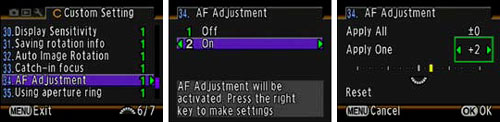
Perhaps to prove their claim that 24 million Pentax lenses will work on the K20D, Pentax includes comprehensive Autofocus adjustment tweaking for any lens that will mount on the K20D. The user can make fine adjustments to AF plane both forward and back to provide best AF performance of older full-frame lenses on the K20D. This even includes the ability to save and recall profiles for up to 20 lenses.
The K20D software is also very useful. Image processing is accomplished in Pentax Photo Browser 3 and Photo Laboratory 3. This Pentax software is a custom version of SILKYPIX Developer Studio 3.0, which is a very well-regarded RAW converter. While some manufacturers ignore the studio photographer needs, Pentax Remote Assistant 3 allows computer control of a tethered K20D. Most studio photographers demand this capability.
Frankly, most users don't bother with software packaged with their new digital cameras, but both these programs are capable and powerful. SILKYPIX in particular is regularly updated and it is fully Vista compatible. It also includes a version on the CD for Mac OS 10.3 or later. More Information on SILKYPIX can be found at their website.










50 Comments
View All Comments
lol101 - Tuesday, March 11, 2008 - link
The HypP mode is different from the program shift that you can find on other manufacturer's models.In HypP mode, when you select an aperture, you're effectively going to Av mode, meaning that the camera will keep the selected value for all subsequent shots and adapt the shutter speed.
Same goes for selecting a shutter speed that gets you in Tv mode.
Each time, the selected parameter is underlined in the VF so that you always know which parameter is dominant.
If at some point you decide you want to hand control back to the camera (ie switch back to P mode), you just have to press the green button.
Simple, usefull and very efficient.
dug777 - Tuesday, March 11, 2008 - link
I appreciate that, but what you've both described is what happens in A & S Priority for Nikon (*screams*).In A priority, you select an aperture, and the camera picks the shutter speed. The aperture does not change until you change it (ewven if you turn the camera off. You know Aperture is dominant because you've turned a dial to set 'A' for aperture priority.
Vice versa for shutter priority.
All HyP appears to do is allow you to go directly into A or S (and effectively full manual if you do both), without turning a dial.
You do however need to press a button to go back to full P. So it saves you that initial click. But it does sound pretty handy, and easy to use.
Unless I'm missing something blindingly obvious, in which case I sincerely apologise for wasting your time :o
lol101 - Tuesday, March 11, 2008 - link
Yes, the only thing the HyP mode allows you to do is switch between P, Tv or Av without having to stop shooting to switch some dial.It may look like a small subtlety but I can assure you it just makes the photographer's life easier.
It's instantaneous and the camera just doesn't get in your way when faced with changing conditions and that's what's interesting about it.
I use both Pentax and Canon systems and still cannot understand why Pentax are the only one to implement such things as HyP (or even better: HyM mode) or to allow the user to set the ISO directly with some dial and use one button press to go to auto ISO.... these are just things that make you forget about the camera while shooting and being able to control everything without ever leaving the VF from the eye.
The 'philosophy" is rather simple IMO: give the photographer a way to adjust any shooting parameter (shutter speed, aperture or ISO) when he wants it and without having to bother about pressing a dedicated button or changing a mode dial.
Heidfirst - Wednesday, March 12, 2008 - link
I suspect that Pentax aren't the only ones to give that functionality but probably are the only ones to do so in that exact way.Minolta (now Sony of course) were always thought of as cameras designed by photographers for photographers (Canon are designed by engineers for marketing :P) - I suspect that theirs & Pentax design ethos are very similar.
Heidfirst - Tuesday, March 11, 2008 - link
Pentax & Minolta/Sony (& probably others) have full A & S priority modes as well though.Going by a later, fuller description of HyperProgramme it does seem to have slightly more than Minolta/Sony's implementation although I would argue that at least some of that secondary ability is covered by user ability/knowledge (I assume that most users of that level of camera have some experience & appreciation of the effects of aperture & shutter) as I'm sure that you would with Nikon.
On my A700 I have Auto, Programme (3 versions), assorted scenes modes (which I suspect also largely covers the secondary abilities of Hyperprogramme), aperture priority, shutter priority, 3 memory settings & of course full manual - a bit of overkill imo.
It's not surprising that I see more people eschewing automation & going back to doing more manually.
Wesley Fink - Tuesday, March 11, 2008 - link
The K20D also has Sv (sensitivity), Tv (shutter), and Av (Aperture) Prioriy programs. Theres is also a very interesting and unique Mode called the TAv (time & aperture priority). In TAv mode shutter speed (time) and aperture are fixed and only the ISO is automatically adjusted for the proper exposure. The camera adjusted ISO is displayed in the viewfinder and blinks if the exposure is out of range. Shutter can be adjusted with the front dial and aperture with the rear dial.There are some situations where you might require a certain aperture for depth of field and at least a certain shutter speed to prevent blur and that is where the TAv mode could be very useful. As far as I know the K20D and K10D are the only SLR cameras with anything like the TAv Program.
Heidfirst - Tuesday, March 11, 2008 - link
Minolta/Sony seems very similar - you actually have 3 Programme modes (as well as full Auto) incl. Pa & Ps where the camera will remember the adjusted setting for future shots & vary the other to compensate as the lighting changes.Wesley Fink - Tuesday, March 11, 2008 - link
Most manufacturers do have variants of the hyperprogram feature and I've used almost all of them. However this Pentax feature is still one of the easiest to use and most flexible when you add the unique Sensitivity Priority program.dug777 - Tuesday, March 11, 2008 - link
Regarding my description of the Nikon D80 system, how exactly is it easier?As far as I can see it's effectively identical (and incredibly easy to use).
Wesley Fink - Tuesday, March 11, 2008 - link
See lol101's description of Hyperprogram below or my detailed desription on page 2 for more info on the specifics of how Pentax Hyperprogram works.