PC Club Enpower ENP660: Back to School
by Jarred Walton on August 14, 2007 7:00 AM EST- Posted in
- Laptops
LCD Color Accuracy
Two and half year-old notebook LCD technology fails to impress - nothing really surprising there. Let's take a look at how the LCD performs in regards to color accuracy. As stated, we will be looking at the uncalibrated performance as well as calibrated performance using both Monaco Optix XR Pro and ColorEyes Display Pro.
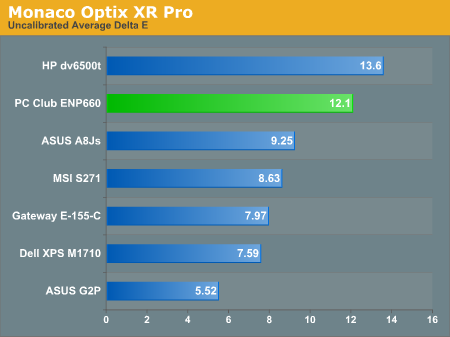
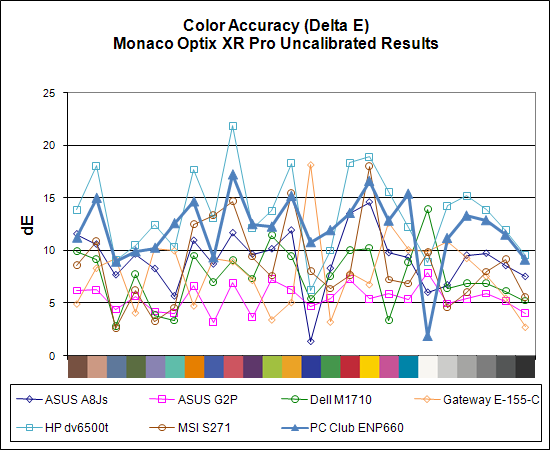
The uncalibrated results continue to be very poor for all of the laptops. Unfortunately, these results represent what the majority of people will see when they use any of these systems, and even if you're lucky enough to have appropriate calibration tools, video playback will still use the uncalibrated colors. The ENP660 ranks at the bottom of our charts along with the HP dv6500t (which also uses a two and half year-old panel), with an average Delta E of 12.1 prior to calibration.
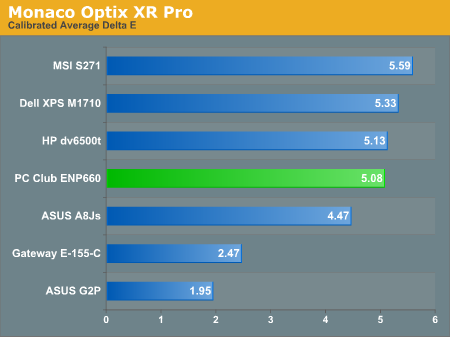
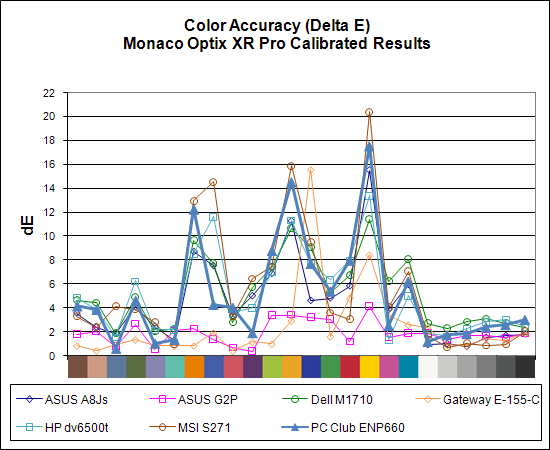
After calibration with Monaco Optix XR Pro, the situation for the ENP660 improves, but it still ranks as one of the lower end LCDs. What about after we calibrate the display using ColorEyes Display Pro?
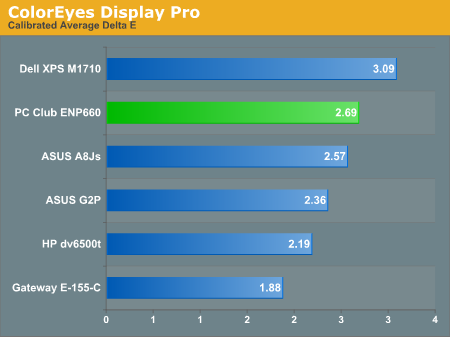
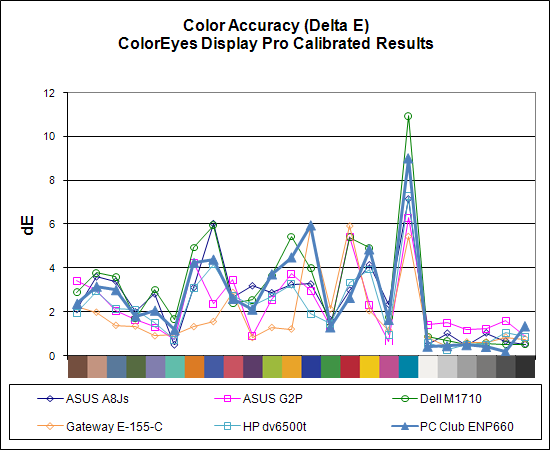
ColorEyes Display Pro manages to provide better color accuracy on most laptops and the ENP660 is no exception. The average Delta E is cut in half relative to calibration with Monaco Optix XR Pro, although in terms of ranking it still comes in second to last out of the reviewed notebooks.
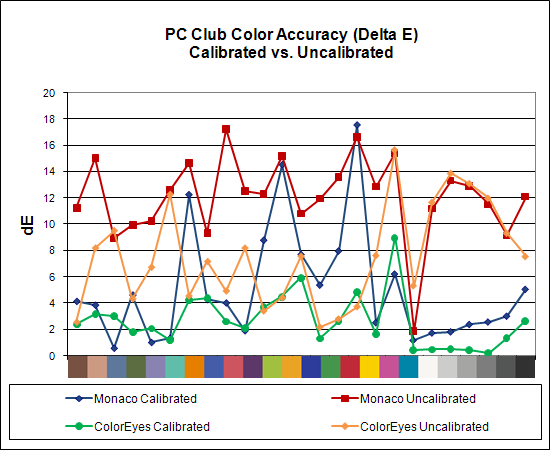
As a final look at the ENP660 LCD panel, here's a chart showing calibrated versus uncalibrated Delta E with both Monaco Optix XR Pro and ColorEyes Display Pro. ColorEyes also reports significantly lower Delta E prior to calibration, so it could be simply a matter of differing ways of measuring Delta E. Either way, this AU Optronics panel definitely falls on the low end of the quality spectrum.
One final note concerning LCDs is that Windows Vista continues to be a thorn in our sides when it comes to display calibration. Setting profiles is more involved, the result doesn't always seem to work, and we discovered during this article that installing ColorEyes Display Pro/Monaco Optix XR Pro apparently disables the ability to adjust LCD brightness in Windows Vista. We have not yet been able to determine if the problem is in drivers for the colorimeter, the setting of the color profile, or simply the installation of one of the software packages we use for display testing. Whatever the case, imaging professionals should definitely stick with Windows XP for the time being. ColorEyes is apparently working on a software update that will hopefully address Windows Vista compatibility, and Monaco Optix XR is no longer supported or in development. We are able to get calibration results with either package under Vista, but there are plenty of other issues that still need to be addressed.
Two and half year-old notebook LCD technology fails to impress - nothing really surprising there. Let's take a look at how the LCD performs in regards to color accuracy. As stated, we will be looking at the uncalibrated performance as well as calibrated performance using both Monaco Optix XR Pro and ColorEyes Display Pro.
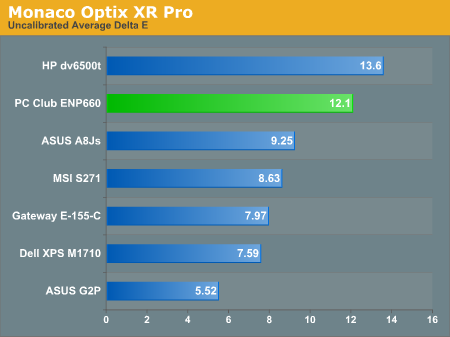
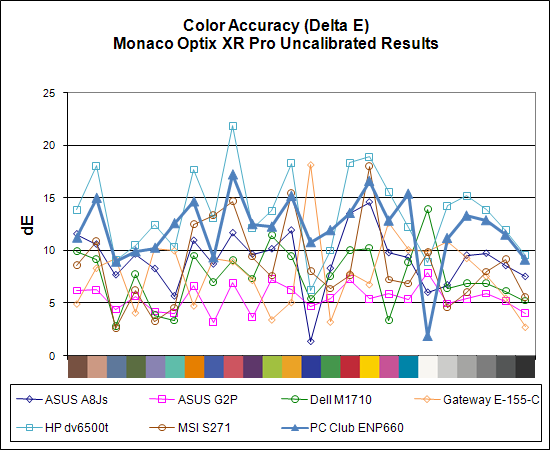
The uncalibrated results continue to be very poor for all of the laptops. Unfortunately, these results represent what the majority of people will see when they use any of these systems, and even if you're lucky enough to have appropriate calibration tools, video playback will still use the uncalibrated colors. The ENP660 ranks at the bottom of our charts along with the HP dv6500t (which also uses a two and half year-old panel), with an average Delta E of 12.1 prior to calibration.
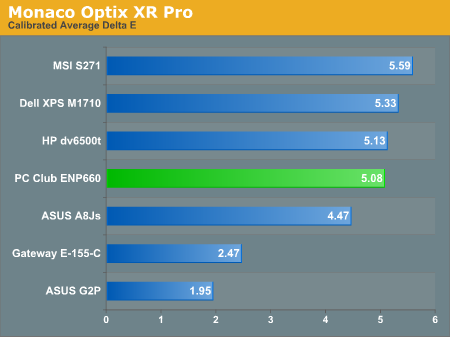
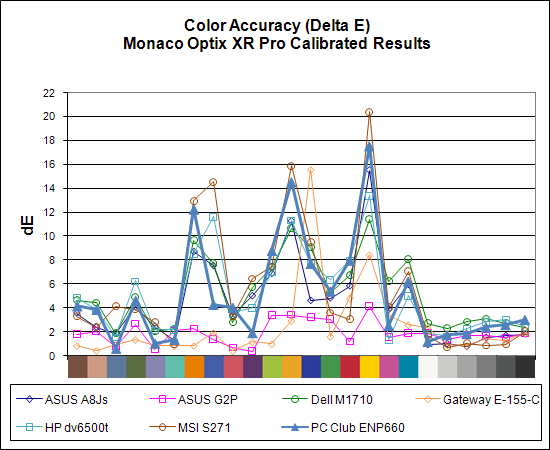
After calibration with Monaco Optix XR Pro, the situation for the ENP660 improves, but it still ranks as one of the lower end LCDs. What about after we calibrate the display using ColorEyes Display Pro?
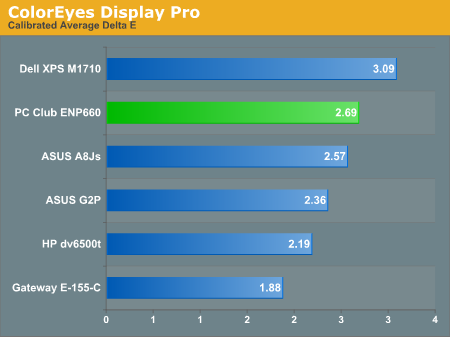
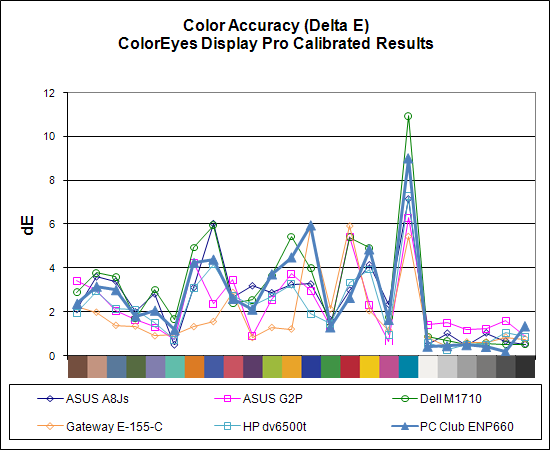
ColorEyes Display Pro manages to provide better color accuracy on most laptops and the ENP660 is no exception. The average Delta E is cut in half relative to calibration with Monaco Optix XR Pro, although in terms of ranking it still comes in second to last out of the reviewed notebooks.
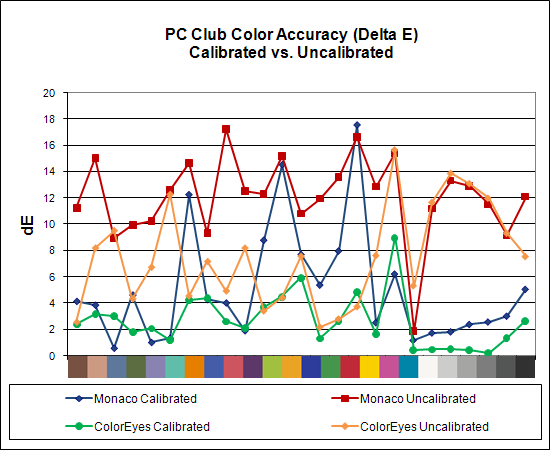
As a final look at the ENP660 LCD panel, here's a chart showing calibrated versus uncalibrated Delta E with both Monaco Optix XR Pro and ColorEyes Display Pro. ColorEyes also reports significantly lower Delta E prior to calibration, so it could be simply a matter of differing ways of measuring Delta E. Either way, this AU Optronics panel definitely falls on the low end of the quality spectrum.
One final note concerning LCDs is that Windows Vista continues to be a thorn in our sides when it comes to display calibration. Setting profiles is more involved, the result doesn't always seem to work, and we discovered during this article that installing ColorEyes Display Pro/Monaco Optix XR Pro apparently disables the ability to adjust LCD brightness in Windows Vista. We have not yet been able to determine if the problem is in drivers for the colorimeter, the setting of the color profile, or simply the installation of one of the software packages we use for display testing. Whatever the case, imaging professionals should definitely stick with Windows XP for the time being. ColorEyes is apparently working on a software update that will hopefully address Windows Vista compatibility, and Monaco Optix XR is no longer supported or in development. We are able to get calibration results with either package under Vista, but there are plenty of other issues that still need to be addressed.










11 Comments
View All Comments
Pol Newman - Wednesday, October 21, 2020 - link
You need an expensive laptop to study well