PC Club Enpower ENP660: Back to School
by Jarred Walton on August 14, 2007 7:00 AM EST- Posted in
- Laptops
LCD Brightness, Contrast, and Viewing Angles
In keeping with our tradition of striving to provide the most detailed hardware reviews around, we took a closer look at the LCD used in the ENP660. As usual, we cannot guarantee that the LCD panel used in our particular sample will be the same as that used in other notebooks, even if they have the same model number. However, as we will see in just a moment it is unlikely that other ENP660/MS-1637 notebooks could have a display that's any worse than the model we're testing. That's not to say that the display is absolutely terrible, but it definitely leaves room for improvement.
Using ASTRA32, a utility to that probes for various low-level details about computer hardware, the LCD panel in our test unit is listed as an AU Optronics B154EW01 V9. It is entirely possible for ASTRA32 to make mistakes, but short of tearing apart the notebooks we review - and potentially ruining the LCD panels - that's the best information we can provide. The manufacturing date is listed as January 2005, and it goes without saying that LCDs have improved quite a bit in the past 30 months. Our general impressions of the LCD panel are what you would expect: okay horizontal viewing angles, poor vertical viewing angles, and relatively poor color reproduction. The display seems to be bright enough, but the overall appearance is washed out. While it's by no means a good LCD, the display will work fine for most business and personal use; graphics artists and other image professionals will want better however.
For our objective tests, we'll start with a look at brightness and contrast ratios along with viewing angles. We'll conclude on the following page with an examination of the color accuracy, before and after hardware calibration. For color accuracy, we are including results using ColorEyes Display Pro in addition to Monaco Optix XR Pro. Monaco Optix XR Pro uses the older ICCv2 profile specification and it may not be as accurate as software that uses the more recent ICCv4 specification. In testing we have discovered that there are certainly differences between the two software packages when it comes to color calibration, but neither one is universally better. We use a Monaco Optix XR Pro colorimeter (which is the same as the DTP-94) with both software packages.
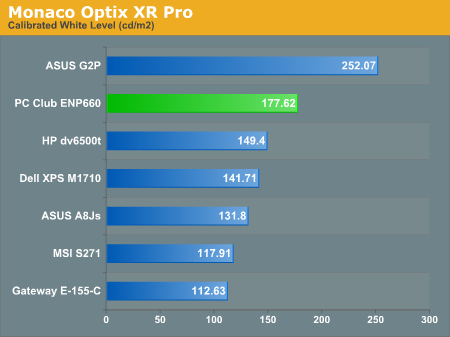
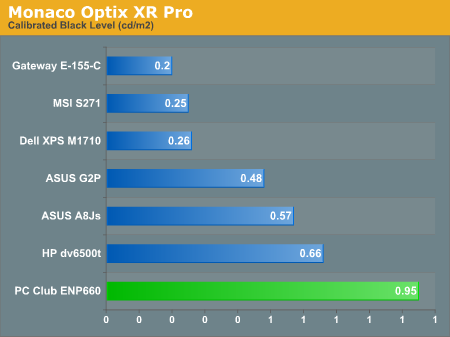
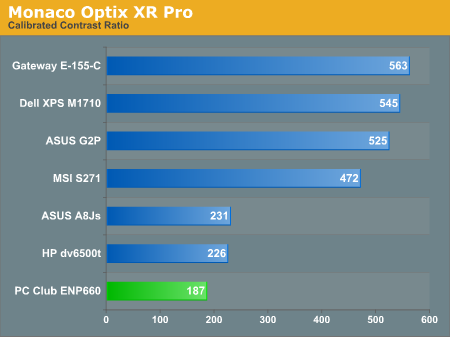
The white level is pretty good, coming in slightly higher than most other laptops that are around 150 nits. Black levels on the other hand are nowhere near black. The end result is a low contrast ratio that gives the display a washed out appearance.
Brightness levels and contrast ratios aren't the only important aspects of a display, so let's look at the viewing angles, taken at 30° from center. Images for the other laptops can be viewed at the following links:
ASUS A8Js
ASUS G2P
Dell M1710
HP dv6500t
Gateway E-155-C
MSI S271
This is one of the worse showings in terms of viewing angles of the laptops that we've reviewed - not too surprising considering the age of the LCD panel. The limited vertical viewing angle is definitely noticeable when using the laptop, especially if it's actually sitting in your lap. A slight shift or repositioning of your body and the image on the LCD can become seriously discolored. If you like clear, vibrant displays then you will definitely want to look around for a better notebook.
Looking at response times for such a notebook is almost meaningless, particularly as it relates to gaming. As the above image shows, even on relatively tame graphics the GMA X3100 has difficulty reaching high frame rates. Even at a low 640x400 resolution, we couldn't break 60 frames per second which means that we almost certainly captured one frame rendered twice. In other testing, response times appeared to be similar to what we've seen on most notebooks - somewhere between 25ms and 35ms. Watching movies worked well enough: assuming you can get past the viewing angles and low contrast ratio, response time is in going to be a problem.
In keeping with our tradition of striving to provide the most detailed hardware reviews around, we took a closer look at the LCD used in the ENP660. As usual, we cannot guarantee that the LCD panel used in our particular sample will be the same as that used in other notebooks, even if they have the same model number. However, as we will see in just a moment it is unlikely that other ENP660/MS-1637 notebooks could have a display that's any worse than the model we're testing. That's not to say that the display is absolutely terrible, but it definitely leaves room for improvement.
Using ASTRA32, a utility to that probes for various low-level details about computer hardware, the LCD panel in our test unit is listed as an AU Optronics B154EW01 V9. It is entirely possible for ASTRA32 to make mistakes, but short of tearing apart the notebooks we review - and potentially ruining the LCD panels - that's the best information we can provide. The manufacturing date is listed as January 2005, and it goes without saying that LCDs have improved quite a bit in the past 30 months. Our general impressions of the LCD panel are what you would expect: okay horizontal viewing angles, poor vertical viewing angles, and relatively poor color reproduction. The display seems to be bright enough, but the overall appearance is washed out. While it's by no means a good LCD, the display will work fine for most business and personal use; graphics artists and other image professionals will want better however.
For our objective tests, we'll start with a look at brightness and contrast ratios along with viewing angles. We'll conclude on the following page with an examination of the color accuracy, before and after hardware calibration. For color accuracy, we are including results using ColorEyes Display Pro in addition to Monaco Optix XR Pro. Monaco Optix XR Pro uses the older ICCv2 profile specification and it may not be as accurate as software that uses the more recent ICCv4 specification. In testing we have discovered that there are certainly differences between the two software packages when it comes to color calibration, but neither one is universally better. We use a Monaco Optix XR Pro colorimeter (which is the same as the DTP-94) with both software packages.
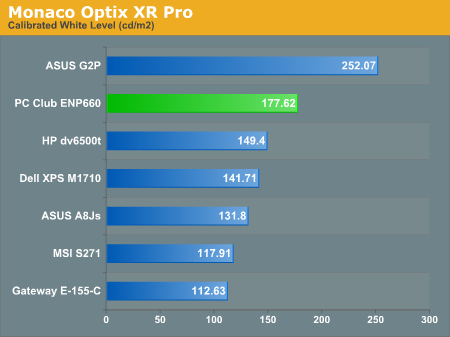
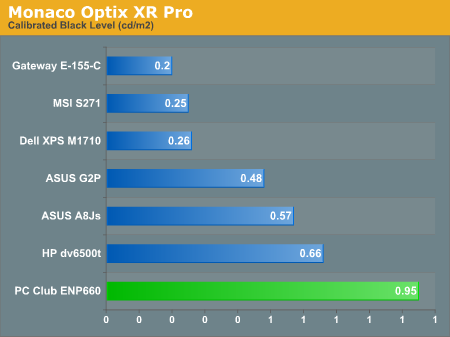
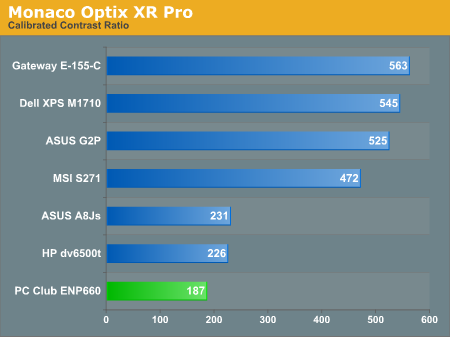
The white level is pretty good, coming in slightly higher than most other laptops that are around 150 nits. Black levels on the other hand are nowhere near black. The end result is a low contrast ratio that gives the display a washed out appearance.
Brightness levels and contrast ratios aren't the only important aspects of a display, so let's look at the viewing angles, taken at 30° from center. Images for the other laptops can be viewed at the following links:
ASUS A8Js
ASUS G2P
Dell M1710
HP dv6500t
Gateway E-155-C
MSI S271
 |
This is one of the worse showings in terms of viewing angles of the laptops that we've reviewed - not too surprising considering the age of the LCD panel. The limited vertical viewing angle is definitely noticeable when using the laptop, especially if it's actually sitting in your lap. A slight shift or repositioning of your body and the image on the LCD can become seriously discolored. If you like clear, vibrant displays then you will definitely want to look around for a better notebook.
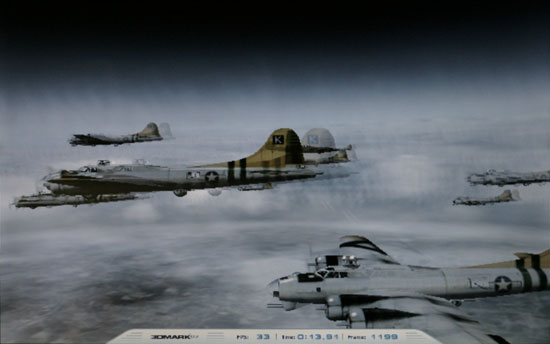 |
Looking at response times for such a notebook is almost meaningless, particularly as it relates to gaming. As the above image shows, even on relatively tame graphics the GMA X3100 has difficulty reaching high frame rates. Even at a low 640x400 resolution, we couldn't break 60 frames per second which means that we almost certainly captured one frame rendered twice. In other testing, response times appeared to be similar to what we've seen on most notebooks - somewhere between 25ms and 35ms. Watching movies worked well enough: assuming you can get past the viewing angles and low contrast ratio, response time is in going to be a problem.










11 Comments
View All Comments
Kayaker123456 - Friday, December 28, 2007 - link
Be careful of buying anything from PC club. I took a computer and brand new case in for work and both cases were damaged. They stripped the alumium screws out on my Lian Li case and screwed in steel ones that stripped the holes. The black piano mirror finish on the Antec Solo case was scratched. Spoke to corporate and was told that they are not responsible. The have a poor rating by the BBB as they do not respond to complaints.Dadoftwo - Wednesday, August 15, 2007 - link
In your opinion, what is the best notebook/laptop money can buy, under $1000? Primary purpose would be for my daughter, a soon-to-be freshman in college majoring in accounting.JarredWalton - Thursday, August 16, 2007 - link
Look at some of the Turion X2 offerings. HP has some that come in at under $1000 with quite a few upgrades. The V6000Z for example - get a 1.8GHz CPU, 2GB RAM, and Office Basic 2007 for right around $1000. Dell's Inspiron 1521 is also pretty decent, and you can get a better LCD (say 1440x900 or 1680x1050) with 2GB and spend right around $1000. Basically, laptops don't tend to give companies a lot of ways to differentiate on the low end. Most $1000 or under laptops will end up being relatively similar - you can add memory and get a smaller HDD, or get a nicer LCD but have less RAM, or some other tradeoff.daytex5 - Wednesday, August 15, 2007 - link
Did the reviewer actually TYPE on the keyboard? After purchasing the the ENP660, I was initially impressed with the board's solid feel, but was quickly frustrated that such a broad case would include a compressed keyboard. Many of the right side keys (Backspace, Enter, period, etc.) are half-size or smaller. Even worse, the right-side Shift key is the size of a standard letter key making it difficult to hit. Whoever made the decision to include the ten-key numeric keypad was not keeping the target audience in mind.
JarredWalton - Thursday, August 16, 2007 - link
I used it quite a bit. It's a personal preference, obviously. The point is, outside of the keyboard there's really nothing else that separates this laptop from other laptops with a similar price and features - except for example the dv6500t is actually $125 cheaper. I like the numeric keypad, and I tend to use the left shift when typing. I was never bothered by the slightly smaller key size or the off-center location of the keys. However, I am sure plenty of people would feel differently.IntelUser2000 - Tuesday, August 14, 2007 - link
It says on Page 13: "At times we even see the CPU exceed its normal 1.80GHz clock speed, and likewise the memory runs a little faster than DDR2-667. However, this only occurs for short periods of time and the system stability was never compromised by the changing frequencies."If you paid attention to the Santa Rosa platform, you'll definitely notice that the increased speed isn't the side effect, but a new feature. Santa Rosa platform has Enhanced Dynamic Acceleration Technology, which allows core speed to go up to one bin when one of the two cores are inactive.
I didn't know it also changed the FSB frequencies though.
JarredWalton - Wednesday, August 15, 2007 - link
The thing is, these are very short changes (like less than .5 seconds), and they occur when the system is only moderately loaded - like playing a WMV9 encoded movie in this case. It could be overclocking for Santa Rosa, but it's not even 1 bin. It's overclocking because the FSB is running at 350 MHz instead of 333 MHz for a brief moment. I realize Santa Rosa allows OC'ing of one bin, but for that I would expect a one bin increase.strikeback03 - Tuesday, August 14, 2007 - link
Have you tested ASTRA32 on any other laptops which definitely have a newer/better panel? Unless HP uses the same OEM as the MSI barebones system, it would seem odd that there is that large a stock of old AU Optronics LCD panels laying around.JarredWalton - Tuesday, August 14, 2007 - link
The most recent LCD manufacturing date that I've seen on a laptop came with the Gateway E-155-C (Jan 2006). However, I wouldn't be surprised if AU Optronics had a bunch of old inventory that they clearanced, which could then be used in laptops to keep prices down.Astra32 reports March 2006 on a Dell 3000WFP and December 2006 on an HP LP3065. It definitely does report more recent dates, then, but is it truly accurate? It might be wrong, but AUO does make a lot of LCDs, and the performance of the MSI/PC Club LCD leaves a lot to be desired. I find it hard to imagine that a more recent LCD would have a black level of nearly 1.0 nits.
AUO also has a list of panels they produce, http://www.auo.com/auoDEV/products.php?sec=noteboo...">found here. The panels used in both the HP and MSI notebooks (and a couple other notebooks) don't show up in that list, though later version are there. At the very least, I thinks it's safe to say that the LCD used is an older model. 30 months old? Maybe not, but then why continue to use a 1280x800 panel on a new laptop if not for price reasons?
madonna grey - Wednesday, October 21, 2020 - link
I have been looking for this information for a long time. By the way, recommend a laptop that will be very convenient for studying.