Gateway E-155-C: A Lightweight Convertible
by Jarred Walton on July 4, 2007 12:05 AM EST- Posted in
- Laptops
LCD Color Accuracy
So far the LCD has done relatively well. Now let's take a look at how it performs in regards to color accuracy. Not everyone wants a glaringly bright display, and if the E-155-C can provide accurate colors at reduced intensities there will certainly be some interested parties. As stated, we will be looking at the uncalibrated performance as well as calibrated performance using both Monaco Optix XR Pro and ColorEyes Display Pro.
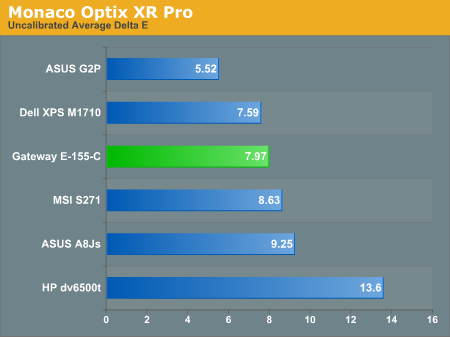
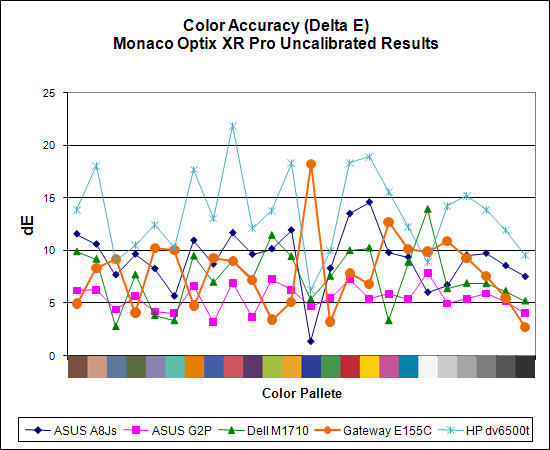
The uncalibrated results continue to be very poor for all of the laptops. Unfortunately, these results represent what the majority of people will see when they use any of these systems, and even if you're lucky enough to have appropriate calibration tools, video playback will still use the uncalibrated colors. The E-155-C is about average in terms of the laptops we've tested, with an average Delta E of 8.0 prior to calibration.
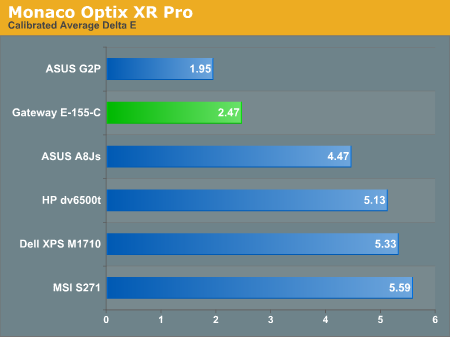
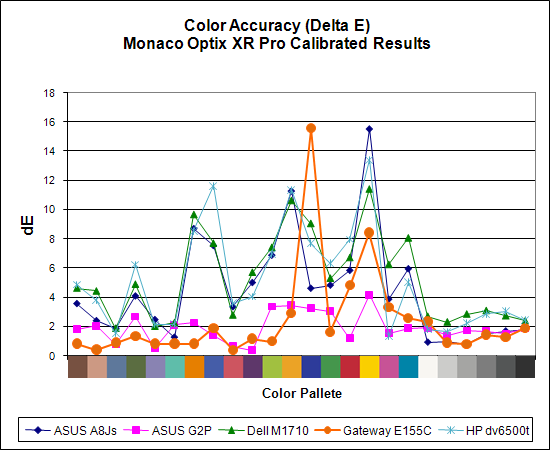
After calibration with Monaco Optix XR Pro, the situation for the E-155-C improves dramatically. It goes from the middle of the pack among generally poor results to having the second-best average Delta E. A score of 2.5 is still quite a bit higher than what most image professionals would like, and the huge spike on dark blue and relatively high spike on yellow are definitely undesirable. Without those two spikes, the average Delta E would improve to an impressive 1.6 - still not as good as the best desktop LCDs we've tested, but at that point the vast majority of users would no longer have any complaints about color accuracy. Now if only we could get a display that performs that well without calibration utilities....
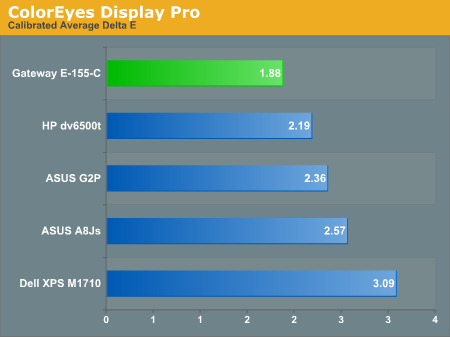
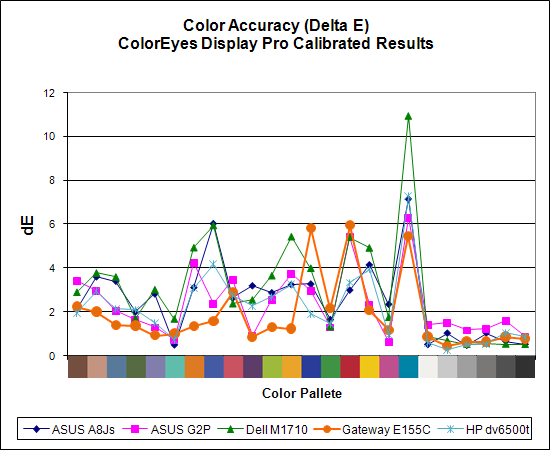
As we discovered in our last laptop article, ColorEyes Display Pro generally manages to provide even better color accuracy on laptops. The two software packages tend to have spikes on different colors, but the overall result usually improves. The average Delta E for the E-155-C when using ColorEyes Display Pro is reduced to 1.88, making it the best result we've seen from any laptop so far. However, it's worth noting that the ASUS G2P doesn't spike quite as high and overall we would still take that LCD over any of the others (size and weight considerations permitting).
We should also note that the default Delta E reported by ColorEyes is even better than what we're reporting here, but the selection of test colors is extremely limited. We validated color accuracy using a Gretag Macbeth chart, which is what Monaco Optix XR Pro uses. The default validation for ColorEyes uses 15 color swatches instead of 24, and the 15 swatches consist of 12 shades of gray and only three colors. While that may be fine for people that work in black and white, actual color accuracy means more to us, even if the display no longer scores a "perfect" Delta E of less than 1.0. (As an example of the distortion this sort of measuring can create, the E-155-C had an average Delta E of 0.286 using the default ColorEyes accuracy chart, thanks to nearly perfect scores in all of the various shades of gray.)
One final comment on the displays before we move on: trying to figure out the color management scheme of Windows Vista in comparison to Windows XP is more than a little confusing. In Windows XP, you set the default color profile and that's about it. Windows Vista has so many different options in the color profile section that we often wonder if we're doing things correctly; this is a case where we definitely don't feel that more is better! The color calibration software clearly enables a different color profile than what we normally get under Windows Vista even after we've supposedly look at the desired color profile. It seems that Microsoft is trying to help users improve their overall display experience, but the end result is simply confusing. (And don't even get us started on the irritation of having to jump through a couple extra dialogs in order to adjust the various display settings!)
So far the LCD has done relatively well. Now let's take a look at how it performs in regards to color accuracy. Not everyone wants a glaringly bright display, and if the E-155-C can provide accurate colors at reduced intensities there will certainly be some interested parties. As stated, we will be looking at the uncalibrated performance as well as calibrated performance using both Monaco Optix XR Pro and ColorEyes Display Pro.
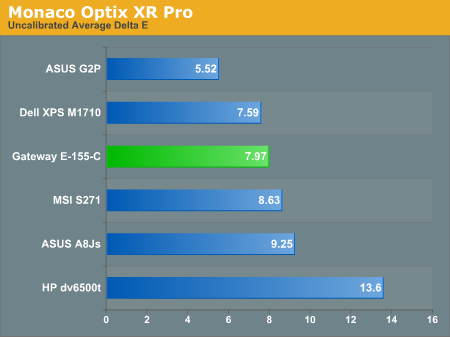
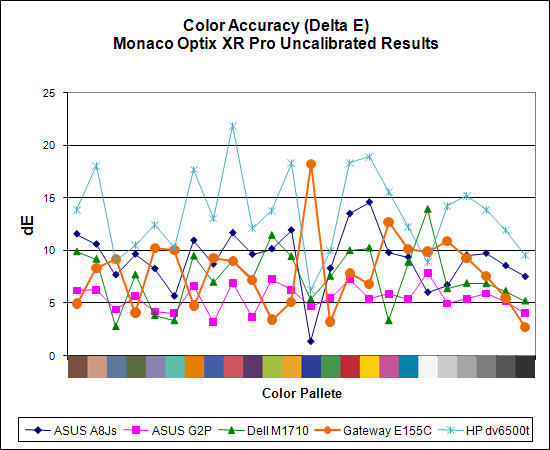
The uncalibrated results continue to be very poor for all of the laptops. Unfortunately, these results represent what the majority of people will see when they use any of these systems, and even if you're lucky enough to have appropriate calibration tools, video playback will still use the uncalibrated colors. The E-155-C is about average in terms of the laptops we've tested, with an average Delta E of 8.0 prior to calibration.
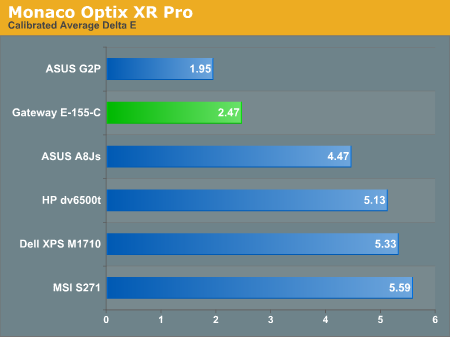
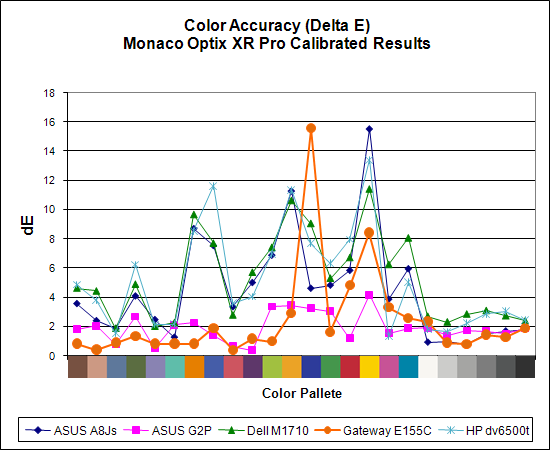
After calibration with Monaco Optix XR Pro, the situation for the E-155-C improves dramatically. It goes from the middle of the pack among generally poor results to having the second-best average Delta E. A score of 2.5 is still quite a bit higher than what most image professionals would like, and the huge spike on dark blue and relatively high spike on yellow are definitely undesirable. Without those two spikes, the average Delta E would improve to an impressive 1.6 - still not as good as the best desktop LCDs we've tested, but at that point the vast majority of users would no longer have any complaints about color accuracy. Now if only we could get a display that performs that well without calibration utilities....
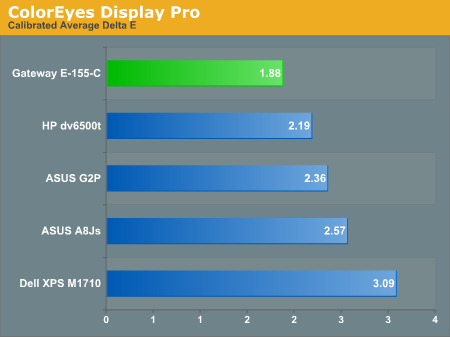
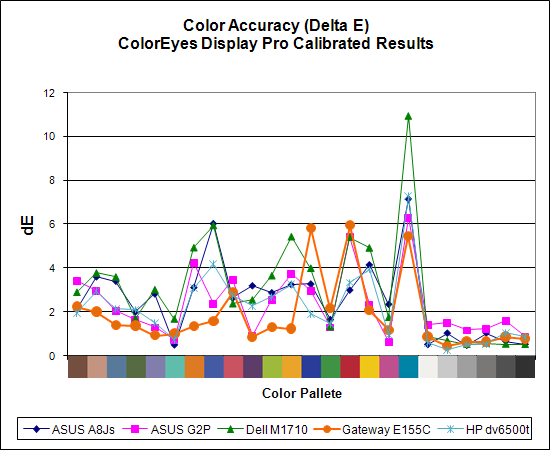
As we discovered in our last laptop article, ColorEyes Display Pro generally manages to provide even better color accuracy on laptops. The two software packages tend to have spikes on different colors, but the overall result usually improves. The average Delta E for the E-155-C when using ColorEyes Display Pro is reduced to 1.88, making it the best result we've seen from any laptop so far. However, it's worth noting that the ASUS G2P doesn't spike quite as high and overall we would still take that LCD over any of the others (size and weight considerations permitting).
We should also note that the default Delta E reported by ColorEyes is even better than what we're reporting here, but the selection of test colors is extremely limited. We validated color accuracy using a Gretag Macbeth chart, which is what Monaco Optix XR Pro uses. The default validation for ColorEyes uses 15 color swatches instead of 24, and the 15 swatches consist of 12 shades of gray and only three colors. While that may be fine for people that work in black and white, actual color accuracy means more to us, even if the display no longer scores a "perfect" Delta E of less than 1.0. (As an example of the distortion this sort of measuring can create, the E-155-C had an average Delta E of 0.286 using the default ColorEyes accuracy chart, thanks to nearly perfect scores in all of the various shades of gray.)
 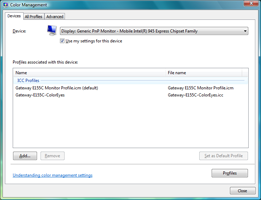 |
 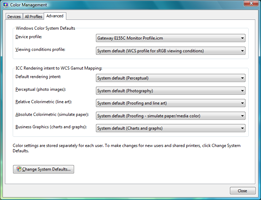 |
One final comment on the displays before we move on: trying to figure out the color management scheme of Windows Vista in comparison to Windows XP is more than a little confusing. In Windows XP, you set the default color profile and that's about it. Windows Vista has so many different options in the color profile section that we often wonder if we're doing things correctly; this is a case where we definitely don't feel that more is better! The color calibration software clearly enables a different color profile than what we normally get under Windows Vista even after we've supposedly look at the desired color profile. It seems that Microsoft is trying to help users improve their overall display experience, but the end result is simply confusing. (And don't even get us started on the irritation of having to jump through a couple extra dialogs in order to adjust the various display settings!)










25 Comments
View All Comments
JarredWalton - Wednesday, July 4, 2007 - link
13-15" screens, discrete graphics, and faster CPUs all generate more heat, which requires better cooling, which makes them quite a bit heavier. And there's still plenty you can do with a laptop that you can't do with a PDA... even if you get a keyboard attachment (which pretty much makes your PDA heavier and less portable). As stated, this laptop certainly isn't for everyone, but it does serve a purpose. It was quite a bit easier to use on an airplane than even a slightly larger laptop, and forget about trying to use a 17" DTR if you're sitting in coach!gigahertz20 - Wednesday, July 4, 2007 - link
Sorry to have to ask this question here but I was wondering when the P35 roundup article will be released? Gary Key promised it would come at the end of June yet here it is July and nothing. Will this roundup be delayed until the end of summer or is it cancelled.Thanks for any response.
Gary Key - Wednesday, July 4, 2007 - link
Sorry about the delay, it will go up right after the m-ATX roundup (which is upside down after NV and AMD had a driver war for IGP solutions this month) that finally starts this week. I have been trying to keep people updated on changes to each board with the short articles. We just received P35 boards from abit, Foxconn,and Biostar that have made it through the first test passes. Please email me if you have any questions about the boards or need further information. I will be glad to provide opinions on the eight boards we have now and an educated guess on the three coming next week.
FireTech - Saturday, July 7, 2007 - link
Sorry Gary, but another update in the µATX review update thread you started would be much preferable to this particular comment hidden in a totally unrelated review.There are a bunch of guys waiting to hear from you about this and currently feel very let-down.
najames - Wednesday, July 4, 2007 - link
It will happen right after the mATX roundup.