Investigating Intel's Turbo Memory: Does it really work?
by Anand Lal Shimpi on June 19, 2007 3:39 PM EST- Posted in
- Laptops
Problem 1: A Poorly Written Control Panel
Intel's Turbo Memory requires a driver be installed in order to enable the technology, but the driver Intel provides is a bit finicky in operation. Installing the driver works like you would expect it to, you install the driver and Vista asks to be rebooted; when Vista comes back up is where the situation has to be handled differently.
Vista must be rebooted a second time in order for Turbo Memory to be completely enabled. Intel claims the second reboot is a Microsoft issue and Microsoft itself generally won't tell us about what Vista is doing under the hood so we're left in the dark here.
After the second reboot, you aren't in the clear yet. Vista needs several more reboots (with extended periods of idle time between reboots) to recognize that Turbo Memory is there and operational, and according to Intel, it needs to "learn" how to use the ReadyDrive cache. Once again, we'd love to explain the nuts and bolts of why this is necessary but sadly much of Vista remains a black box to us.
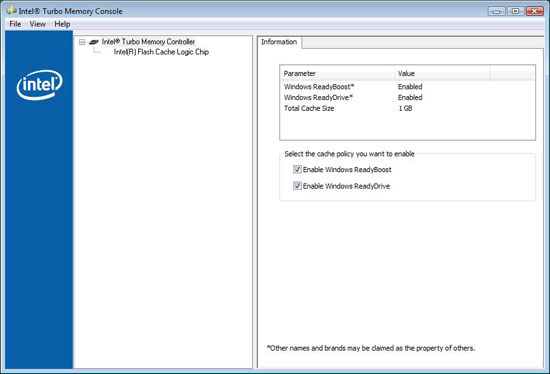
If you follow all the instructions, reboot enough times and please the NAND Flash Gods, Intel's Turbo Memory will be enabled. You'll even have a nice little control panel you can use to confirm that it is enabled, but here is where things can go wrong once more.
The control panel has two check boxes that appear to be used to "select the cache policy you want to enable":
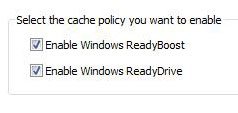
We originally made the mistake of trusting what the console said; don't touch these boxes and you'll be fine
By no means should you check or uncheck either of these boxes. According to Intel, they are not meant to be used to enable/disable Turbo Memory, and tinkering with them may enable or disable the technology with no way of confirming what has happened. Intel went as far as to say that if we touched anything on this page that we shouldn't trust what the control panel told us because it may not be correct; the control panel should simply be used as a visual tool to confirm that ReadyBoost and ReadyDrive are enabled. The control panel will tell you the truth about whether or not the RB/RD caches are enabled, so long as you don't touch any of the buttons.
We rebooted as much as we needed to (7 times total including the reboot requested by the driver install), left the computer idle between each reboot for 10 minutes, and stayed far away from the tempting checkboxes in the Turbo Memory Console; after all of that, we had Turbo Memory enabled with 100% certainty and we could begin our testing.










31 Comments
View All Comments
casket - Wednesday, June 20, 2007 - link
"If you add more memory to laptop, you use more power, emit more heat, etc"-- Using this logic... adding ReadyBoost (which is memory) would also use more power, emit more heat, etc...
The key here is that either readyboost or memory uses less power than a spinning hard drive. I would suspect you get the same power savings with more memory as well.
yyrkoon - Wednesday, June 20, 2007 - link
I dont know about anyone else, but I am starting to resent Intel using town names of the area I grew up in as a kid. You would think they could be a little more original.PrinceGaz - Wednesday, June 20, 2007 - link
I'd say that if it reboots every 6 minutes or so to re-run the test, it isn't worth a look and is totally useless as a notebook baterry-life benchmark as it in now ay reflects real-world usage, and all results using it should be discarded. Surely a better benchmark could be found than that. Unfortunately, removing the WorldBench results make Turbo Memory seem next to useless, which is understandable as it is likely to have been mainly the reduced HD activity when rebooting that the Turbo Memory was helping with.
JarredWalton - Wednesday, June 20, 2007 - link
And yet, the mocked up WorldBench 6 test shows a rather impressive 12% increase in battery life. It seems that the startup/shutdown process at the very least gets a decent benefit (in terms of battery life) from Turbo Memory. That indicates that the power savings from putting the hard drive to sleep are definitely tangible.redly1 - Wednesday, June 20, 2007 - link
I would like to buy this and test it out with my tablet PC. Anyone know where I can buy one of these mini-PCIe cards?skaaman - Monday, June 25, 2007 - link
Here is the part# NVCPEMWR001G110You can pick them up for under $35
BD2003 - Wednesday, June 20, 2007 - link
The problem I have with the article is that in general, they are still running benchmarks that do not reflect how an actual user interacts with their laptop, and do not really reflect the benefits that turbo memory/readydrive/readyboost would have.PCMark is supposed to give a number as to how fast your computer can run a barrage of application tests - but looping it over and over does not even come close to reflecting an actual usage pattern.
Now granted, they need a *repeatable* test to have numbers that are comparable, but that does not necessarily speak of the validity of the numbers.
For the average office laptop, you'll be running outlook, word, excel etc - the amount of data actually being loaded and saved is VERY small vs. large amounts from a benchmark, and in that very common scenario, the drive would rarely have to spin up, and the battery savings would probably be much closer to the ideal of 30 mins than what their benches showed.
I do agree with them on their final conclusion - 1gb is just not enough for more than basic office tasks. In order for this to really take off, to be able to cache an entire movie, they're going to need cache on the order of 4gb. Then I think it'll really make a difference battery/performance wise.
And they really, really need to fix the driver issues.
BikeDude - Wednesday, June 20, 2007 - link
If the movie is 4GB, a 1GB cache means (ideally) you will spin up the hard drive four times to load the next GB. I doubt you'll see much benefit from a 4GB cache in such a scenario.That said, the test didn't do any read ahead tests. All the descriptions so far seem to say the technology caches stuff already read. I.e. if streaming a movie from the hard disk there's nothing that will suck it all into a cache... (grrrr, this reminds me that my Hauppague TV tuner streams everything to a 7MB file which it then plays back -- works fine as long as I don't hit the same drive with heavy IO)
sorr - Wednesday, June 20, 2007 - link
i'd just use another Gigabyte of memory i.e, 2 GB in total and hybrid drive for now, then after 2~3 years just use the SSD when it comes down in price and goes up in capacitySilthDraeth - Wednesday, June 20, 2007 - link
Page 4 mentions Windows XP. I thought I read the article, but maybe I am missing something. I thought it was purely for Vista, but XP is mentioned several times.Please explain, because I am confused. Thanks.