Intel Santa Rosa Preview: Centrino V Evolves
by Anand Lal Shimpi on May 10, 2007 12:00 AM EST- Posted in
- Laptops
Testing Turbo Memory:
On paper, Intel's Turbo Memory appears to be a sure win and seemingly the type of thing you'd want on every system. The problem is that despite what you'd expect, we have yet to see any tangible performance increase from using Intel's Turbo Memory.
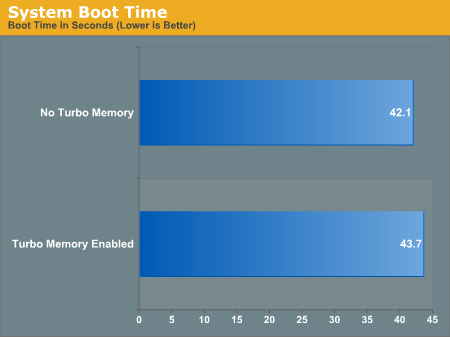
Not only did boot times not improve with our Santa Rosa test platform (sent to us by Intel), but enabling Intel Turbo Memory caused the system to take even longer to hibernate than with it disabled:
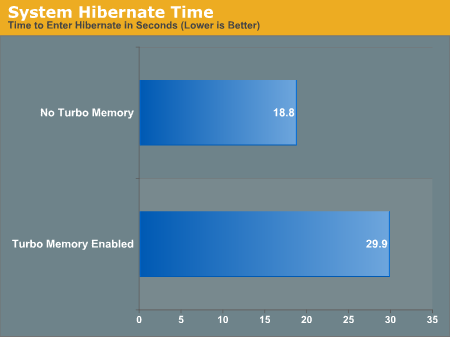
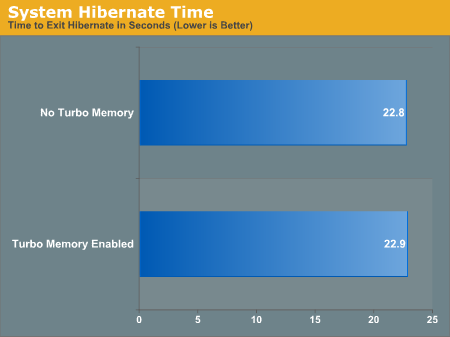
Intel confirmed that the system it sent us saw no improvement in system boot times, but the blame was placed on the manufacturer of the whitebook system. According to Intel, something in the BIOS was implemented incorrectly causing a lack of positive impact due to Turbo Memory. Intel couldn't get us an explanation as to why our hibernation results were what they were.
Intel did say that other reference designs and its customers products appear to show clear benefits with Turbo Memory enabled; why Intel did not choose to send one of these working products for review is beyond our scope of understanding.
We ran our entire benchmark suite with Turbo Memory enabled as well as disabled, hoping to find a situation where the additional flash memory would be useful but alas we were left with nothing. We even turned to PCMark '05 and its HDD test suite, once again hoping for something positive to look forward to:
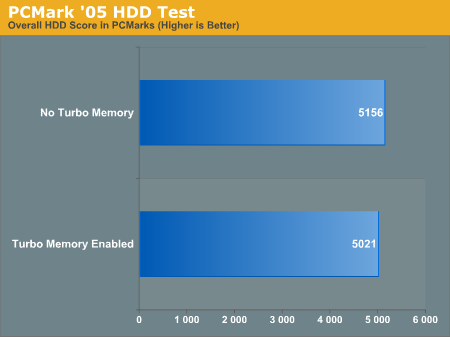
As you can see above, we were once again left with nothing. According to Intel, we should be seeing somewhere around a 15% improvement in the PCMark '05 HDD test but we simply couldn't find it. We tried reinstalling the drivers, OS, benchmarks, anything and everything to get good results out of Intel's Turbo Memory but were met with nothing but disappointment.
On paper, Intel's Turbo Memory appears to be a sure win and seemingly the type of thing you'd want on every system. The problem is that despite what you'd expect, we have yet to see any tangible performance increase from using Intel's Turbo Memory.
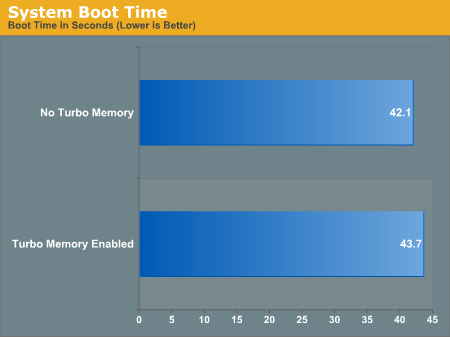
Not only did boot times not improve with our Santa Rosa test platform (sent to us by Intel), but enabling Intel Turbo Memory caused the system to take even longer to hibernate than with it disabled:
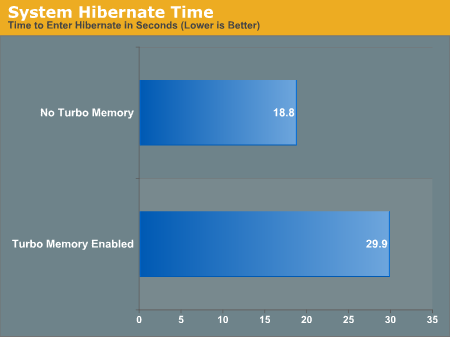
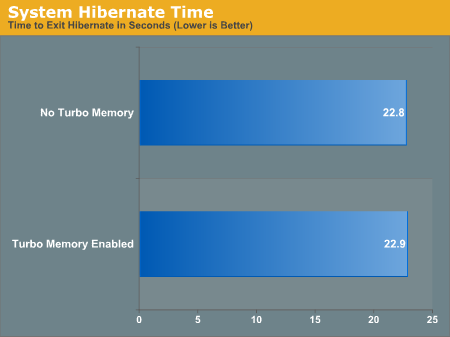
Intel confirmed that the system it sent us saw no improvement in system boot times, but the blame was placed on the manufacturer of the whitebook system. According to Intel, something in the BIOS was implemented incorrectly causing a lack of positive impact due to Turbo Memory. Intel couldn't get us an explanation as to why our hibernation results were what they were.
Intel did say that other reference designs and its customers products appear to show clear benefits with Turbo Memory enabled; why Intel did not choose to send one of these working products for review is beyond our scope of understanding.
We ran our entire benchmark suite with Turbo Memory enabled as well as disabled, hoping to find a situation where the additional flash memory would be useful but alas we were left with nothing. We even turned to PCMark '05 and its HDD test suite, once again hoping for something positive to look forward to:
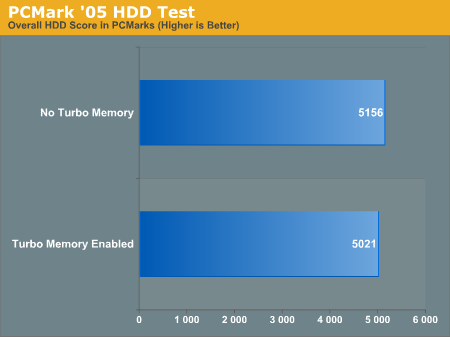
As you can see above, we were once again left with nothing. According to Intel, we should be seeing somewhere around a 15% improvement in the PCMark '05 HDD test but we simply couldn't find it. We tried reinstalling the drivers, OS, benchmarks, anything and everything to get good results out of Intel's Turbo Memory but were met with nothing but disappointment.










22 Comments
View All Comments
avaughan - Thursday, May 10, 2007 - link
I would have thought that the real benefit from Robson would have been the power savings from the ability for the OS to write todisk/save something/do a small amount of swapping without needing to spin up the hard disk.
Regarding performance expectations, what's the read/write throughput on the flash, and is this a fast hard disk? I would expect
reading/writing a large contiguous file to/from a fast hard to be faster than reading/writing to cheap (= slow) flash.
If Vista can store part of the data on the hard disk, and the rest on flash, and read/write both chunks simultaneously
or the flash has throughput as fast/faster as the hard disk then I would hope to see performance benefits.
smn198 - Thursday, May 10, 2007 - link
Maybe it was an interesting article but I cannot read the begining of each line as there are Intel vPro dogs in the way.