Intel Santa Rosa Preview: Centrino V Evolves
by Anand Lal Shimpi on May 10, 2007 12:00 AM EST- Posted in
- Laptops
Testing Turbo Memory:
On paper, Intel's Turbo Memory appears to be a sure win and seemingly the type of thing you'd want on every system. The problem is that despite what you'd expect, we have yet to see any tangible performance increase from using Intel's Turbo Memory.
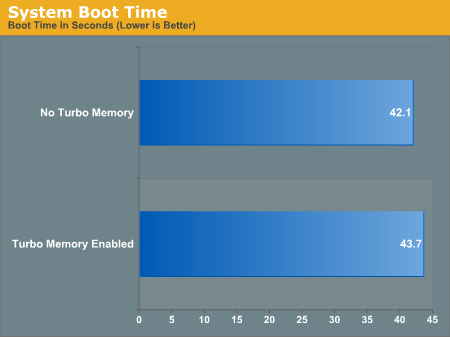
Not only did boot times not improve with our Santa Rosa test platform (sent to us by Intel), but enabling Intel Turbo Memory caused the system to take even longer to hibernate than with it disabled:
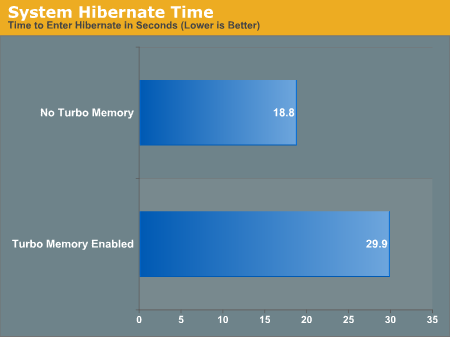
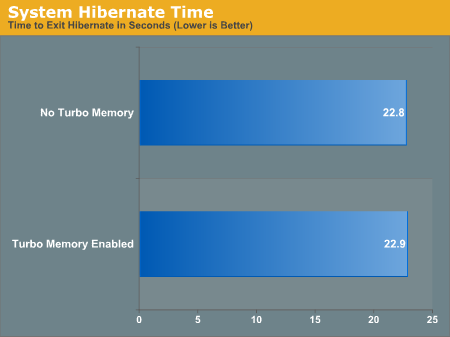
Intel confirmed that the system it sent us saw no improvement in system boot times, but the blame was placed on the manufacturer of the whitebook system. According to Intel, something in the BIOS was implemented incorrectly causing a lack of positive impact due to Turbo Memory. Intel couldn't get us an explanation as to why our hibernation results were what they were.
Intel did say that other reference designs and its customers products appear to show clear benefits with Turbo Memory enabled; why Intel did not choose to send one of these working products for review is beyond our scope of understanding.
We ran our entire benchmark suite with Turbo Memory enabled as well as disabled, hoping to find a situation where the additional flash memory would be useful but alas we were left with nothing. We even turned to PCMark '05 and its HDD test suite, once again hoping for something positive to look forward to:
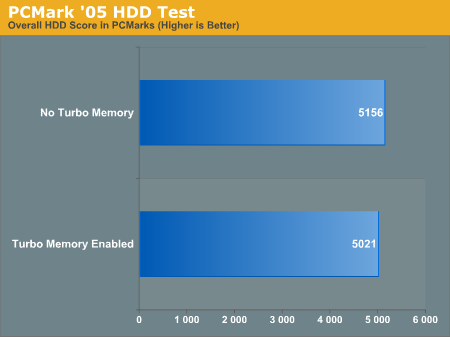
As you can see above, we were once again left with nothing. According to Intel, we should be seeing somewhere around a 15% improvement in the PCMark '05 HDD test but we simply couldn't find it. We tried reinstalling the drivers, OS, benchmarks, anything and everything to get good results out of Intel's Turbo Memory but were met with nothing but disappointment.
On paper, Intel's Turbo Memory appears to be a sure win and seemingly the type of thing you'd want on every system. The problem is that despite what you'd expect, we have yet to see any tangible performance increase from using Intel's Turbo Memory.
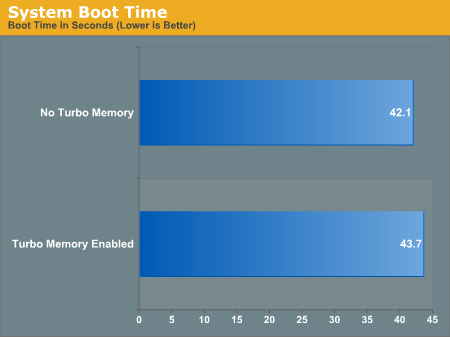
Not only did boot times not improve with our Santa Rosa test platform (sent to us by Intel), but enabling Intel Turbo Memory caused the system to take even longer to hibernate than with it disabled:
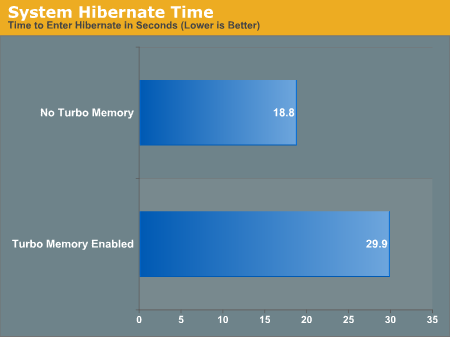
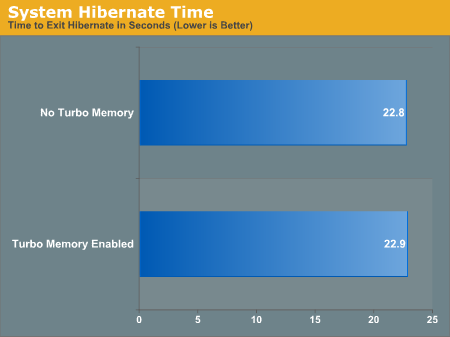
Intel confirmed that the system it sent us saw no improvement in system boot times, but the blame was placed on the manufacturer of the whitebook system. According to Intel, something in the BIOS was implemented incorrectly causing a lack of positive impact due to Turbo Memory. Intel couldn't get us an explanation as to why our hibernation results were what they were.
Intel did say that other reference designs and its customers products appear to show clear benefits with Turbo Memory enabled; why Intel did not choose to send one of these working products for review is beyond our scope of understanding.
We ran our entire benchmark suite with Turbo Memory enabled as well as disabled, hoping to find a situation where the additional flash memory would be useful but alas we were left with nothing. We even turned to PCMark '05 and its HDD test suite, once again hoping for something positive to look forward to:
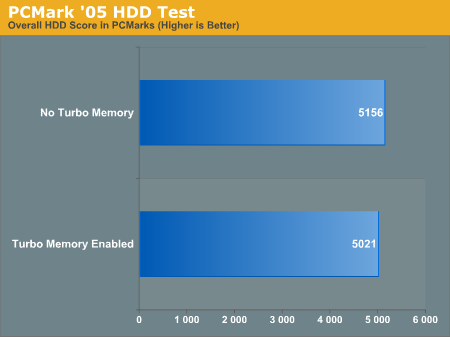
As you can see above, we were once again left with nothing. According to Intel, we should be seeing somewhere around a 15% improvement in the PCMark '05 HDD test but we simply couldn't find it. We tried reinstalling the drivers, OS, benchmarks, anything and everything to get good results out of Intel's Turbo Memory but were met with nothing but disappointment.










22 Comments
View All Comments
Cat - Thursday, May 10, 2007 - link
I thought Santa Rosa was going to have a low-power display mode that effectively used interlacing. Did I just imagine this?IntelUser2000 - Thursday, May 10, 2007 - link
Yea, LCD's twist pixel(something like that) to refresh screen, but on apps that doesn't require high refresh(like word for example) it'll lower the twisting rate.
Though I don't know if its in the system AT reviewed. I think this is probably the worst review Anand himself ever did.
mongoosesRawesome - Thursday, May 10, 2007 - link
I've read that the Santa Rosa CPU's can shut down one core in single threaded applications and overclock the other core in order to increase performance, all while maintaining the same thermal envelope.How much overclocking are we talking about? Is the performance increase tangible? Can you test this?
Does one core shut down in idle mode anyways?
IntelUser2000 - Thursday, May 10, 2007 - link
It clocks one speed bin higher(eg. 2.4 to 2.6GHz) when one core is idle(single threaded apps) and is available on non-extreme Core 2 Duo mobile processors.
coolme - Wednesday, May 16, 2007 - link
Can you provide more specifics? What exactly does it do? Increase bus speed? or increase multiplier? When exactly does the process kick in? Possible benchmarks?retrospooty - Wednesday, May 9, 2007 - link
that with all the hype about the flash memory dramatically improving speed, that Intel would allow pre-release benchmarking to be done without at least a solid explanation as to why it isn't any faster. I wonder whats up with that.Freddo - Wednesday, May 9, 2007 - link
In the CPU table on the 2nd page, what exactly is the Median Average Power value? How many watt the CPU use while it's on idle doing "nothing" and the OS is on?1W is very little, which is nice, and would give long battery times if one keep doing things that doesn't require much CPU power, like simple stuff in Word, Excel and so on.
If that's the case, the difference between the T and L series is much smaller than I expected too, considering the L CPUs have a noticeably lower TDP.
Or am I totally off the hook here?
IntelUser2000 - Wednesday, May 9, 2007 - link
Yea, you got the general idea of it. Intel isn't specific about it either. It's pretty ambigous claim. It's usually quoted as: "Average power consumption while doing typical tasks" or "Average power consumption while running mobilemark to simulate typical tasks". I'd guess it is office stuff like Word.
The Core 2 Duo chips on the Santa Rosa platform has enhanced deeper sleep power of 1.2W and the LV editions are 0.8W. I'd guess that's pretty close to what they are claiming. The more important power consumption figures are the ones in HFM/LFM mode. Santa Rosa platform adds Super LFM, and reduces TDP at that level significantly. This POS adobe reader won't load so I can't quote the figures, but the numbers are quite lower than the one based on Napa.
Freddo - Thursday, May 10, 2007 - link
Thanks for the info :)fehu - Wednesday, May 9, 2007 - link
Maybe this tecnology start working when vista know what are the most common used file and preload them on the robson module