Sony DSC-M1: Good Video, Disappointing Pictures
by Stephen Caston on June 20, 2005 12:05 AM EST- Posted in
- Digital Camera
Playback Features
To switch to Playback mode from Record mode, simply press the Mode button. You can use the left/right arrow buttons to scroll through previously taken pictures and videos. The up/down arrow buttons can be used to adjust the volume of the speaker. Image thumbnail view (3x3) |
 Image regular view |
 Image magnified 5.0x |
To view images as thumbnails, simply slide the zoom controller up. The first thumbnail screen displays 9 images at once; however, by pressing up on the zoom controller again, a 4x4 thumbnail screen will display 16 images at once. By sliding the zoom controller down, an image can be magnified up to 5.0x. While an image is magnified, you can scroll to different areas of the image by using the arrow keys. To jump back out to a full screen image, press the Set button (in the center of the 4-way control pad). While viewing a single image, it can be erased by pressing the Image Size/Delete button. If you are in a thumbnail display, you will have the option to delete everything in the folder or to select specific images to delete. To play back a video clip, the Set button must be pressed. While a video clip is playing, you can rewind or fast-forward with the left/right arrow keys. As we mentioned earlier in the review, there are navigation buttons to the left of the LCD monitor that can also be used to review images and play video clips.
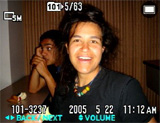 Normal |
 Detailed w/histogram |
 No info. |
The playback display can be selected from one of 4 options: Normal, Detailed w/histogram, no information, and backlight off. The normal display will have the battery life remaining (minutes), image resolution, folder, image number out of total images in folder, file number and date/time. On the display with the histogram, the following information is also added: exposure compensation, ISO, flash, white balance, shutter speed, and aperture.
By pressing the Menu button, there are a number of additional options at your disposal. Below is a table outlining these options.
| Playback Menu | |
| Folder | Select |
| Protect | Tag |
| DPOF | Tag |
| All in this folder, DPOF image, Select, This image, Cancel | |
| Slide | Interval (3, 5, 10, 30 sec., 1 min), Image (Folder, All), Repeat (On, Off), Start, Cancel |
| Resize | 5M, 3M, 1M, VGA, Cancel |
| Rotate | Rotate, Ok, Cancel |
| Setup | Enter |
The Folder option allows you to specify the folder which contains the images/videos that you want to view. The Protect option allows you tag specific files so that they cannot be deleted accidentally. Protected files can, however, be erased if the memory stick is formatted. DPOF (Digital Print Order Format) allows you to specify images that you wish to print and the Print option allows you to print images on a PictBridge-compatible printer. The Resize option will allow you to upsize and downsize images to one of the higher/lower resolutions. With the Rotate option, you can rotate images full circle, 90 degrees at a time. The Setup option will bring up the same setup screens that we discussed at the end of the Recording Features page.










21 Comments
View All Comments
Gatak - Monday, June 20, 2005 - link
The video is 29.97 FPS. This seem to be rather odd to me. Is it the raw video or did someone convert it? Why would a camera record at 29.94 instead of 30? Makes no sense at all. It would also be nice if it was possible to choose FPS from 1 per x minute up to 30fps. That could make it really useful.yacoub - Monday, June 20, 2005 - link
It's amazing how obnoxious society is becoming. Just use a phone as a phone, or a communication device as a communication device (phone, email, txt msg'ing). All this camera and video stuff is ugh.PrinceGaz - Monday, June 20, 2005 - link
#7- I think some people just look at the pictures and don't bother reading the article.Personally I like products that use AA batteries because you don't have to buy an expensive proprietary battery as a backup or when the included one fails. NiMH AA cells have capacities of as much as 2300mAh so battery life isn't a problem-- if anything products using AA cells normally have a longer battery life than those using small proprietary batteries (such as the 680mAh capacity of the DSC-M1's battery). The other advantage of AA cells is that in an emergency you can always buy a couple of alkalines and use them, though that should only be as a last resort.
I think the main problem of the DSC-M1 is it uses Sony's Memory Stick for storage rather than the cheap and industry standard SD cards. Stupid Sony.
sxr7171 - Monday, June 20, 2005 - link
Far from me to defend an all in one Sony product but has anyone actually read the article or looked at some of the pictures at least? The AA battery was just for size comparison, it uses a Li-Ion battery. I knew this thing was a piece of crap regardless of "Carl-Zeiss" being written on the lens. It's all a stupid marketing gimmick like having a so-called Mark Levinson stereo in your car. Most Mark Levinson systems cost more than the stupid Toyota.stephencaston - Monday, June 20, 2005 - link
Thanks for the comments guys. I think I've fixed the link problems.Johnmcl7 - Monday, June 20, 2005 - link
Yeah, the image links are messed up, they include the paragraphs below.Interesting read, I'm not much of a video fanatic but I do like to recored the occasional clip, I'm currently using a Fuji S7000 which records at 640x480 and 30 frames per second, but as mentioned in the article it's mpeg-1 so it takes vast amounts of space, something like a meg per second, giving me only 15 minutes recording on a 1GB card. I look forward to mpeg4 recording becoming standard.
I use the camera attachment for my Archos AV340 which records straight to mpeg4, more than happy with the quality and there's plenty of room for the recorded movie. Unfortunately the device is in for repair, very much missing this ability on my digital cameras.
John
JustAnAverageGuy - Monday, June 20, 2005 - link
Kind of messed up the image links on the first, second, and ninth pages. No?sprockkets - Monday, June 20, 2005 - link
either that or use proprietary batteries. At least you can use ni-mh but they won't last long probably in digital cameras.Locut0s - Monday, June 20, 2005 - link
I'm always wary of products that try to be all things to all people, or simply integrate a number of different functions together. More often than not you end up with a product that does everything OK but no one thing great. Or does one thing great but the rest of the stuff feels like an afterthought. I also dislike products that use AA batteries, my experience is that they eat them for lunch. I also hate wasting them.Still I suppose there is a place for these types of products for those for whom owning an ALL-IN-ONE product trumps quality issues.
Boonesmi - Monday, June 20, 2005 - link
i want one