Canon Digital Rebel XT: Hardly an Entry-Level DSLR
by Stephen Caston on May 3, 2005 12:05 AM EST- Posted in
- Digital Camera
Playback Features
Just like the speed advantages that we saw when we compared the 20D to the 10D, the Canon 350D is much faster than the 300D when it comes to reviewing images. It takes much less than half a second to load each image. With the original Rebel, the camera would load a low quality preview of each image followed by a high quality version.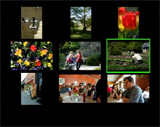 Thumbnail |
 Image regular |
 Image magnified 10x |
You are able to magnify an image up to 10x by using the Enlarge/AF point selection button. While an image is magnified, the image can be scrolled vertically, horizontally, or vertically through the use of the 4-way cross keys. To view the images as thumbnails, you must press the Reduce button while an image is being viewed full screen. A 3x3 thumbnail view will be displayed. To delete an image, simply press the "Erase" button. You can then choose "Cancel", "Erase", or "Erase All".
 No Info. |
 Basic Info |
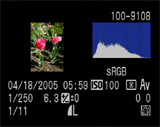 Detailed Info |
The Info button toggles the amount of information that is displayed about each image. The first option is to display no information on the screen other than the image itself. Another press of the Info button will result in the display of some very basic information including: file number, shutter speed, aperture, and image number out of the total number of images on the card. The third option contains a large amount of information including a histogram with blinking overexposed sections and the following: file number, date & time, ISO, metering, record mode, color space, shutter speed, aperture, exposure compensation, WB shift, white balance setting, image number out of total number on the card, and image size and quality.
Below, we have outlined the various options available via the Playback menu:
| Playback menu | |
| Protect | Select |
| Rotate | Select/Rotate |
| Print Order | Order, Set up |
| Auto Play | Set |
| Review Time | Off, 2, 4, 8 sec., Hold |
The Protect option allows you to mark images as "protected" so that they may not be deleted. However, formatting the card will erase all images, including protected files. The Print Order option allows you to select images for printing on a DPOF (Digital Print Order Format) compatible printer. After selecting the quantity for each image, you can specify the Print Type from "Standard", "Index", or "Both". Additionally, there are options to include a date and/or file number stamp on each print. The Auto Play option is a slideshow feature that cycles through the pictures on the flash card approximately every 4 seconds. The slideshow can be paused and un-paused by pressing the "Set" button. Review Time refers to the amount of time that the 350D will display an image immediately after it is taken. The "Hold" option means that it will display the image until either the shutter button is pressed or the camera turns itself off. Overall, the playback mode on the Rebel XT is much more enjoyable than it is on the original Rebel simply because of the speed. If you are used to the original Rebel, you will notice the enormous speed difference between the two immediately.










27 Comments
View All Comments
DVad3r - Tuesday, May 3, 2005 - link
Hmm possibly, what page is the blurb on?STaSh - Tuesday, May 3, 2005 - link
That's probably the sensor that tracks if the camera is vertical or horizontal. It's used to determine how you want a vertical image to be displayed on the LCD.There should be a blurb in the manual about it.
DVad3r - Tuesday, May 3, 2005 - link
I have a question to XT owners. I have noticed last night when holding my camera, that there seems to be something loose inside. I was just moving it up and down in my hands trying out different angles when I noticed what seems like something is moving around inside. The camera was brand new when I got it, and packed very nicely, and certainly has not been dropped or exposed to any shock at all. I was wondering if you guys have it too?Rebel II - Thursday, August 25, 2005 - link
I agree about the noise, there seems to be something loose in the camera. Mine is brand new and has not been subjected to any shock. I've been practicing using it and never noticed anything for the first six days. It is very quiet at times when I am practicing but I have never noticed a sound until the sixth night. I was using a "long exposer time" and after that I noticed a sound everytime I tilted the camera back and forth. I can even feel it as I move it. Everything seems to work the same. I can't figure out why I didn't notice it before. I was ready to return it but decided to check on the web to see what others have experienced. You are the second person to mention this so far as I have just began my search.Possessed Freak - Tuesday, May 3, 2005 - link
Hrmmm, I may actually have to try one of these out. I still use my Canon AE-1 program for all my picture taking. This DSLR really has me intrigued.NFS4 - Tuesday, May 3, 2005 - link
Stephen, I got my D70 Kit a few weeks ago from OneCall.com for $899.99 after a $100 Nikon rebate.Also don't forget the Nikon D50, which I hope you will be reviewing soon along with the Nikon D70S
Xtremist - Tuesday, May 3, 2005 - link
Anyone want to buy the original Rebel? ;-) Man, I WANT one of these lol!roibm - Tuesday, May 3, 2005 - link
glad it's fixed... I freaked out seeing it didn't work with my default browser(opera) and then not even with firefox.I can confirm it works with both as well.
stephencaston - Tuesday, May 3, 2005 - link
#6, the javascript problem has been fixed. It now works fine in Firefox, Opera, etc...#7, yes the Rebel XT shoots at 72 dpi
rootaxs - Tuesday, May 3, 2005 - link
Thanks for the review, would you mind posting though if the processed photo's that come out of the XT are at 300dpi or 72dpi? (e.g. at max resolution, not resized to become a 300dpi image).