Canon PowerShot SD300: The Best Ultra-Compact in its Class?
by Stephen Caston on February 23, 2005 4:00 PM EST- Posted in
- Digital Camera
Playback Features
If the camera is already in a record mode, you can switch to playback mode by sliding the Mode Switch to Play. With the unit off, you can power up the camera in play mode without extending the lens. To browse through images/videos, press left/right on the 4-way controller.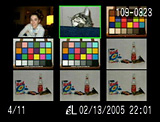 Image thumbnail view |
 Image regular view |
 Image magnified |
An image can be magnified in 10 increments by pressing the zoom controller towards the telephoto end. While an image is magnified, you can move to different areas of the picture by using the 4-way controller. We found this process to be very smooth and fast. To fit the image back to screen, you can press the Menu button. To view a thumbnail screen with 9 images, press the zoom controller toward the wide end. If you press toward the wide end again, you can scroll through sets of images 9 at a time. To delete a single image, press down on the 4-way controller. A dialog will appear to confirm your decision.
 No Info. |
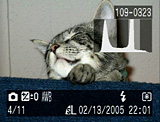 Info. |
 Detailed Info. |
By pressing the Disp. button, you can cycle through three different displays. The default display only shows the image with no information to accompany it. By pressing the Disp. button, the following information will appear: file number, number of picture out of total on card, resolution, quality, date, and time. Another press of the Disp. button will add the following information to the display: record mode, exposure compensation, white balance, flash, metering, macro/infinity, and a histogram.
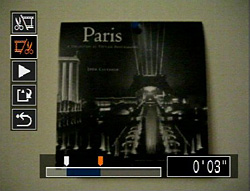
Edit movie screen
By pressing the Menu button, the following options will be displayed:
| Play Menu | |
| Protect | Select |
| Rotate | Select, Rotate |
| Sound Memo | Record, Play, Delete |
| Erase All | Cancel, OK |
| Slide Show | Program: (All images, Show 1 -3), Play Time (Manual, 3 - 10, 15, 30 sec.) Repeat (On, Off) |
| Print Order | Order (Select) |
| Set up: Print Type (Standard, Index, Both), Date (On, Off), File No. (On, Off) | |
| Reset | |
| Transfer Order | Order (Select), Reset |
The Protect option allows you to mark images as protected so that they cannot be erased accidentally. Formatting the SD card, however, will erase all images even if they are protected. With the Sound Memo option, you can record audio clips to go along with your pictures. The audio clips are recorded as WAV files with the same file number as the picture. The maximum recording length is 60 seconds. By selecting images in the Print Order section, you can specify images for printing on a DPOF-compatible printer. You have the option to print an index as well as to stamp the date and/or file number on your pictures. With the Transfer Order option, you can specify which images the camera should transfer when it is connected to a computer. The pictures will be transferred in the order in which they were taken (oldest first).










30 Comments
View All Comments
Fricardo - Saturday, July 16, 2005 - link
"We are eagerly awaiting the release of the 5 megapixel PowerShot SD400 and we will certainly bring you a review"Sooo, the SD400 is out. And still no review?
brownba - Wednesday, July 6, 2005 - link
i love my sd300i've read about the lcd being fragile...
but that's just the 2% of disgruntled owners being loud, while teh 98% of happy owners are out taking great pictures
zoomsix - Wednesday, June 1, 2005 - link
Buyers Beware: the sd300 lcd breaks VERY EASY. Take special care when handling as even the slightest impact can break it, and canon WILL NOT replace it free of charge.IMO, this is reason enough not to buy the camera. The simple fact that it can break from something as simple as being in your pocket is screaming flawed design.
You won't see this in any reviews because reviewers only test the product... they don't actually have extended experience with it.
If you don't believe me, just search around.
You have been warned.
Cameraman - Wednesday, March 9, 2005 - link
Yet another flippin' awesome review, man! I can't even imagine buying a digital camera at this point without reading what you have to say about it. Thanks for all of the hard work, dude!Bookie - Monday, February 28, 2005 - link
I just got this camera last week to compliment my Dimage A1 and I've very impressed. The movie quality rocks. The pictures aren't quite as clear as my Dimage, but that's where the $400 price different comes in. I paid just over $300 for this camera. I really wanted to wait for next month to get either ther sd500 or sd600, but since I'm headed on a cruise next week I couldn't wait any longer, though I may ebay this after the trip and get one of the new ones depending on their street price. I also found replacement batteries (generic) for $12 online and picked up a couple of those.I did comparisons of this camera with the eLixims. Even though I could get the 5mp casio for the same price, it just didn't do as much as well as this camera. I also couldn't stand that they had to have that docking station to charge.
Brunnis - Saturday, February 26, 2005 - link
Okay, I think I've decided now. I'm buying the IXUS 40 (as it's apparently called here), along with a fast 1GB SD card and Canon's own camera bag. Should be really neat to have this camera the coming summer. :) I've read more reviews of it and they're all agreeing with this one!drwho9437 - Friday, February 25, 2005 - link
#21 they did I believe add a digital zoom in the SD500 but not an optical one. Though since the image is so small compaired to the sensor resolution it will probably work well. The auto focus system is designed to continously focus.stephencaston - Friday, February 25, 2005 - link
#22, yep IXUS 40 for the SD300 and IXUS 30 for the SD200.Brunnis - Friday, February 25, 2005 - link
This is pretty much what I've been looking for! I'm just wondering what the exact name is in europe. Would this be the Digital IXUS 40 (not 400!)?Jedi2155 - Friday, February 25, 2005 - link
I have a SD300 and I also use a Lexar 32x 1 GB on it. I've tried taken a movie sample with a full battery charge had it go till I filled the card to capacity. Thats about 8 minutes and 45(50 maybe) using a empty card @ 640x480 30 FPS. After that, I still managed to get a weeks worth of shots (about 10-20 a day) with a few more videos on the battery charge. Needless to say, I am impressed and decided to against buying a spare.I am irked about the inability to zoom in the movie mode but I heard they fixed that in the upcoming SD500......