Canon 20D: Raising the Bar for Prosumer Digital SLRs
by Stephen Caston on November 11, 2004 12:05 AM EST- Posted in
- Digital Camera
Playback Features
Playing back images on the 20D is much faster than on the 10D. To start with, the 20D is able to load pictures faster after pressing the Play button. While reviewing pictures on the 10D, it is not uncommon to see a "busy" signal on the monitor while the camera loads an image. The 10D first presents a low quality version of the image followed by a high quality version. The 20D immediately presents a high quality image to begin with. We took a Large/Fine JPEG image with both cameras. After pressing the Play button, it takes the 10D approximately 2.5 seconds to display a high quality image, while the 20D takes roughly 0.5 seconds. Image regular |
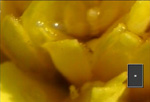 Image magnified 10x |
 Thumbnail |
You are able to magnify an image up to 10x by using the Enlarge/AF point selection button. While an image is magnified, the image can be scrolled vertically, horizontally, or vertically through the use of the Multi-controller. Although the 10D does not have a multi-controller, and thus requires the use of a Direction Switching button, we found the Multi-controller to be a bit slow when held down. To reach the same scrolling speed of which the 10D is capable, you must press the Multi-controller repeatedly in the direction that you wish to move. In this respect, the 10D is much faster, simply requiring a roll of the Quick Control Dial. To view the images as thumbnails, you must press the Reduce button while an image is being viewed full screen. A 3x3 thumbnail view will be displayed. To delete an image, simply press the "Erase" button. You can then choose "Cancel", "Erase", or "Erase All".
 No Info |
 Basic Info |
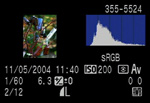 Detailed Info |
The Info button toggles the amount of information that is displayed about each image. The first option is to display no information on the screen other than the image itself. Another press of the Info button will result in the display of some very basic information, including: file number, shutter speed, aperture, and image number out of the total number of images on the card. The third option contains a large amount of information, including a histogram with blinking overexposed sections and the following: file number, date and time, ISO, metering, record mode, color space, shutter speed, aperture, exposure compensation, WB shift, white balance setting, image number out of total number on the card, and image size and quality.
Below, we have outlined the various options available via the Playback menu:
| Playback menu | |
| Protect | Select |
| Rotate | Select/Rotate |
| Print Order | Order, Set up |
| Auto Play | Set |
| Review Time | 2, 4, 8 sec., Hold, Off |
The Protect option allows you to mark images as "protected" so that they may not be deleted. However, formatting the card will erase all images, including protected files. The Print Order option allows you to select images for printing on a DPOF (Digital Print Order Format) compatible printer. After selecting the quantity for each image, you can specify the Print Type from "Standard", "Index", or "Both". Additionally, there are options to include a date and/or file number stamp on each print. The Auto Play option is a slideshow feature that cycles through the pictures on the flash card approximately every 4 seconds. The slideshow can be paused and un-paused by pressing the "Set" button. Review Time refers to the amount of time that the 20D will display an image immediately after it is taken. The "Hold" option means that it will display the image until either the shutter button is pressed or the camera turns itself off.
Our main impression of the 20D's playback mode is that it is much faster than the 10D. Switching back and forth from Record to Playback mode is noticeably faster. This makes checking focus, framing, etc. on previous shots a whole lot less painful than it is on the 10D. Also, the 20D allows you to access the menu while the camera is writing images to the CF card. The 10D will simply display a busy message until all the files have been written. This is a nice advantage of the 20D. Our only disappointment is the speed of scrolling while holding the Multi-controller in a specific direction. Although it is a good idea for selecting focus points, we still prefer the Quick Control Dial and Direction Switching button for faster scrolling.










14 Comments
View All Comments
maxusa - Thursday, November 11, 2004 - link
This is a professional DSLR, not prosumer. The only prosumer attribute of the 20D might be price of the body. But even this is highly questionable if one factors in lens(es). I recommend you change this misleading assertion.Mday - Thursday, November 11, 2004 - link
Hmm, I would have liked to see an accessory list:"All" EF lenses
EF-S lenses
flashes
battery grip
Overall, dpreview forums provide much better insite into the camera from users of cameras.
Without a forum attached to digital imaging, questions and comments to anandtech forums are lost to the billions of posts in general hardware.
stephencaston - Thursday, November 11, 2004 - link
Thanks for the comment and good suggestion. We will include this info in future reviews.Gatak - Thursday, November 11, 2004 - link
Nice article =) the D20 is cirtanly on my wishlist.There are things I'd like to see for future photography /image quality tests. You should mention the colour profile and gamma settings for the images that you use.
A uncalibrated CRT monitor (the default Windows and Linux user) will use a gamma close to 2.5 instead of the sRGB of about 2.2. Unless the user has compensated the gamma shift on their system using tools like Adobe Gamma or xgamma these pictures will look much to dark.
I have illustrated the difference on this image: http://moment22.mine.nu/20dcc-gamma-compare.jpg
It should be viewed on a sRGB monitor or in a application that can simulate sRGB on your monitor (like Photoshop)