The Hunt for the Best Ultra-Compact Camera
by Stephen Caston on October 5, 2004 12:05 AM EST- Posted in
- Digital Camera
Recording Features: Canon PowerShot S410
In all recording modes, the S410 records images as JPEG files with quality settings: Fine, Standard, or Economy. The resolution options are below:| Setting | Resolution (pixels) |
| L | 2272x1704 |
| M1 | 1600x1200 |
| M2 | 1024x768 |
| S | 640x480 |
The S410 offers 4 main recording modes: Auto, Manual, Panorama (Stitch Assist), and Movie. In Auto mode, the camera does most of the work for you and leaves only a few options to be adjusted. For example, the flash mode can be changed by pressing the right arrow key. The cycle is as follows: Auto w/red-eye reduction, Flash off, and Auto flash. The drive mode may be changed by pressing the down arrow key. The options are Single shot or Self-timer. Pressing the left arrow key toggles Macro mode on and off. The S410 is capable of focusing as close as 2" in Macro mode. Pressing the Function button gives the user the option to change the image resolution and compression.
In Manual mode, the camera grants the user access to a larger array of options. There are two additional flash options available in Manual mode: On (force), and Slow Syncro. The "On" option can be used to force the camera to use the flash. For example, you might use this if you are outdoors and you want to use the flash to fill in shadows to create a bright and well-lit image. Slow Synchro is an option that helps to create natural flash pictures in low light. First, the camera uses the flash to illuminate the subject. Then, the shutter stays open to allow ambient light in. This creates a well-balanced flash image without causing the subject to appear washed out.
Another drive option can be reached by pressing the down arrow key. In addition to Single Shot and Self-timer, there is an option for Continuous Shooting. By entering the camera's menu, you can further select between Standard and High-Speed. With Standard Continuous Shooting, the S410 is capable of taking Large/Fine images at approximately 1.5 fps. In this mode, the camera displays briefly a preview of the last image taken while you are shooting. This allows you to monitor the action on the LCD screen. In High-Speed mode, the camera is able to shoot Large/Fine images at approximately 2.5 fps. The number of images that the S410 can take will vary based on the resolution and compression used.
| Metering modes | ||
 Evaluative |
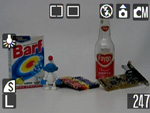 Center-Weighted |
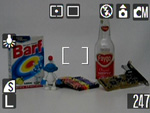 Spot |
Pressing the up arrow key will cycle through three different metering modes: Evaluative, Center-weighted, and Spot. With Evaluative metering, the S410 uses several zones of the frame to measure the light in order to determine a good exposure. Center-weighted metering is when the camera measures the light in the entire frame, but gives extra weight to the center. With Spot metering, the camera measures the light in the very center of the frame.
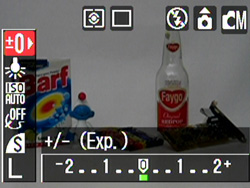
Function menu
Pressing the Function button brings up the following additional options that are unavailable in Auto mode:
| Exposure Compensation | +/- 2 stops in 1/3 increments |
| White Balance | Auto, Daylight, Cloudy, Tungsten, Fluorescent, Fluorescent H, Manual |
| ISO | Auto, 50, 100, 200, 400 |
| Effect | Off, Vivid, Neutral, Low Sharpening, Sepia, B/W |

Panorama mode
In Panorama mode, the camera helps to take pictures that can later be joined using the "PhotoStitch" software provided on CD with the camera. The same Function options in Manual mode are available in Panorama mode with the exception of ISO. Also, Macro mode can be selected as well as the Flash setting (Off, Slow sync, or On).
The final position on the Mode Dial is Movie mode. The S410 offers two resolutions in which to record movie clips: 320x240 or 160x120. It records video and audio as AVI files at approximately 15 fps for up to 3 minutes. The Function menu offers Exposure Compensation, White Balance, and Effects as mentioned in Manual mode. Macro/Infinity and Self-timer are options as well. The Self-timer can be set to record after 10 or 2 seconds. In Movie mode, the focus is set when you begin recording and cannot be adjusted. The same applies for optical/digital zoom.
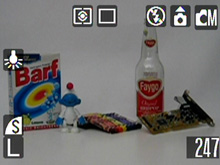 Info |
 No Info |
Pressing the Display button in either Auto or Manual mode causes the LCD screen to cycle through the following options: Info., LCD off, and No Info. In Panoramic mode, pressing the Display button has no effect. In Movie mode, it will toggle between a display with shooting information and a display with just the live image.
In Manual mode, pressing the Menu button brings up a full list of options. Some of these options are also available in Auto, Panorama, and Movie mode as well.
| Record Menu | |
| Quick Shot | On, Off |
| AiAF | On, Off |
| Continuous Shooting | Normal, High-speed |
| Self-timer | 10, 2 sec. |
| AF-assist Beam | On, Off |
| Digital Zoom | On, Off |
| Review | Off, 2-10 sec. |
| Long Shutter | On, Off |
| AiAF | |
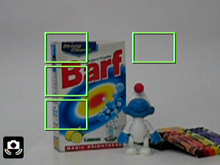 AiAF On, AF locked |
 AiAF Off, AF locked |
The Quick Shot feature allows you to take pictures faster by bypassing a full auto-focus. In the user's guide, Canon says this mode is designed for "fleeting photo opportunities". In other words, don't expect the sharpest pictures when using this setting. AiAF refers to the S410's 9-point AF system. Turning off this feature is only an option in Manual mode. When set to "On", the camera will automatically select one or more focus points in a 3x3 grid. When focus is achieved, the screen will display the focus points. When AiAF is set to "Off", a white focus box appears in the center of the frame. To shoot off center subjects in this mode, you can simply half-press the shutter button to lock focus and recompose the shot. We should also point out that this camera has the ability to perform both AEL (auto exposure lock) and FEL (flash exposure lock). To lock an exposure, you simply focus on a subject with the exposure you would like to lock. Then, half-press the shutter button and press the up arrow button. This will put an AEL icon on the screen, indicating that the lock was successful. Then, simply recompose your shot and take the picture with the pre-specified exposure. This same procedure can be used to lock the exposure with the use of a flash as well. With Long Shutter on, the S410 is able to take exposures from 1 to 15 seconds long. With shutter speeds slower than 1.3 seconds, noise reduction is automatically applied.
In record and playback mode, there is an additional menu called "Set up".
| Set Up Menu | |
| Mute | On, Off |
| Volume | Start-up, Operation, Self-timer, Shutter, Playback (each adjustable in 5 increments) |
| LCD Brightness | 15 increments |
| Power Saving | Auto Power Down: (On, Off) Display Off: (10, 20, 30 sec., 1, 2, 3 min.) |
| Date/Time | Set |
| Format | Cancel, OK |
| File No. Reset | On, Off |
| Auto Rotate | On, Off |
| Language | Select |
| Video System | NTSC, PAL |
In addition to the Set up Menu, there is a "My Camera" menu that allows the user to select a Theme, Start-up Image, Start-up Sound, Operation Sound, Self-timer Sound, and Shutter Sound.
The Canon PowerShot S410 offers a pretty basic set of recording options. We are pleased to see Canon continue to put AF-assist lamps in their ultra compact cameras. This is really something that we wish more camera companies would implement. We were also happy to see an option for long exposures. However, it is difficult to get a good exposure by guessing at the shutter speed. It would be better if the built-in light meter could determine this automatically. We would have also liked a live histogram option.










14 Comments
View All Comments
araczynski - Tuesday, October 5, 2004 - link
my classic Kodak DC240 is still kicking ass and taking names :) years later and I still could care less what else is out there :)Next camera will probably be video anyway, not much use (to a general consumer) for a still shot only camera (yeah, the crappy wanna be video mode doesn't count)
WooDaddy - Tuesday, October 5, 2004 - link
Canons are very good. I agree.Just to put it out there.. Don't forget the Minolta G400. It falls in the same category as well: 4MP, VERY small, 3x zoom, movie mode, <$300. The selling point for me was the very fast shot to shot time and the dual MS and SD slots. Startup time is probably on par if not faster than the Casio. Image quality is very good as well. AF isn't probably as good or controllable as the Canon though. The demonstration of the Canon AF feature is helpful; I wish I knew it worked like that before I got my Minolta. The Minolta requires more tinkering that most but once you get the hang of it, it's OK.
Either way the G400 is a camera that shouldn't be ignored.
noxipoo - Tuesday, October 5, 2004 - link
I have canon S230 and I have used a S400, S500 extensively and they have always rocked. I have used older models that my friends have also. We all get canon for the consistent image quality, in the end its all that really matters.John1177 - Saturday, January 16, 2021 - link
Best Motorcycle Helmet Cameras 2021 Ultimate Buying Guidehttps://promotorcyclehelmets.com/best-motorcycle-h...