MSI Mega Stick 1 - The Mini Wonder
by Andrew Ku on November 12, 2003 10:50 PM EST- Posted in
- Smartphones
- Mobile
Working with Windows — Seamless Support
The Mega Stick Works seamlessly in Windows, as it functions as a USB flash drive in this regard. Just plug it in and copy files over to the drive. In our case, Mega Stick just identified itself has a removable disk.Click to enlarge.
All of the recordings are stored in the voice folder, which the Mega Stick creates on its own, if not present during recording. The FM recordings have an “F” derivative, and voice recordings have the “V” derivative. The quality of the FM recordings can be surprisingly good, but it will depend naturally on the reception of the FM station. Meanwhile, the quality of voice recordings can be specified by the user for space purposes.
Click to enlarge.
The only catch is the formatting processes, which requires MSI's own proprietary software that comes included in the CD. We do not know who programmed the OS for this device, though we suspect it could possibly be MSI. Either way, there are a few files that keep the Mega Stick 1 functioning; they reside in space that has been set aside in the flash memory. When trying to format via Windows, a prompt is received simply stating that it isn't possible.
Unlike the rest of the media we tested, the Mega Stick 1 can only be formatted in the FAT16 file system. Mega Stick 2 will probably use FAT32, but full details haven't been released.

The MSI enables Mega Stick 1 to undergo firmware updates, but this can only be accomplished via their update program. Right now, MSI Taiwan website doesn't even list the Mega Stick 1 as a product, even though the MSI USA website does. Hopefully, this will be remedied soon for support purposes.
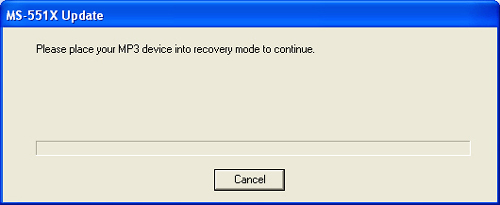



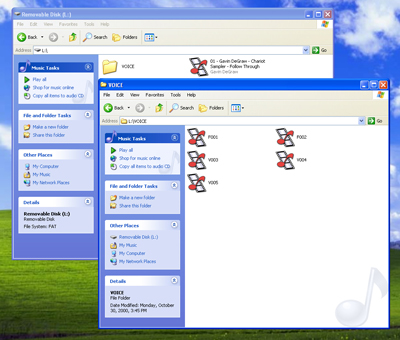








31 Comments
View All Comments
skitlets - Wednesday, November 12, 2003 - link
what took so long for something like this to enter the market? I'm afraid plug and play usb flashdrives/mp3 players have been out for awhile, such as the Nomad Muvo.